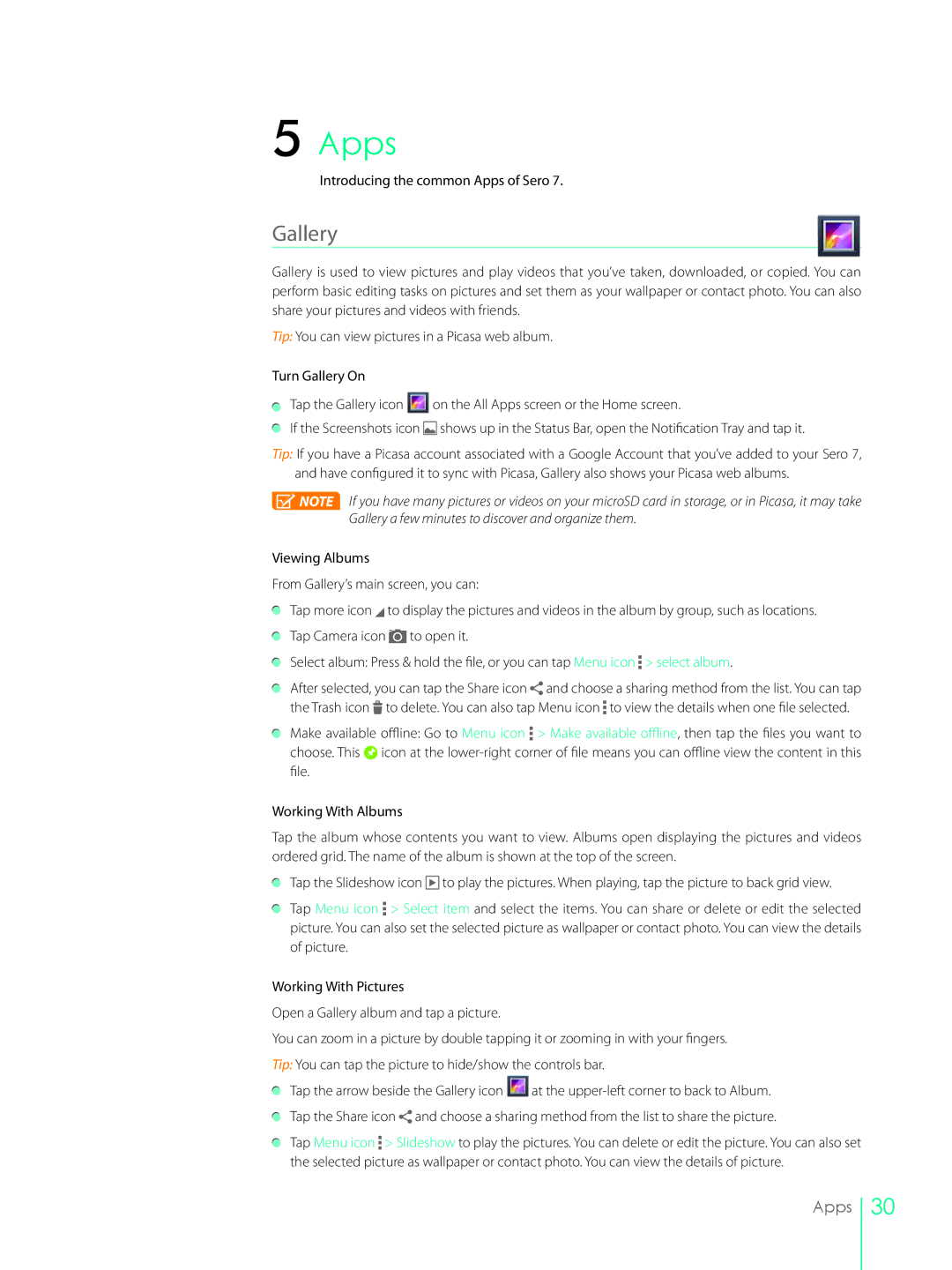5 Apps
Introducing the common Apps of Sero 7.
Gallery
Gallery is used to view pictures and play videos that you’ve taken, downloaded, or copied. You can perform basic editing tasks on pictures and set them as your wallpaper or contact photo. You can also share your pictures and videos with friends.
Tip: You can view pictures in a Picasa web album.
Turn Gallery On
Tap the Gallery icon ![]() on the All Apps screen or the Home screen.
on the All Apps screen or the Home screen.
If the Screenshots icon ![]() shows up in the Status Bar, open the Notification Tray and tap it.
shows up in the Status Bar, open the Notification Tray and tap it.
Tip: If you have a Picasa account associated with a Google Account that you’ve added to your Sero 7, and have configured it to sync with Picasa, Gallery also shows your Picasa web albums.
![]() NOTE If you have many pictures or videos on your microSD card in storage, or in Picasa, it may take Gallery a few minutes to discover and organize them.
NOTE If you have many pictures or videos on your microSD card in storage, or in Picasa, it may take Gallery a few minutes to discover and organize them.
Viewing Albums
From Gallery’s main screen, you can:
Tap more icon ![]() to display the pictures and videos in the album by group, such as locations.
to display the pictures and videos in the album by group, such as locations.
Tap Camera icon ![]() to open it.
to open it.
Select album: Press & hold the file, or you can tap Menu icon > select album.
After selected, you can tap the Share icon ![]() and choose a sharing method from the list. You can tap the Trash icon
and choose a sharing method from the list. You can tap the Trash icon ![]() to delete. You can also tap Menu icon
to delete. You can also tap Menu icon ![]() to view the details when one file selected.
to view the details when one file selected.
Make available offline: Go to Menu icon > Make available offline, then tap the files you want to choose. This ![]() icon at the
icon at the
Working With Albums
Tap the album whose contents you want to view. Albums open displaying the pictures and videos ordered grid. The name of the album is shown at the top of the screen.
Tap the Slideshow icon ![]() to play the pictures. When playing, tap the picture to back grid view.
to play the pictures. When playing, tap the picture to back grid view.
Tap Menu icon ![]() > Select item and select the items. You can share or delete or edit the selected picture. You can also set the selected picture as wallpaper or contact photo. You can view the details of picture.
> Select item and select the items. You can share or delete or edit the selected picture. You can also set the selected picture as wallpaper or contact photo. You can view the details of picture.
Working With Pictures
Open a Gallery album and tap a picture.
You can zoom in a picture by double tapping it or zooming in with your fingers. Tip: You can tap the picture to hide/show the controls bar.
Tap the arrow beside the Gallery icon ![]() at the
at the
Tap the Share icon ![]() and choose a sharing method from the list to share the picture.
and choose a sharing method from the list to share the picture.
Tap Menu icon ![]() > Slideshow to play the pictures. You can delete or edit the picture. You can also set the selected picture as wallpaper or contact photo. You can view the details of picture.
> Slideshow to play the pictures. You can delete or edit the picture. You can also set the selected picture as wallpaper or contact photo. You can view the details of picture.
Apps
30