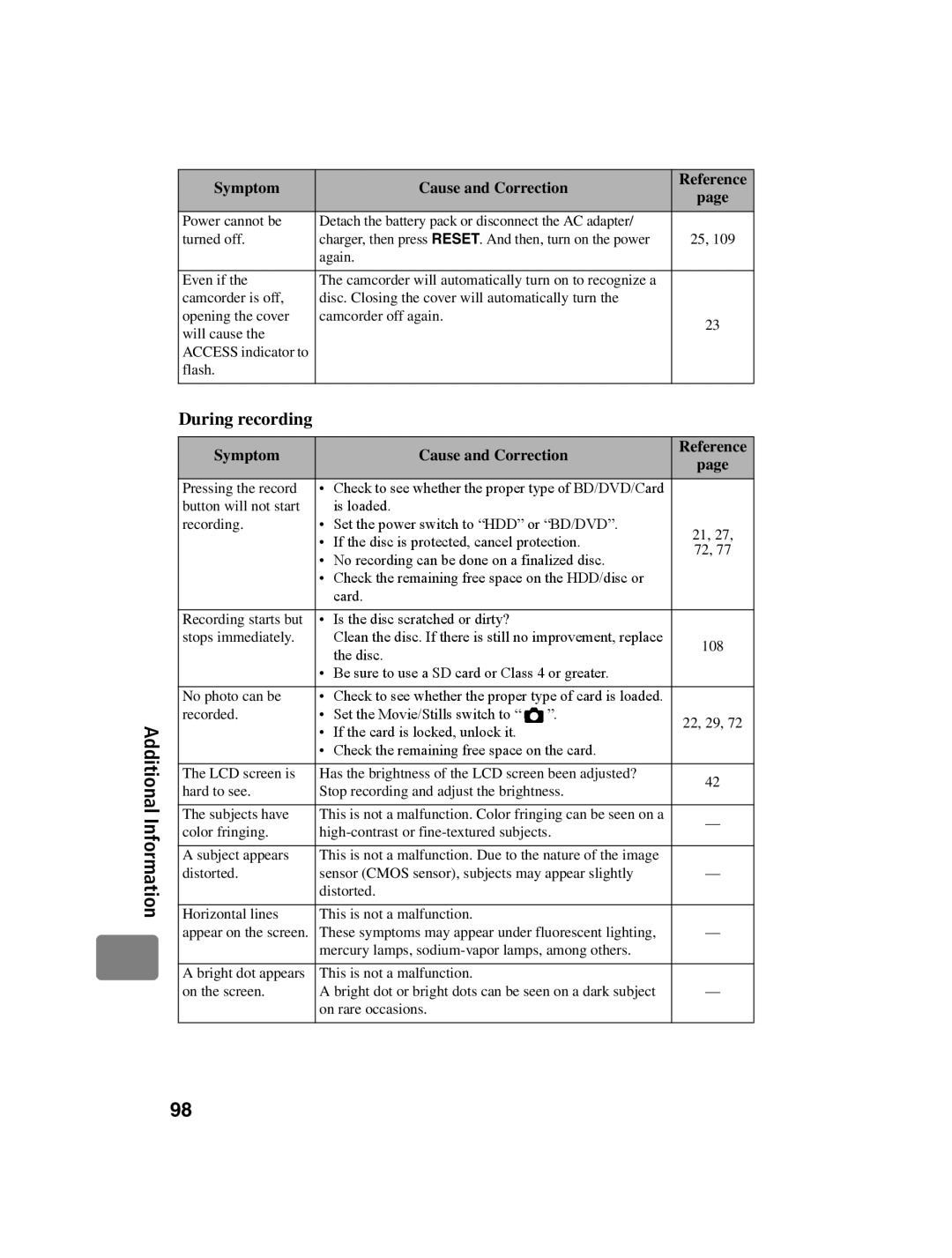DZ-BD10HA
English
Important Information
Identifications of caution marks
Sdhc logo is a trademark. SD logo is a trademark
Important Safety Instructions
Table of Contents
Dubbing on BD/DVD/Card
Card
This camcorder makes all of the following possible
Stills Movies
Cable AV Cable View on LCD monitor
„ Choosing a disc to suit your purpose
HDD/Card
VF mode One-time recording
YES no
About media descriptions
Card capacity required for recording
Conduct test recording
Before Using the Product Be sure to read this information
How to hold a disc For correct recording
Recording surface
Copyright
Using BD/DVD with other equipment
Hitachi will not compensate for recorded images
About Hdmi cable
Checking Provided Accessories
Introduction
Names of Parts Power switch side
Do not block the microphone with your hand during recording
Display button p.31, 37 Guide button p.7
Lens hood Stereo microphone
Cooling fan outlet
Release the Velcro strap
Remote control
Adjusting the hand strap
Tighten the Velcro strap
You can use the LCD monitor as follows
How to Open and Use the LCD Monitor
„ How to change the LCD brightness
Charge indicator
„ Setting up the battery pack
Charge status of the battery pack
Terminal at bottom
Turn on the power Open the LCD monitor
„ Turning on the power
„ Setting the date and time
„ Changing the display language
„ About HDD/BD/DVD
Function
„ Cautions for discs and cards
Unusable Discs
„ About cards
„ Inserting a BD or DVD
When a new BD-RE, BD-R, or DVD-RW is inserted, see p.24
Close the lid before setting the disc securely into place
Removing the disc
„ When loading a new BD-RE/BD-R/DVD-RW
When using a DVD-RW
Open the LCD monitor
Battery Pack „ Charge lamp status and charging time
„ Connecting the camcorder to a wall outlet
„ Efficient use of the battery
AC Plug Adapter not supplied
Turn the power switch to Mode until HDD indicator lights
When handling a disc
Hint
Button
„ When recording movies „ When recording stills
Press the record OFF
Press Photo
Hints
On-Screen Information
See the next page for details
Recording mode p.27
„ Efficient use Battery pack
Opening the LCD monitor
Press
Press the confirmation button
„ Choosing and playing back multiple scenes
All selected scenes
„ Jumping to the designated scene
Select the desired point by time by pressing f/ e / d / c
Position of currently Played back image
„ Information display during playback
„ Adjusting speaker volume during movie playback
When playing movies
SD memory card Movie/Stills
Movies During playback
Movies During playback pause
Still pictures During card playback
„ Playing still pictures on a card automatically Slide Show
Press the confirmation button to begin playback
„ Capturing a still picture from a movie Photo Capture
„ Playing back scenes repeatedly Repeat Play
How to Operate the Menu
Example
Menu While Recording
„ About the LCD setup and initial setup
Default See 1st level Setting
Menu items
„ About the demonstration function
Setting the date and time
Changing the date format
Recording at Close Range Macro Recording
Setting the digital zoom
Magnified Recording Optical Zoom Digital Zoom
Recording at close range
Attaching the separately sold lenses
Adjusting the Focus Manually Manual Focus
Focusing range
Conversion lens
Adjust the focus by pressing
How to focus manually
Adjusting Brightness Image Exposure
Manual focus icon
Compensating for backlight
Recording mode
Adjust the exposure by pressing d/c
Exposure Bar
Select Camera Functions Setup Program AE a recording mode
Selecting a recording mode
White balance mode
During recording pause, press
Press C to end, or to redo, repeat step
Selecting a white balance mode
„ Setting the white Balance manually Set
Infrared sensor
Setup OIS On/Off
Using the Optical
Using the Face Detection
Turning OIS Off/On
Turning the MIC. filter On/Off
Select Camera Functions Setup Auxiliary Line On/Off
Displaying Recording Guidelines Auxiliary Line
Face Detection is not available for recording on a DVD disc
Flash mode
Default Full Auto
Using the Flash
Select Camera Functions Setup MIC. Filter On/Off
Turning Off/On the recording indicator
Selecting a flash mode
Turning Off Recording Indicator Beneath the Lens
Select Camera Functions Setup Flash a flash mode
Setting the Wide Mode
Switching Movie Quality
TV Wide Mode
Changing the Movie Quality
Menu
Using the Self-Timer
Select Record Functions Setup Self Timer On
Time required for dubbing
Dubbing options
Discs and picture quality for dubbing
Before you begin
About the playlist p.63 for dubbing
When the dubbing is not completed on one disc or card
Hints for dubbing
With auto divide
Press Dubbing
Turn the power switch to Mode until its indicator lights
Dubbing
For BD or DVD only
When you select Date in step
Select With auto divide or
Select Execute, then press Confirmation button
DisplayingonlyDubbedor Not Dubbed Scenes Category
Category Settings
To set Category
Press SELECT, then press
Menu Items for the Disc Navigation
DVD
When using a card Stills
When using HDD/BD-RE/DVD-RAM/DVD-RW VR mode/Card Movies
When using BD-R/DVD-RW VF Video mode/DVD-R
„ Menu flows for the disc navigation
Press , then press Menu
Playlist „ What is Playlist?
„ Creating a new Playlist Create Playlist
Select Scene Edit
„ Adding scenes to a Playlist Edit
Scene you wish to delete by pressing d/ c
„ Deleting scenes from Playlist Edit
„ Arranging the order of scenes in the Playlist Edit
Scene to be
„ Deleting a Playlist Delete
Locked scenes Stills on a card cannot be deleted p.69
Combining Multiple Scenes Edit Combine
Division, press Select
Selected scene is played
Display returns to the disc navigation screen
Adding Special Effects Edit Fade
Choose more than one scene p.35
Fade screen appears
Press , then Menu
Go To
Locking Scenes on a Card Lock
Select Scene Lock
To unlock the scene
When using HDD/BD/DVD Card Movies
When using a card Stills
Press C to quit
Format
When using the HDD/BD DVD/Card Movies
Formatting the HDD
All movies and still pictures will be deleted from the card
Information of the chosen medium appears on the screen
Checking Remaining Recording Capacity
Insert a disc you want to protect
„ Connecting to a TV
Connecting the camcorder to your TV’s Hdmi terminal
Connecting the camcorder to your TV’s component input
Connecting the camcorder to your TV or video terminals
Volume can be adjusted on your TV
„ Viewing on your TV
After finalizing a disc
About DVD-RW VR Mode Discs
Before finalizing a disc
Playing Back a DVD
Finalizing a Disc
To power the camcorder p.25
Set the power switch to BD/ DVD PressMENU. , and then press
Finalized BD/DVD
Unfinalizing a Disc
Select YES, then press the confirmation button
Others
About the software included
PC requirements
„ Software installation
USB terminal on the PC To USB Terminal
„ Connecting the camcorder to your PC
Turn on the camcorder power
Card
Camcorder indications on the PC
Removing SD memory
Click
Drive name E, etc. will differ according to your PC
Confirm the device again Click OK
Select Hitachi Bdcam HDD
Change the Library destination
Import images to the PC
Click Play back the imported images
Insert a disc into the disc drive or a card slot
Set up the disc you are creating
ClickConnecting toyour PC
Create a creation list
ClickClick
„ Uninstalling Software
Write to the media
Precautions When Connecting to a PC
Optional Accessories
Battery DZ-BP14SW Battery DZ-BP21SW
Error Messages
Message Cause & Troubleshooting
Message Cause & Troubleshooting
Information
Message Cause & Troubleshooting
Message Cause & Troubleshooting
Additional
25, 56
Additional Information
Symptom Cause and Correction
Troubleshooting
Power supplies
During recording
Camcorder to make repairs
100
During playback
Additional Information 101
When the camcorder is connected to a PC
Disc Eject
Miscellaneous
BD-R/DVD-RW VF
104
Do not subject the camcorder to impacts
Save the data recorded on HDD
Do not place this camcorder near a magnet or magnetic field
This camcorder is not intended for professional-use
Do not point directly at the sun
Be careful of ambient temperature
Do not use a generally available 8 cm CD lens cleaner
No sand or dust
Using HDD/discs
Cleaning
Cleaning the surface of the camcorder
Handling HDD/Discs/Card
Momentary stop of playback image
Disc Cleaning
Storing discs
− Recording/Playback is not possible
System Reset
Menu
End User License Agreements for Operating System Software
Operating System License Information
Major Specifications
Recording quality Movie recordable time
„ Movie Storage capacity of HDD/BD/DVD/Card 8GB
Recordable time on DVD
File size
„Stills
Recordable number of stills per card
Recording media
Glossary
1080i1125i/480i525i
Additional Information 115
Index
Insert/remove
117
Grant of License
Guarantee and Immunity
License Agreement
Prohibition
Tel
To Order in the United States
Hitachi Way
Only
Limited Warranty