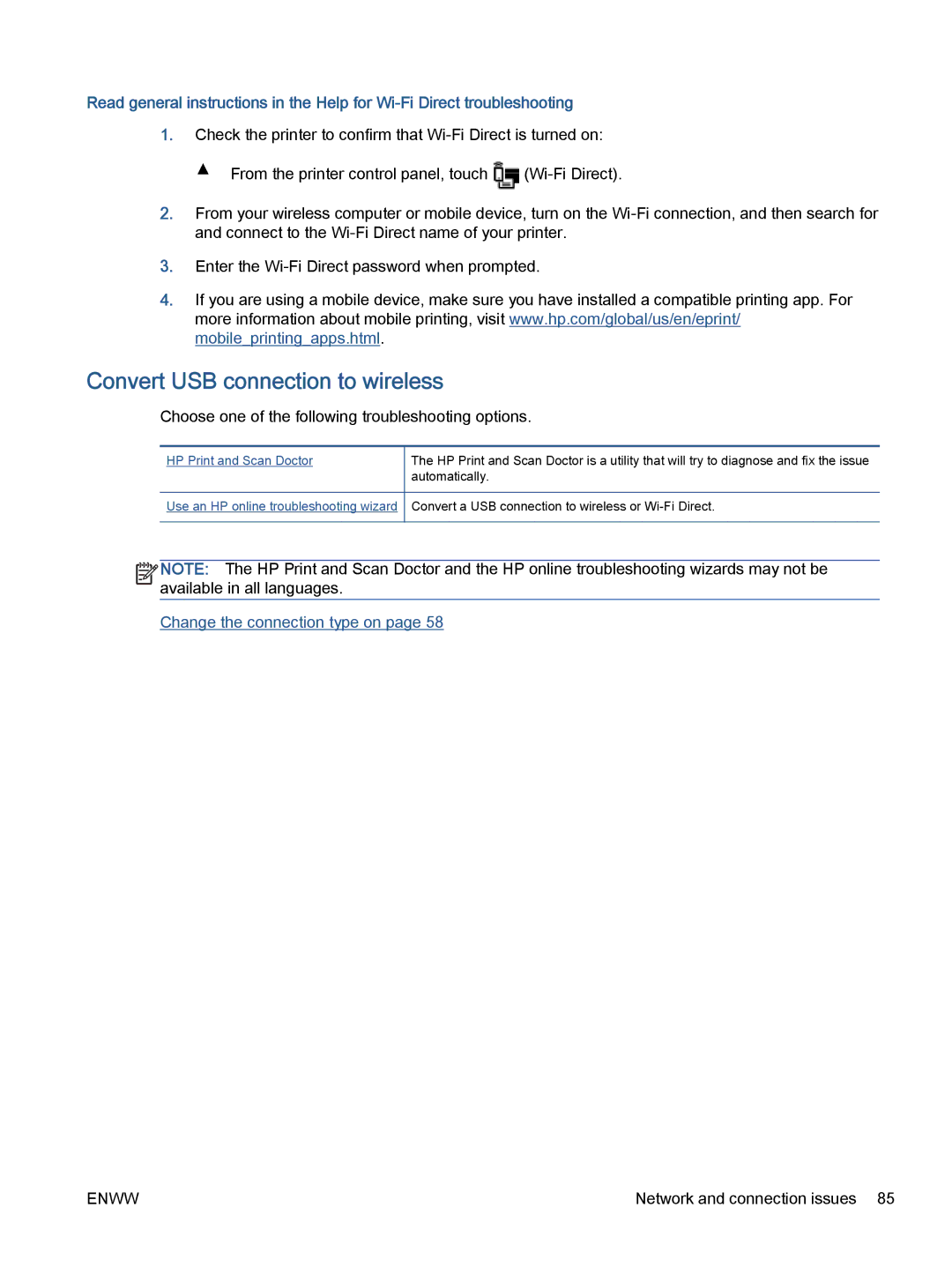Read general instructions in the Help for
1.Check the printer to confirm that
▲ From the printer control panel, touch ![]()
2.From your wireless computer or mobile device, turn on the
3.Enter the
4.If you are using a mobile device, make sure you have installed a compatible printing app. For more information about mobile printing, visit www.hp.com/global/us/en/eprint/ mobile_printing_apps.html.
Convert USB connection to wireless
Choose one of the following troubleshooting options.
HP Print and Scan Doctor | The HP Print and Scan Doctor is a utility that will try to diagnose and fix the issue |
| automatically. |
|
|
Use an HP online troubleshooting wizard | Convert a USB connection to wireless or |
|
|
![]()
![]()
![]()
![]() NOTE: The HP Print and Scan Doctor and the HP online troubleshooting wizards may not be
NOTE: The HP Print and Scan Doctor and the HP online troubleshooting wizards may not be ![]()
![]() available in all languages.
available in all languages.
Change the connection type on page 58
ENWW | Network and connection issues 85 |