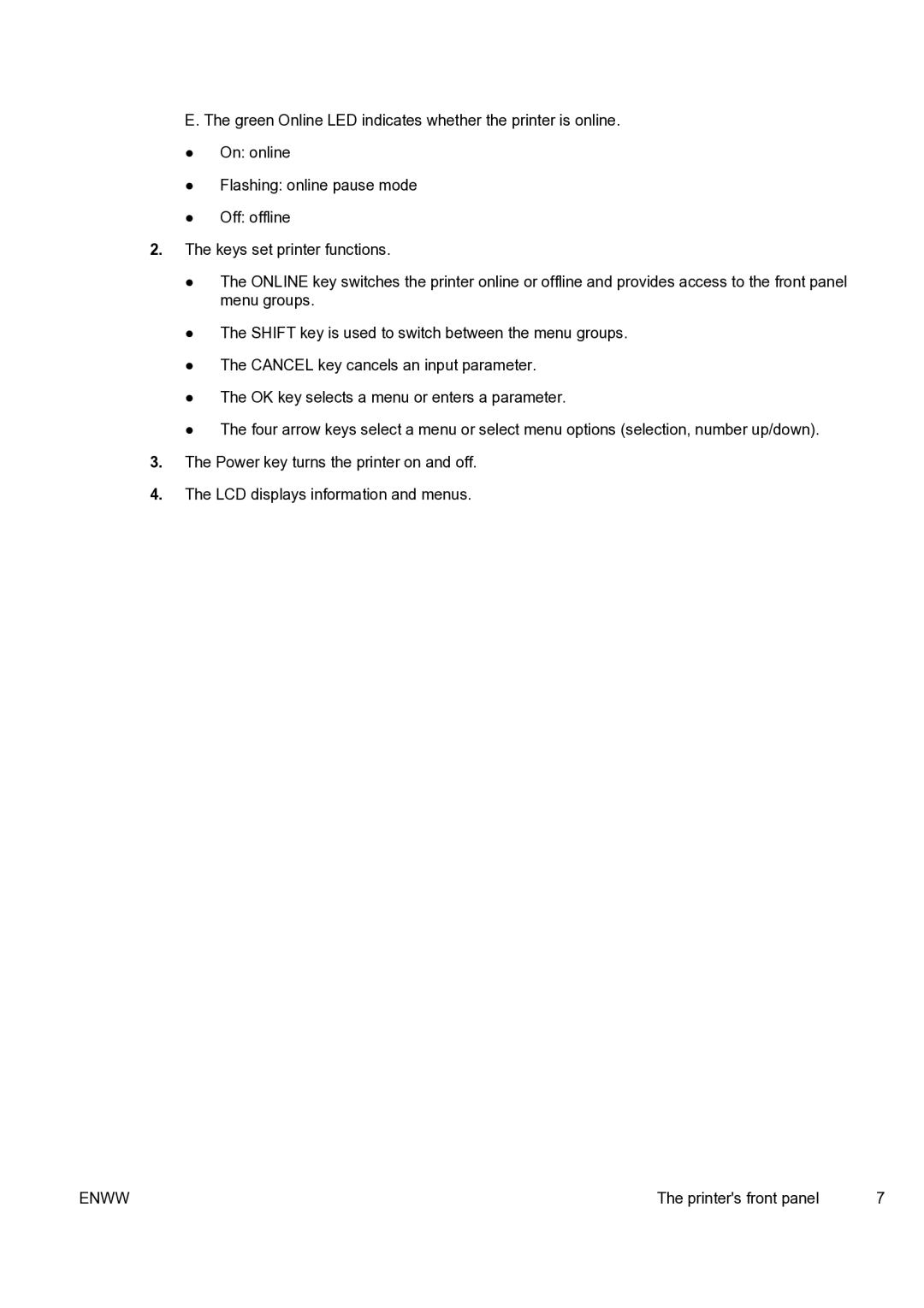E. The green Online LED indicates whether the printer is online.
●On: online
●Flashing: online pause mode
●Off: offline
2.The keys set printer functions.
●The ONLINE key switches the printer online or offline and provides access to the front panel menu groups.
●The SHIFT key is used to switch between the menu groups.
●The CANCEL key cancels an input parameter.
●The OK key selects a menu or enters a parameter.
●The four arrow keys select a menu or select menu options (selection, number up/down).
3.The Power key turns the printer on and off.
4.The LCD displays information and menus.
ENWW | The printer's front panel | 7 |