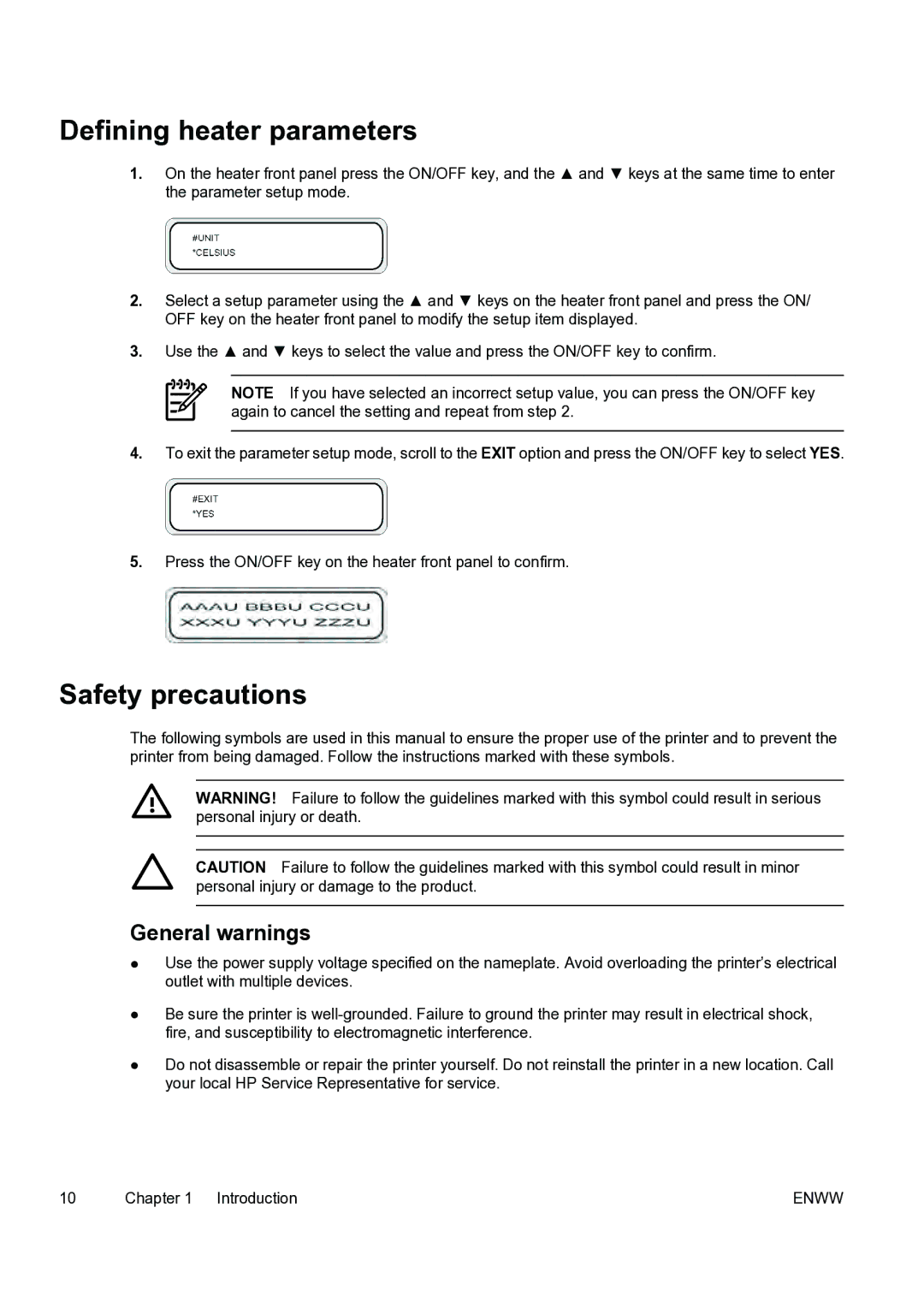Defining heater parameters
1.On the heater front panel press the ON/OFF key, and the ▲ and ▼ keys at the same time to enter the parameter setup mode.
2.Select a setup parameter using the ▲ and ▼ keys on the heater front panel and press the ON/ OFF key on the heater front panel to modify the setup item displayed.
3.Use the ▲ and ▼ keys to select the value and press the ON/OFF key to confirm.
NOTE If you have selected an incorrect setup value, you can press the ON/OFF key again to cancel the setting and repeat from step 2.
4.To exit the parameter setup mode, scroll to the EXIT option and press the ON/OFF key to select YES.
5.Press the ON/OFF key on the heater front panel to confirm.
Safety precautions
The following symbols are used in this manual to ensure the proper use of the printer and to prevent the printer from being damaged. Follow the instructions marked with these symbols.
WARNING! Failure to follow the guidelines marked with this symbol could result in serious personal injury or death.
CAUTION Failure to follow the guidelines marked with this symbol could result in minor personal injury or damage to the product.
General warnings
●Use the power supply voltage specified on the nameplate. Avoid overloading the printer’s electrical outlet with multiple devices.
●Be sure the printer is
●Do not disassemble or repair the printer yourself. Do not reinstall the printer in a new location. Call your local HP Service Representative for service.
10 | Chapter 1 Introduction | ENWW |