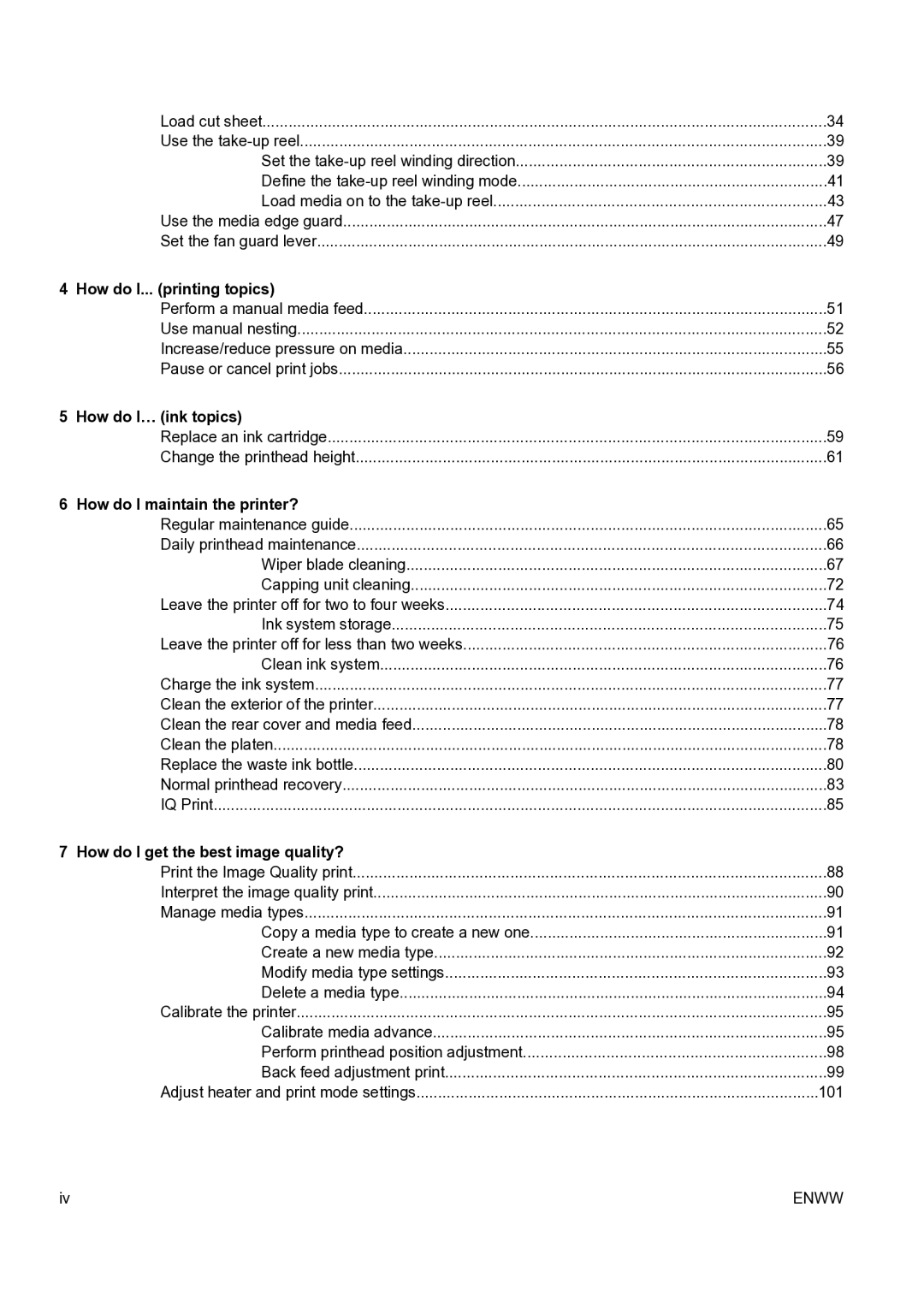Load cut sheet | 34 |
Use the | 39 |
Set the | 39 |
Define the | 41 |
Load media on to the | 43 |
Use the media edge guard | 47 |
Set the fan guard lever | 49 |
4 How do I... (printing topics) |
|
Perform a manual media feed | 51 |
Use manual nesting | 52 |
Increase/reduce pressure on media | 55 |
Pause or cancel print jobs | 56 |
5 How do I… (ink topics) |
|
Replace an ink cartridge | 59 |
Change the printhead height | 61 |
6 How do I maintain the printer? |
|
Regular maintenance guide | 65 |
Daily printhead maintenance | 66 |
Wiper blade cleaning | 67 |
Capping unit cleaning | 72 |
Leave the printer off for two to four weeks | 74 |
Ink system storage | 75 |
Leave the printer off for less than two weeks | 76 |
Clean ink system | 76 |
Charge the ink system | 77 |
Clean the exterior of the printer | 77 |
Clean the rear cover and media feed | 78 |
Clean the platen | 78 |
Replace the waste ink bottle | 80 |
Normal printhead recovery | 83 |
IQ Print | 85 |
7 How do I get the best image quality? |
|
Print the Image Quality print | 88 |
Interpret the image quality print | 90 |
Manage media types | 91 |
Copy a media type to create a new one | 91 |
Create a new media type | 92 |
Modify media type settings | 93 |
Delete a media type | 94 |
Calibrate the printer | 95 |
Calibrate media advance | 95 |
Perform printhead position adjustment | 98 |
Back feed adjustment print | 99 |
Adjust heater and print mode settings | 101 |
iv | ENWW |