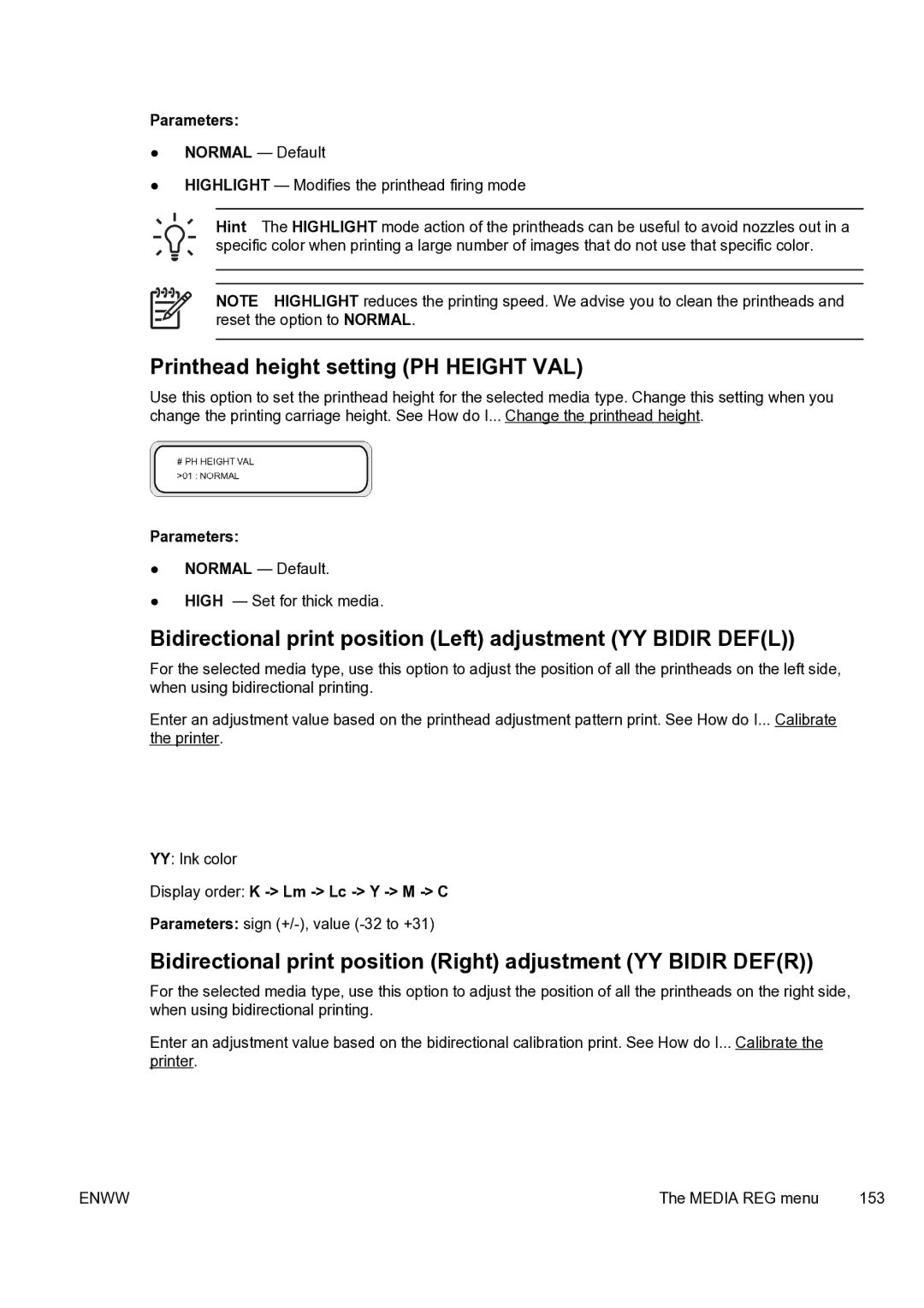Parameters:
●NORMAL — Default
●HIGHLIGHT — Modifies the printhead firing mode
Hint The HIGHLIGHT mode action of the printheads can be useful to avoid nozzles out in a specific color when printing a large number of images that do not use that specific color.
NOTE HIGHLIGHT reduces the printing speed. We advise you to clean the printheads and reset the option to NORMAL.
Printhead height setting (PH HEIGHT VAL)
Use this option to set the printhead height for the selected media type. Change this setting when you change the printing carriage height. See How do I... Change the printhead height.
Parameters:
●NORMAL — Default.
●HIGH — Set for thick media.
Bidirectional print position (Left) adjustment (YY BIDIR DEF(L))
For the selected media type, use this option to adjust the position of all the printheads on the left side, when using bidirectional printing.
Enter an adjustment value based on the printhead adjustment pattern print. See How do I... Calibrate the printer.
YY: Ink color
Display order: K
Parameters: sign
Bidirectional print position (Right) adjustment (YY BIDIR DEF(R))
For the selected media type, use this option to adjust the position of all the printheads on the right side, when using bidirectional printing.
Enter an adjustment value based on the bidirectional calibration print. See How do I... Calibrate the printer.
ENWW | The MEDIA REG menu | 153 |