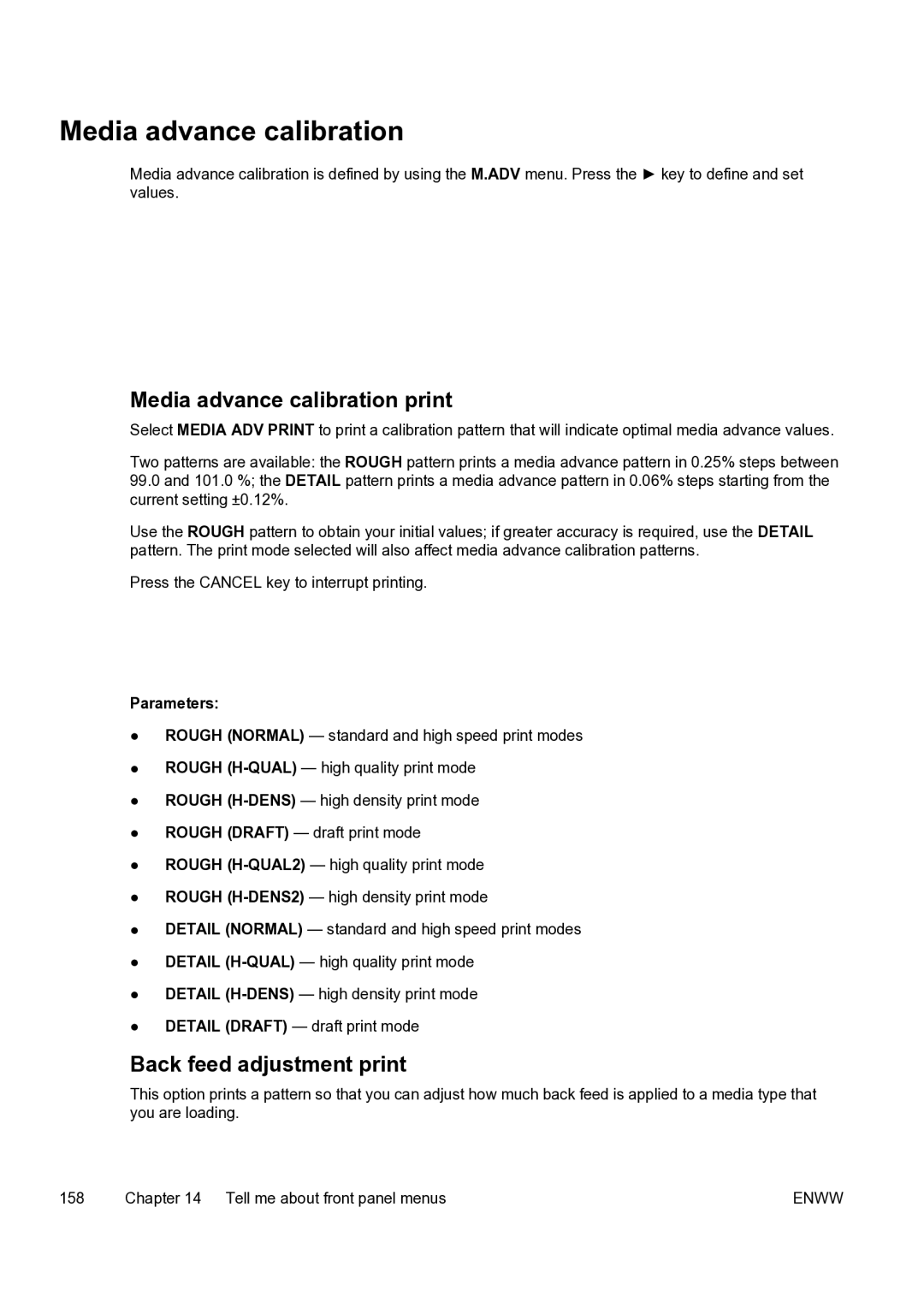Media advance calibration
Media advance calibration is defined by using the M.ADV menu. Press the ► key to define and set values.
Media advance calibration print
Select MEDIA ADV PRINT to print a calibration pattern that will indicate optimal media advance values.
Two patterns are available: the ROUGH pattern prints a media advance pattern in 0.25% steps between
99.0and 101.0 %; the DETAIL pattern prints a media advance pattern in 0.06% steps starting from the current setting ±0.12%.
Use the ROUGH pattern to obtain your initial values; if greater accuracy is required, use the DETAIL pattern. The print mode selected will also affect media advance calibration patterns.
Press the CANCEL key to interrupt printing.
Parameters:
●ROUGH (NORMAL) — standard and high speed print modes
●ROUGH
●ROUGH
●ROUGH (DRAFT) — draft print mode
●ROUGH
●ROUGH
●DETAIL (NORMAL) — standard and high speed print modes
●DETAIL
●DETAIL
●DETAIL (DRAFT) — draft print mode
Back feed adjustment print
This option prints a pattern so that you can adjust how much back feed is applied to a media type that you are loading.
158 | Chapter 14 Tell me about front panel menus | ENWW |