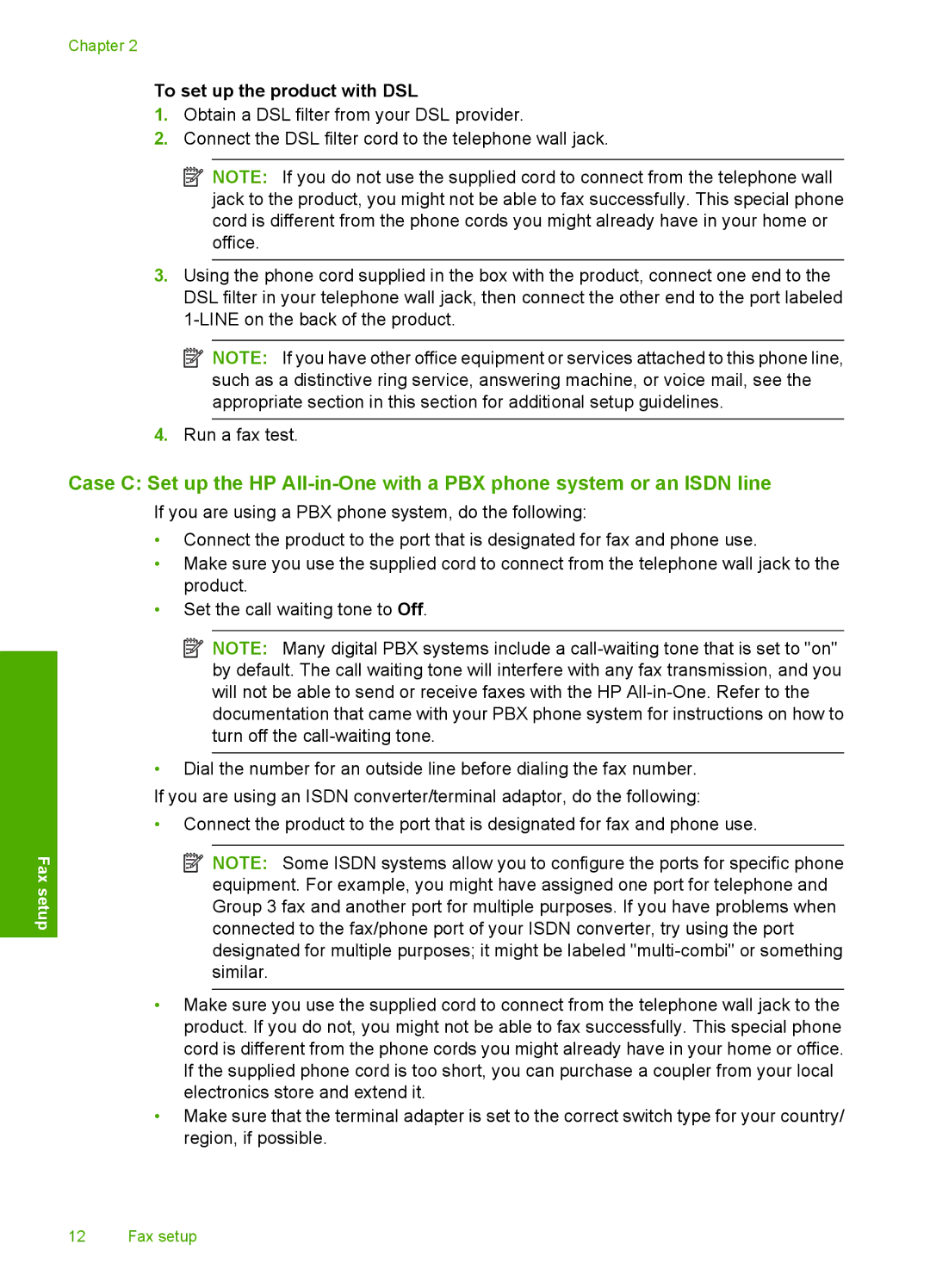Chapter 2
To set up the product with DSL
1.Obtain a DSL filter from your DSL provider.
2.Connect the DSL filter cord to the telephone wall jack.
![]() NOTE: If you do not use the supplied cord to connect from the telephone wall jack to the product, you might not be able to fax successfully. This special phone cord is different from the phone cords you might already have in your home or office.
NOTE: If you do not use the supplied cord to connect from the telephone wall jack to the product, you might not be able to fax successfully. This special phone cord is different from the phone cords you might already have in your home or office.
3.Using the phone cord supplied in the box with the product, connect one end to the DSL filter in your telephone wall jack, then connect the other end to the port labeled
![]() NOTE: If you have other office equipment or services attached to this phone line, such as a distinctive ring service, answering machine, or voice mail, see the appropriate section in this section for additional setup guidelines.
NOTE: If you have other office equipment or services attached to this phone line, such as a distinctive ring service, answering machine, or voice mail, see the appropriate section in this section for additional setup guidelines.
4.Run a fax test.
Fax setup
Case C: Set up the HP
If you are using a PBX phone system, do the following:
•Connect the product to the port that is designated for fax and phone use.
•Make sure you use the supplied cord to connect from the telephone wall jack to the product.
•Set the call waiting tone to Off.
![]() NOTE: Many digital PBX systems include a
NOTE: Many digital PBX systems include a
•Dial the number for an outside line before dialing the fax number.
If you are using an ISDN converter/terminal adaptor, do the following:
•Connect the product to the port that is designated for fax and phone use.
![]() NOTE: Some ISDN systems allow you to configure the ports for specific phone equipment. For example, you might have assigned one port for telephone and Group 3 fax and another port for multiple purposes. If you have problems when connected to the fax/phone port of your ISDN converter, try using the port designated for multiple purposes; it might be labeled
NOTE: Some ISDN systems allow you to configure the ports for specific phone equipment. For example, you might have assigned one port for telephone and Group 3 fax and another port for multiple purposes. If you have problems when connected to the fax/phone port of your ISDN converter, try using the port designated for multiple purposes; it might be labeled
•Make sure you use the supplied cord to connect from the telephone wall jack to the product. If you do not, you might not be able to fax successfully. This special phone cord is different from the phone cords you might already have in your home or office. If the supplied phone cord is too short, you can purchase a coupler from your local electronics store and extend it.
•Make sure that the terminal adapter is set to the correct switch type for your country/ region, if possible.