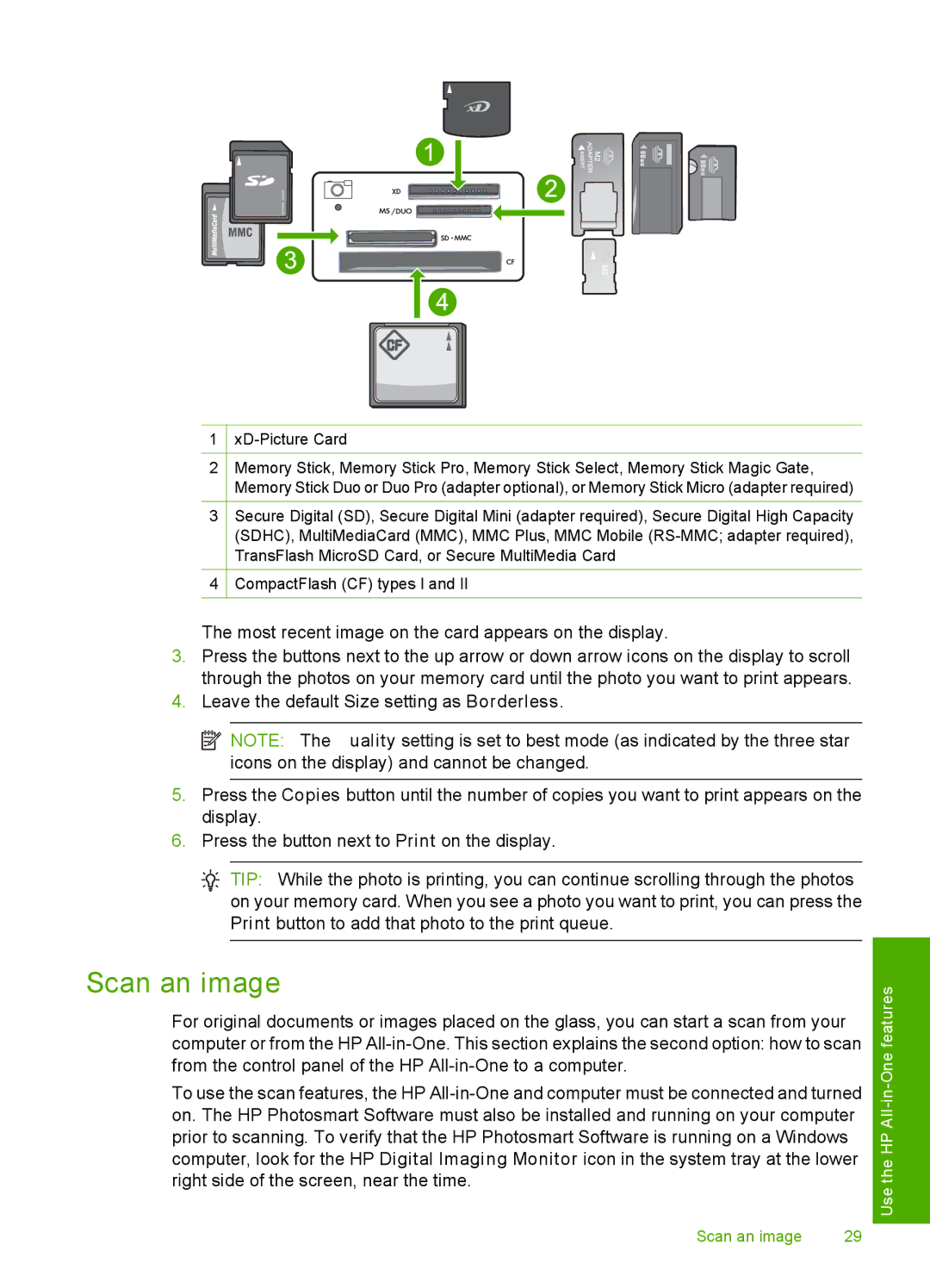1
2
3
4
xD-Picture Card
Memory Stick, Memory Stick Pro, Memory Stick Select, Memory Stick Magic Gate, Memory Stick Duo or Duo Pro (adapter optional), or Memory Stick Micro (adapter required)
Secure Digital (SD), Secure Digital Mini (adapter required), Secure Digital High Capacity (SDHC), MultiMediaCard (MMC), MMC Plus, MMC Mobile
CompactFlash (CF) types I and II
The most recent image on the card appears on the display.
3.Press the buttons next to the up arrow or down arrow icons on the display to scroll through the photos on your memory card until the photo you want to print appears.
4.Leave the default Size setting as Borderless.
![]() NOTE: The Quality setting is set to best mode (as indicated by the three star icons on the display) and cannot be changed.
NOTE: The Quality setting is set to best mode (as indicated by the three star icons on the display) and cannot be changed.
5.Press the Copies button until the number of copies you want to print appears on the display.
6.Press the button next to Print on the display.
![]() TIP: While the photo is printing, you can continue scrolling through the photos on your memory card. When you see a photo you want to print, you can press the Print button to add that photo to the print queue.
TIP: While the photo is printing, you can continue scrolling through the photos on your memory card. When you see a photo you want to print, you can press the Print button to add that photo to the print queue.
Scan an image
For original documents or images placed on the glass, you can start a scan from your computer or from the HP
To use the scan features, the HP
Scan an image | 29 |
Use the HP