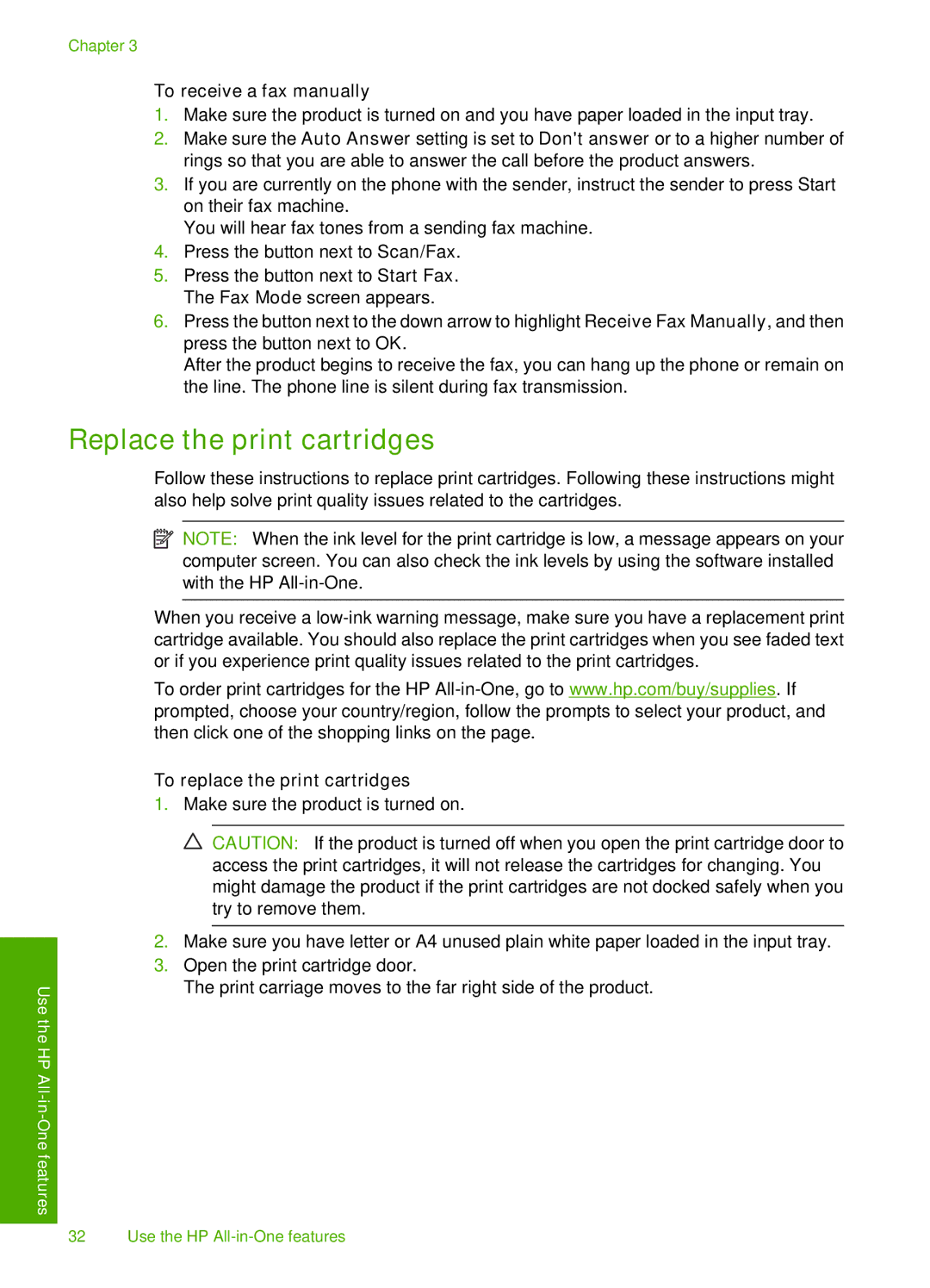Use the
HP All
Chapter 3
To receive a fax manually
1.Make sure the product is turned on and you have paper loaded in the input tray.
2.Make sure the Auto Answer setting is set to Don't answer or to a higher number of rings so that you are able to answer the call before the product answers.
3.If you are currently on the phone with the sender, instruct the sender to press Start on their fax machine.
You will hear fax tones from a sending fax machine.
4.Press the button next to Scan/Fax.
5.Press the button next to Start Fax. The Fax Mode screen appears.
6.Press the button next to the down arrow to highlight Receive Fax Manually, and then press the button next to OK.
After the product begins to receive the fax, you can hang up the phone or remain on the line. The phone line is silent during fax transmission.
Replace the print cartridges
Follow these instructions to replace print cartridges. Following these instructions might also help solve print quality issues related to the cartridges.
![]() NOTE: When the ink level for the print cartridge is low, a message appears on your computer screen. You can also check the ink levels by using the software installed with the HP
NOTE: When the ink level for the print cartridge is low, a message appears on your computer screen. You can also check the ink levels by using the software installed with the HP
When you receive a
To order print cartridges for the HP
To replace the print cartridges
1.Make sure the product is turned on.
![]() CAUTION: If the product is turned off when you open the print cartridge door to access the print cartridges, it will not release the cartridges for changing. You might damage the product if the print cartridges are not docked safely when you try to remove them.
CAUTION: If the product is turned off when you open the print cartridge door to access the print cartridges, it will not release the cartridges for changing. You might damage the product if the print cartridges are not docked safely when you try to remove them.
2.Make sure you have letter or A4 unused plain white paper loaded in the input tray.
3.Open the print cartridge door.
The print carriage moves to the far right side of the product.