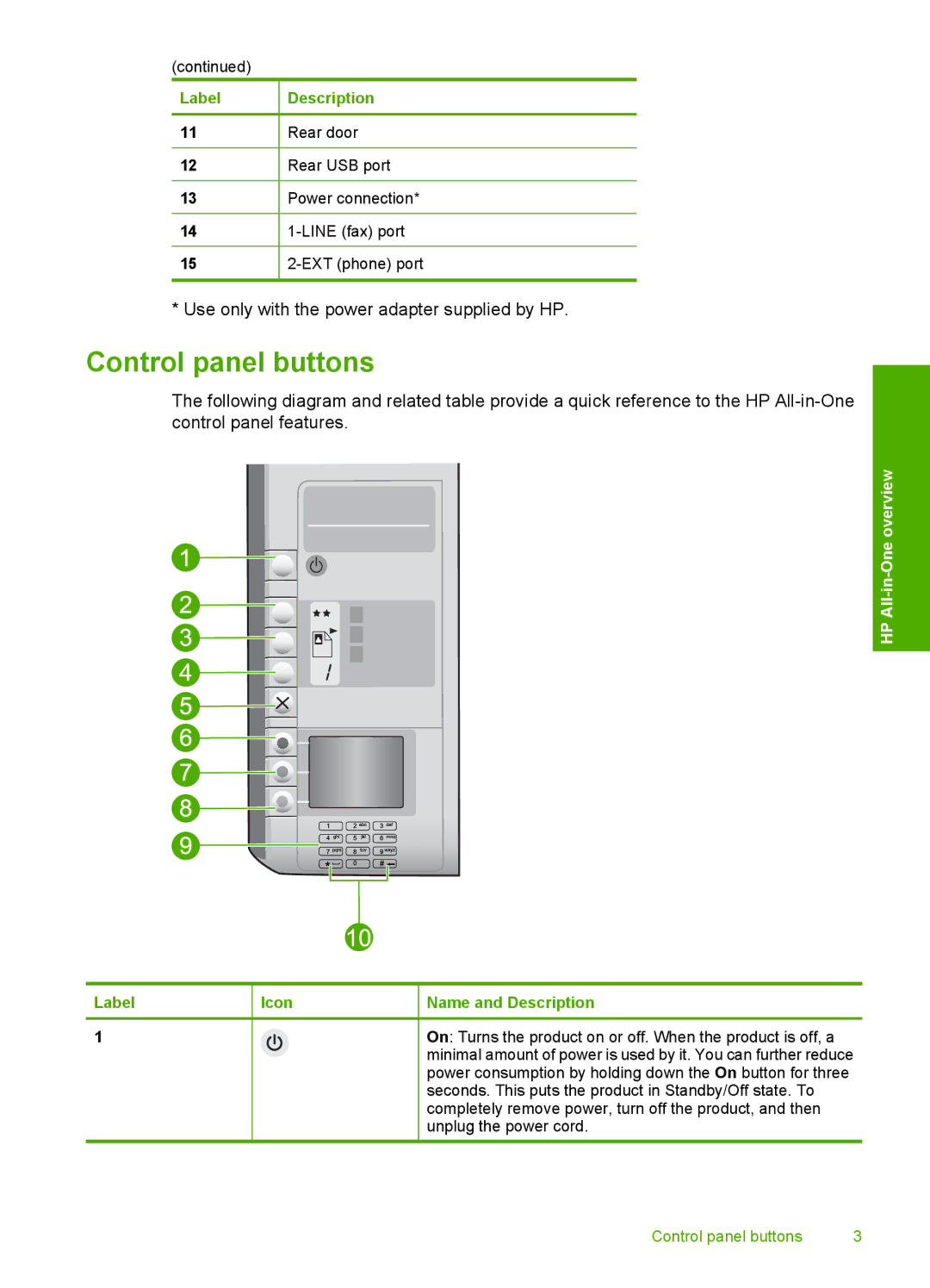(continued)
Label
11
12
13
14
15
Description
Rear door
Rear USB port
Power connection*
* Use only with the power adapter supplied by HP.
Control panel buttons
The following diagram and related table provide a quick reference to the HP
HP All-in-One overview
Label
1
Icon
Name and Description
On: Turns the product on or off. When the product is off, a minimal amount of power is used by it. You can further reduce power consumption by holding down the On button for three seconds. This puts the product in Standby/Off state. To completely remove power, turn off the product, and then unplug the power cord.
Control panel buttons | 3 |