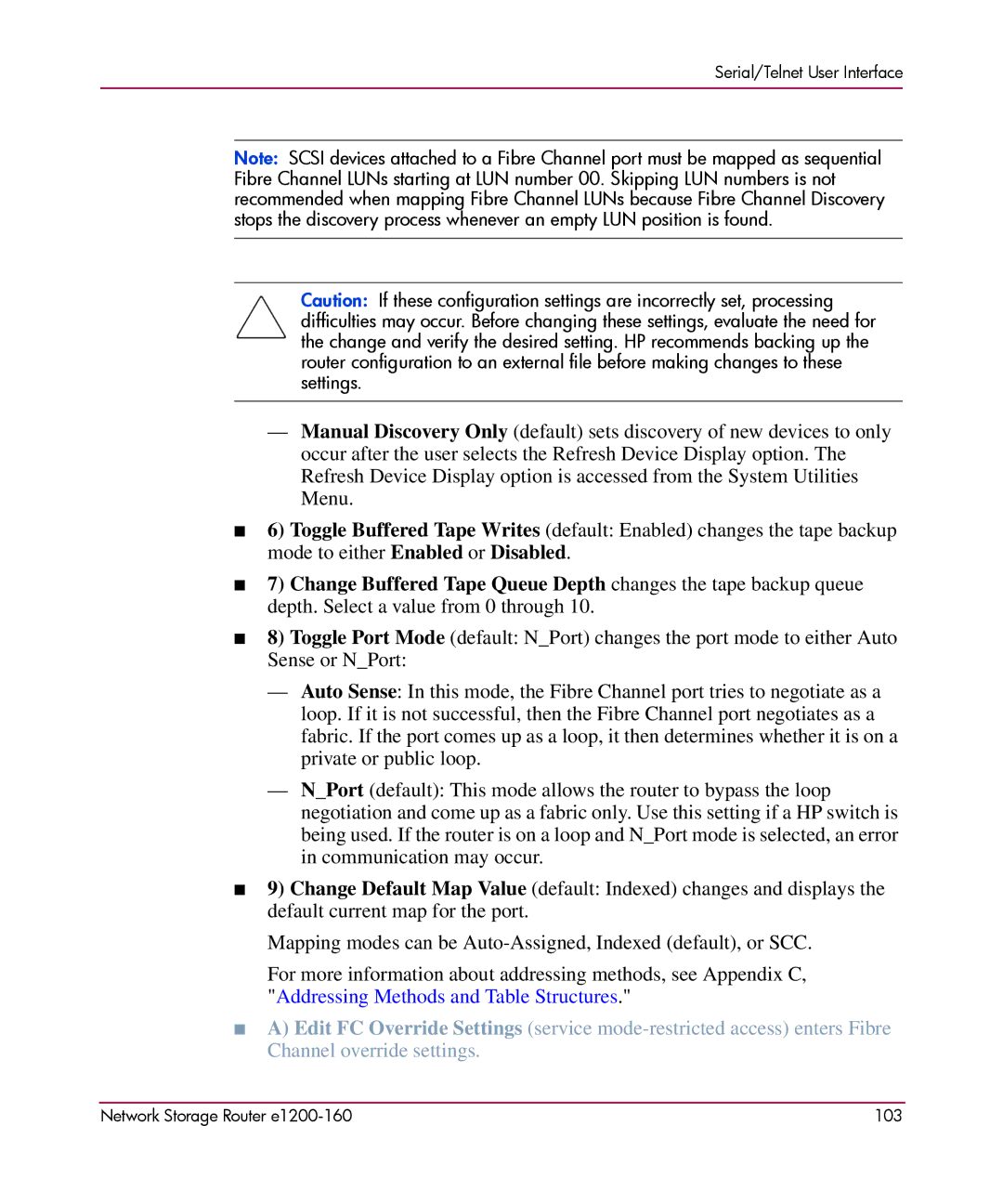Serial/Telnet User Interface
Note: SCSI devices attached to a Fibre Channel port must be mapped as sequential Fibre Channel LUNs starting at LUN number 00. Skipping LUN numbers is not recommended when mapping Fibre Channel LUNs because Fibre Channel Discovery stops the discovery process whenever an empty LUN position is found.
Caution: If these configuration settings are incorrectly set, processing difficulties may occur. Before changing these settings, evaluate the need for the change and verify the desired setting. HP recommends backing up the router configuration to an external file before making changes to these settings.
—Manual Discovery Only (default) sets discovery of new devices to only occur after the user selects the Refresh Device Display option. The Refresh Device Display option is accessed from the System Utilities Menu.
■6) Toggle Buffered Tape Writes (default: Enabled) changes the tape backup mode to either Enabled or Disabled.
■7) Change Buffered Tape Queue Depth changes the tape backup queue depth. Select a value from 0 through 10.
■8) Toggle Port Mode (default: N_Port) changes the port mode to either Auto Sense or N_Port:
—Auto Sense: In this mode, the Fibre Channel port tries to negotiate as a loop. If it is not successful, then the Fibre Channel port negotiates as a fabric. If the port comes up as a loop, it then determines whether it is on a private or public loop.
—N_Port (default): This mode allows the router to bypass the loop negotiation and come up as a fabric only. Use this setting if a HP switch is being used. If the router is on a loop and N_Port mode is selected, an error in communication may occur.
■9) Change Default Map Value (default: Indexed) changes and displays the default current map for the port.
Mapping modes can be
For more information about addressing methods, see Appendix C, "Addressing Methods and Table Structures."
■A) Edit FC Override Settings (service