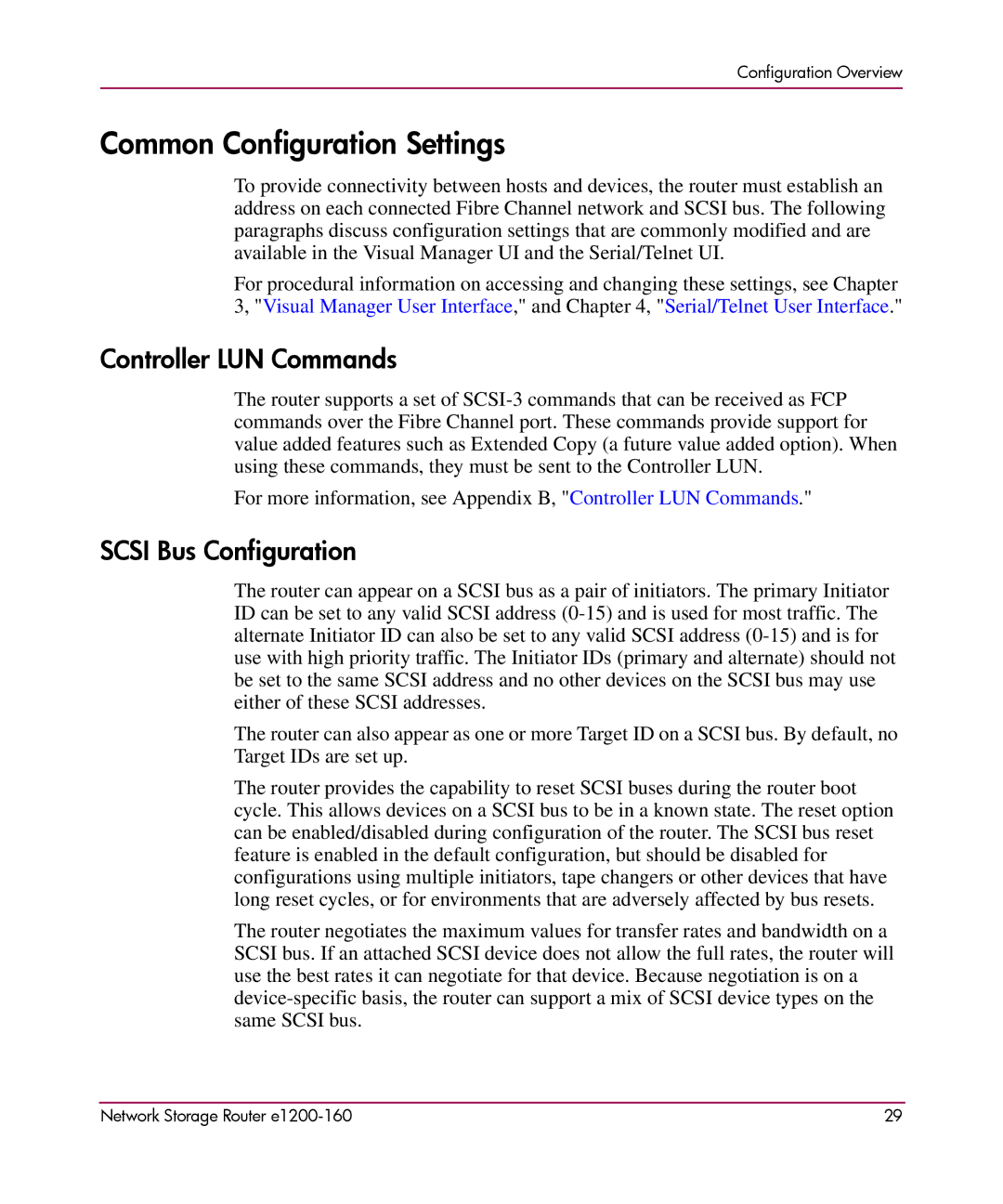Configuration Overview
Common Configuration Settings
To provide connectivity between hosts and devices, the router must establish an address on each connected Fibre Channel network and SCSI bus. The following paragraphs discuss configuration settings that are commonly modified and are available in the Visual Manager UI and the Serial/Telnet UI.
For procedural information on accessing and changing these settings, see Chapter 3, "Visual Manager User Interface," and Chapter 4, "Serial/Telnet User Interface."
Controller LUN Commands
The router supports a set of
For more information, see Appendix B, "Controller LUN Commands."
SCSI Bus Configuration
The router can appear on a SCSI bus as a pair of initiators. The primary Initiator ID can be set to any valid SCSI address
The router can also appear as one or more Target ID on a SCSI bus. By default, no Target IDs are set up.
The router provides the capability to reset SCSI buses during the router boot cycle. This allows devices on a SCSI bus to be in a known state. The reset option can be enabled/disabled during configuration of the router. The SCSI bus reset feature is enabled in the default configuration, but should be disabled for configurations using multiple initiators, tape changers or other devices that have long reset cycles, or for environments that are adversely affected by bus resets.
The router negotiates the maximum values for transfer rates and bandwidth on a SCSI bus. If an attached SCSI device does not allow the full rates, the router will use the best rates it can negotiate for that device. Because negotiation is on a
Network Storage Router | 29 |