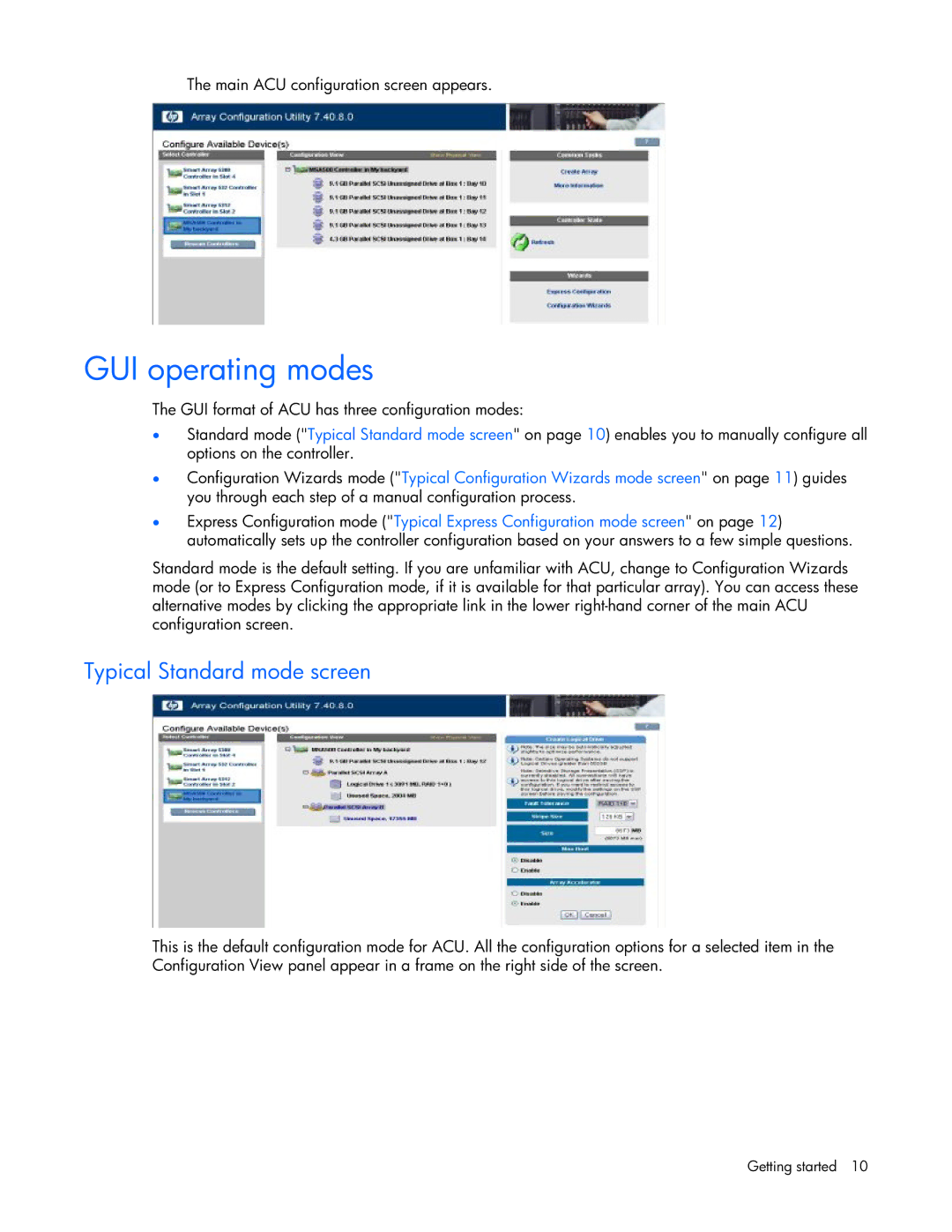The main ACU configuration screen appears.
GUI operating modes
The GUI format of ACU has three configuration modes:
•Standard mode ("Typical Standard mode screen" on page 10) enables you to manually configure all options on the controller.
•Configuration Wizards mode ("Typical Configuration Wizards mode screen" on page 11) guides you through each step of a manual configuration process.
•Express Configuration mode ("Typical Express Configuration mode screen" on page 12) automatically sets up the controller configuration based on your answers to a few simple questions.
Standard mode is the default setting. If you are unfamiliar with ACU, change to Configuration Wizards mode (or to Express Configuration mode, if it is available for that particular array). You can access these alternative modes by clicking the appropriate link in the lower
Typical Standard mode screen
This is the default configuration mode for ACU. All the configuration options for a selected item in the Configuration View panel appear in a frame on the right side of the screen.
Getting started 10