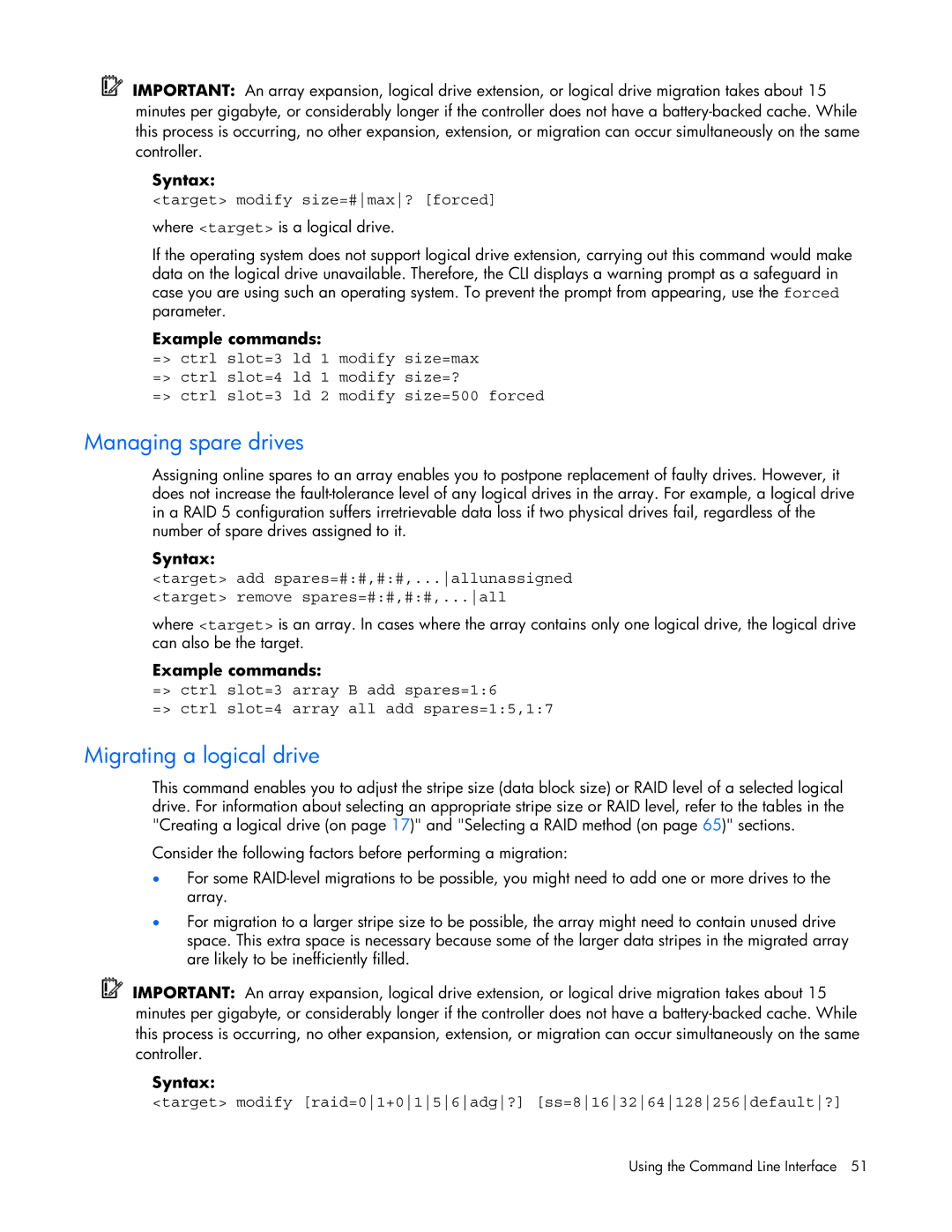IMPORTANT: An array expansion, logical drive extension, or logical drive migration takes about 15 minutes per gigabyte, or considerably longer if the controller does not have a
Syntax:
<target> modify size=#max? [forced]
where <target> is a logical drive.
If the operating system does not support logical drive extension, carrying out this command would make data on the logical drive unavailable. Therefore, the CLI displays a warning prompt as a safeguard in case you are using such an operating system. To prevent the prompt from appearing, use the forced parameter.
Example commands:
=> ctrl slot=3 ld 1 modify size=max => ctrl slot=4 ld 1 modify size=?
=> ctrl slot=3 ld 2 modify size=500 forced
Managing spare drives
Assigning online spares to an array enables you to postpone replacement of faulty drives. However, it does not increase the
Syntax:
<target> add spares=#:#,#:#,...allunassigned <target> remove spares=#:#,#:#,...all
where <target> is an array. In cases where the array contains only one logical drive, the logical drive can also be the target.
Example commands:
=> ctrl slot=3 array B add spares=1:6
=> ctrl slot=4 array all add spares=1:5,1:7
Migrating a logical drive
This command enables you to adjust the stripe size (data block size) or RAID level of a selected logical drive. For information about selecting an appropriate stripe size or RAID level, refer to the tables in the "Creating a logical drive (on page 17)" and "Selecting a RAID method (on page 65)" sections.
Consider the following factors before performing a migration:
•For some
•For migration to a larger stripe size to be possible, the array might need to contain unused drive space. This extra space is necessary because some of the larger data stripes in the migrated array are likely to be inefficiently filled.
IMPORTANT: An array expansion, logical drive extension, or logical drive migration takes about 15 minutes per gigabyte, or considerably longer if the controller does not have a
Syntax:
<target> modify [raid=01+0156adg?] [ss=8163264128256default?]
Using the Command Line Interface 51