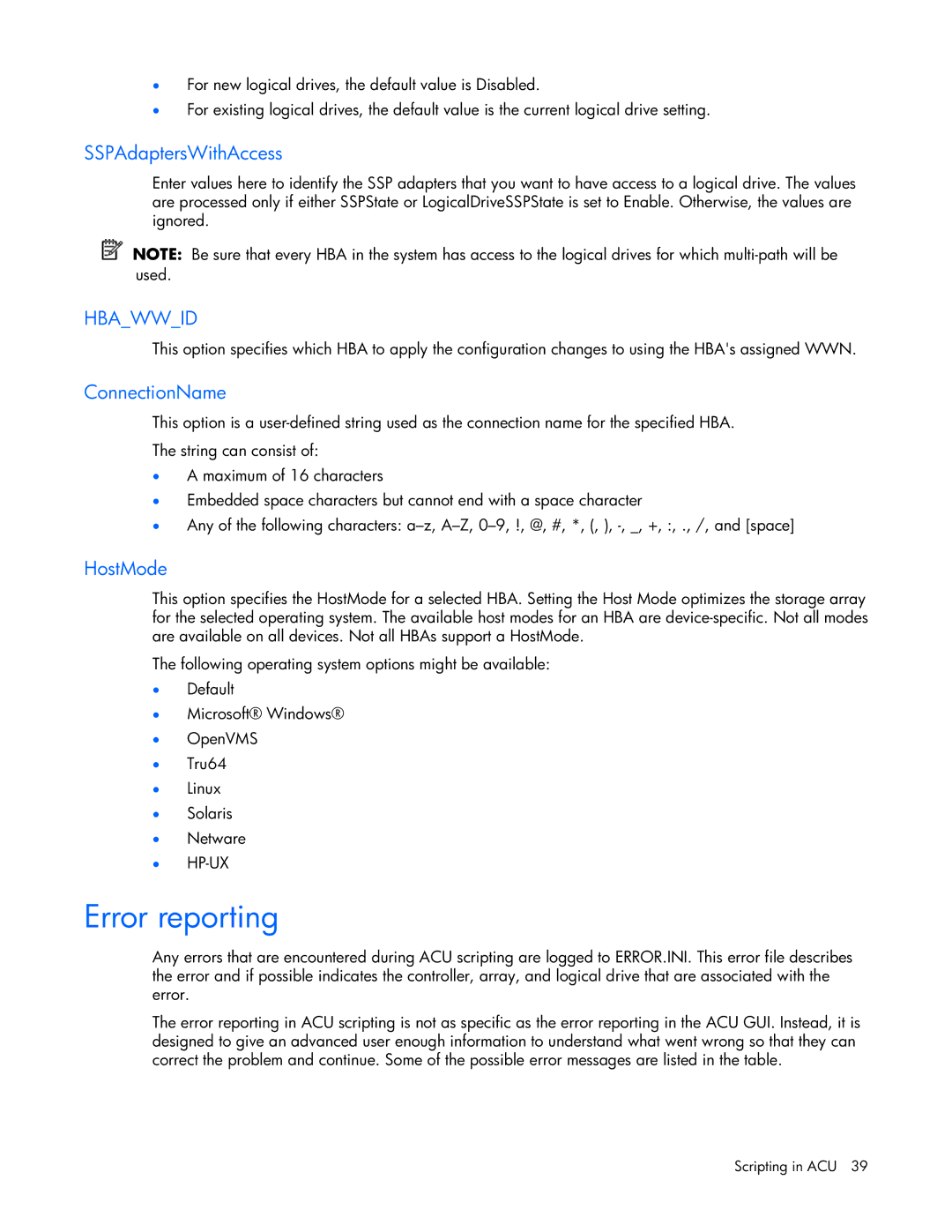•For new logical drives, the default value is Disabled.
•For existing logical drives, the default value is the current logical drive setting.
SSPAdaptersWithAccess
Enter values here to identify the SSP adapters that you want to have access to a logical drive. The values are processed only if either SSPState or LogicalDriveSSPState is set to Enable. Otherwise, the values are ignored.
NOTE: Be sure that every HBA in the system has access to the logical drives for which
HBA_WW_ID
This option specifies which HBA to apply the configuration changes to using the HBA's assigned WWN.
ConnectionName
This option is a
The string can consist of:
•A maximum of 16 characters
•Embedded space characters but cannot end with a space character
•Any of the following characters:
HostMode
This option specifies the HostMode for a selected HBA. Setting the Host Mode optimizes the storage array for the selected operating system. The available host modes for an HBA are
The following operating system options might be available:
•Default
•Microsoft® Windows®
•OpenVMS
•Tru64
•Linux
•Solaris
•Netware
•
Error reporting
Any errors that are encountered during ACU scripting are logged to ERROR.INI. This error file describes the error and if possible indicates the controller, array, and logical drive that are associated with the error.
The error reporting in ACU scripting is not as specific as the error reporting in the ACU GUI. Instead, it is designed to give an advanced user enough information to understand what went wrong so that they can correct the problem and continue. Some of the possible error messages are listed in the table.
Scripting in ACU 39