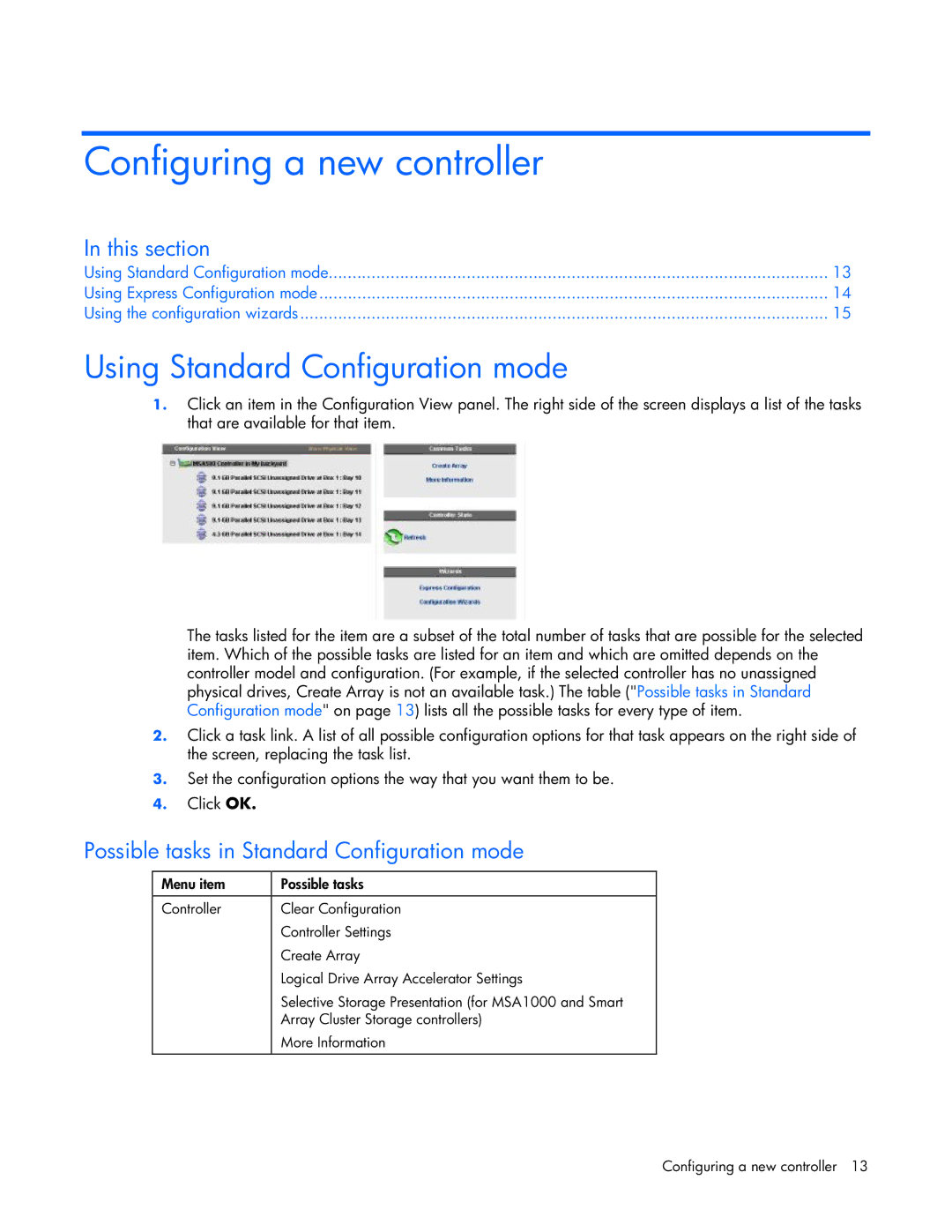HP Array Configuration Utility User Guide
Audience assumptions
Contents
Diagnosing array problems
Installing ACU
Features and system requirements
Getting started
This section
Setting the execution mode for Microsoft Windows
Overview for using ACU
Comparison of ACU execution modes
Choosing an operating mode
Opening ACU in Local Application mode
Http//servername2301
Opening ACU in Browser mode
Select Device Queries
Opening ACU through Systems Insight Manager
GUI operating modes
Typical Standard mode screen
Typical Configuration Wizards mode screen
Typical Express Configuration mode screen
Completing the configuration process
Using Standard Configuration mode
Configuring a new controller
Possible tasks in Standard Configuration mode
Using Express Configuration mode
Creating an array
Using the configuration wizards
Click Finish
Click Create an array, and then click Begin
Configuring a new controller
Click Create a logical drive, and then click Begin
Creating a logical drive
Configuring a new controller
Modifying a configuration using Standard Configuration mode
Modifying an existing configuration
Choices available after opening ACU
Modifying a configuration using the Configuration wizards
Modifying a configuration using Express mode
Clear Configuration
Click Express Configuration, and then click Begin
Click Controller Settings, and then click Begin
Controller settings
Create an array
Create a logical drive
Delete arrays
Expand Array
Delete logical drives
Click Delete logical drives, and then click Begin
Migrate a logical drive
Extend logical drive
Click Extend logical drive, and then click Begin
Click Migrate a logical drive, and then click Begin
Selective Storage Presentation
Spare management
RA4x00 controllers
Click Spare Management, and then click Begin
MSA and Smart Array Cluster storage controllers
Click ACU Switch Configuration
Configuring switches
Recombining a split, mirrored array
Splitting a mirrored array
Modifying an existing configuration
Scripting in ACU
Command line syntax
Introduction to scripting in ACU
Operating modes
Cpqacuxe -i Filename
Sample custom input script
Description of option categories in ACU scripting
Script file options
Controller category
Control category
Action
Method
Controller
ClearConfigurationWithDataLoss
LicenseKey, DeleteLicenseKey
RAIDArrayID
Array category
SurfaceScanDelay
RebuildPriority, ExpandPriority
SSPState
OnlineSpare
Logical Drive category
Drive
LogicalDrive
Sectors
Size
StripeSize
ArrayAccelerator
SSPAdaptersWithAccess
Error reporting
ConnectionName
HostMode
ACU scripting error messages
0-9, !, @, #, *, , , ,, -, , +, , ., /, and space. The ID
Current configuration
Overview of the ACU CLI
Using the Command Line Interface
Running the CLI
CLI syntax
Command variable
Keyword abbreviations
Target variable
Example command
Typical procedures
Hiding warning prompts
Querying a device
Syntax
Sample scenario
Modifying the controller chassis name
Example commands
Example
Sample scenario
Using Selective Storage Presentation
Managing host modes connection profiles
Modifying connection names
Identifying devices
Deleting target devices
Expanding an array
Extending a logical drive
Managing spare drives
Target modify raid=01+0156adg? ss=8163264128256default?
Migrating a logical drive
Target modify size=#max? forced
Changing the Expand Priority setting
Changing the Rebuild Priority setting
Changing the controller cache ratio
Re-enabling a failed logical drive
Changing the surface scan delay time
Enabling or disabling the drive cache
Enabling or disabling the array accelerator
Setting the target
Disabling a redundant controller
Typical scenario
= rescan
Rescanning the system
Factors involved in logical drive failure
Probability of logical drive failure
Probability of logical drive failure
Drive arrays
Drive arrays and fault-tolerance methods
Drive arrays and fault-tolerance methods
Hardware-based fault-tolerance methods
Fault-tolerance methods
Advantages
RAID 0-No fault tolerance
Disadvantages
RAID 1+0-drive mirroring
RAID 6 ADG-Advanced Data Guarding
RAID 5-distributed data guarding
RAID RAID 6 ADG
Comparing the hardware-based RAID methods
Selecting a RAID method
Alternative fault-tolerance methods
Diagnostic tools
Diagnosing array problems
Server Diagnostics
Post messages
Acronyms and abbreviations
SSP
Index
Index