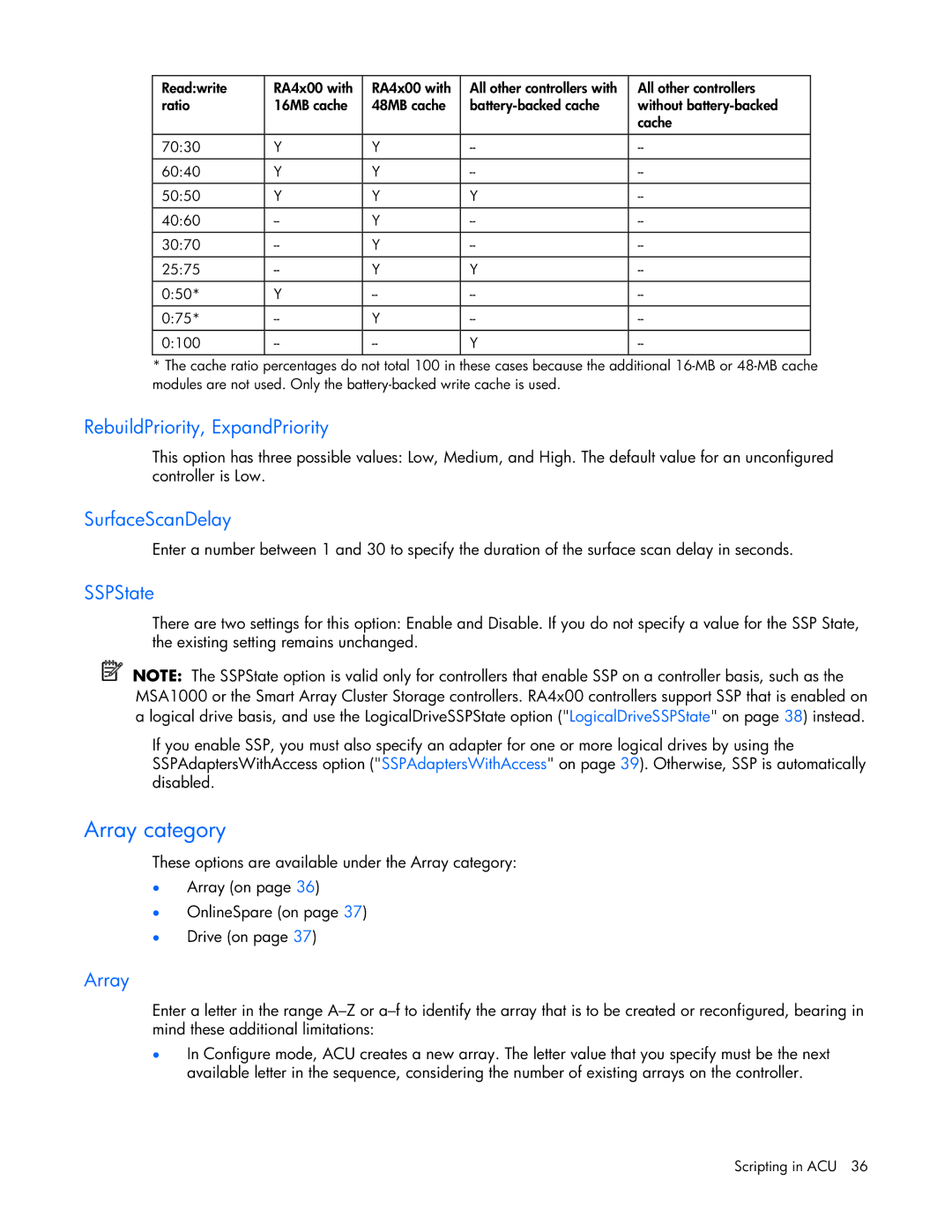Read:write | RA4x00 with | RA4x00 with | All other controllers with | All other controllers |
ratio | 16MB cache | 48MB cache | without | |
|
|
|
| cache |
|
|
|
|
|
70:30 | Y | Y | ||
|
|
|
|
|
60:40 | Y | Y | ||
|
|
|
|
|
50:50 | Y | Y | Y | |
|
|
|
|
|
40:60 | Y | |||
|
|
|
|
|
30:70 | Y | |||
|
|
|
|
|
25:75 | Y | Y | ||
|
|
|
|
|
0:50* | Y | |||
|
|
|
|
|
0:75* | Y | |||
|
|
|
|
|
0:100 | Y | |||
|
|
|
|
|
*The cache ratio percentages do not total 100 in these cases because the additional
RebuildPriority, ExpandPriority
This option has three possible values: Low, Medium, and High. The default value for an unconfigured controller is Low.
SurfaceScanDelay
Enter a number between 1 and 30 to specify the duration of the surface scan delay in seconds.
SSPState
There are two settings for this option: Enable and Disable. If you do not specify a value for the SSP State, the existing setting remains unchanged.
NOTE: The SSPState option is valid only for controllers that enable SSP on a controller basis, such as the MSA1000 or the Smart Array Cluster Storage controllers. RA4x00 controllers support SSP that is enabled on a logical drive basis, and use the LogicalDriveSSPState option ("LogicalDriveSSPState" on page 38) instead.
If you enable SSP, you must also specify an adapter for one or more logical drives by using the SSPAdaptersWithAccess option ("SSPAdaptersWithAccess" on page 39). Otherwise, SSP is automatically disabled.
Array category
These options are available under the Array category:
•Array (on page 36)
•OnlineSpare (on page 37)
•Drive (on page 37)
Array
Enter a letter in the range
•In Configure mode, ACU creates a new array. The letter value that you specify must be the next available letter in the sequence, considering the number of existing arrays on the controller.
Scripting in ACU 36