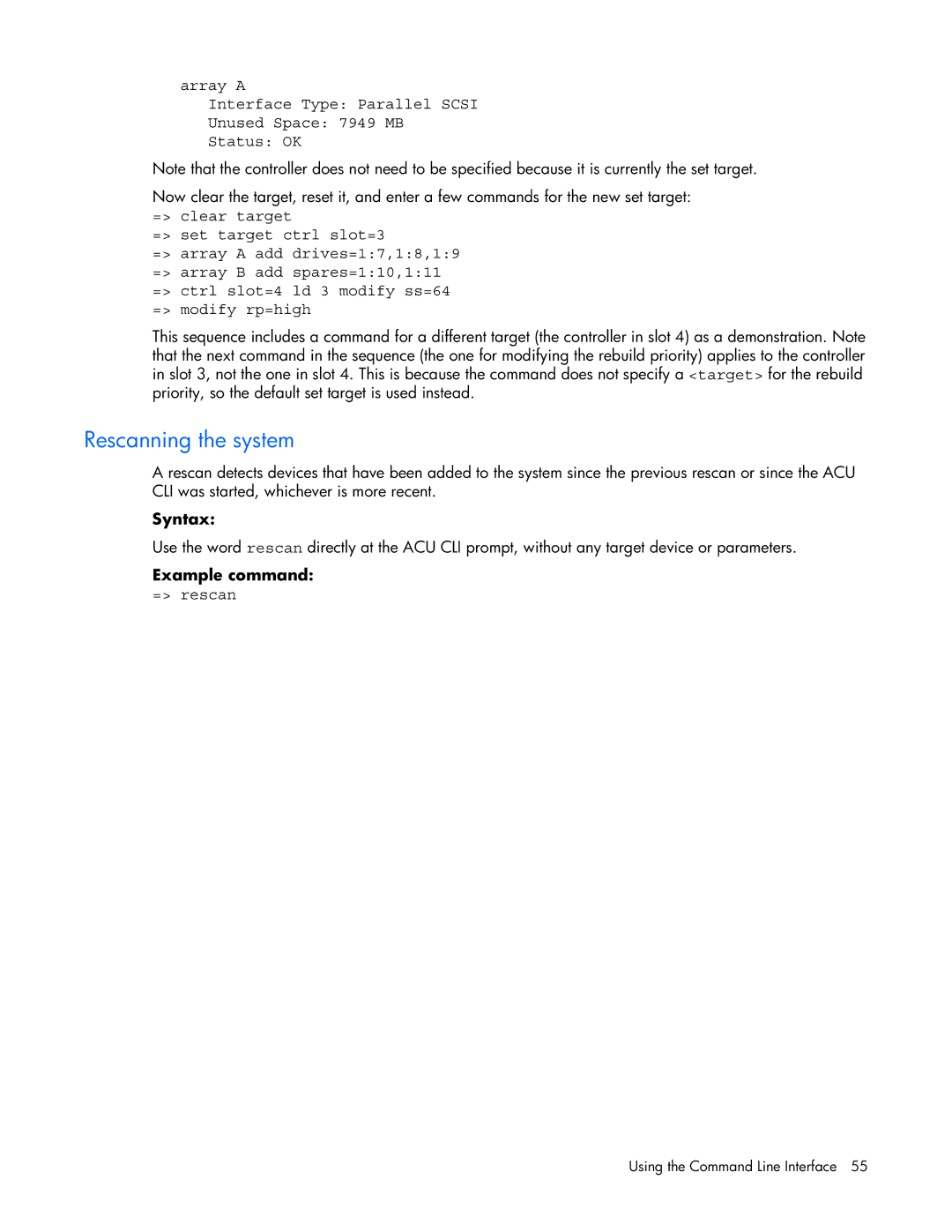array A
Interface Type: Parallel SCSI
Unused Space: 7949 MB
Status: OK
Note that the controller does not need to be specified because it is currently the set target.
Now clear the target, reset it, and enter a few commands for the new set target:
=> clear target
=> set target ctrl slot=3
=> array A add drives=1:7,1:8,1:9 => array B add spares=1:10,1:11 => ctrl slot=4 ld 3 modify ss=64 => modify rp=high
This sequence includes a command for a different target (the controller in slot 4) as a demonstration. Note that the next command in the sequence (the one for modifying the rebuild priority) applies to the controller in slot 3, not the one in slot 4. This is because the command does not specify a <target> for the rebuild priority, so the default set target is used instead.
Rescanning the system
A rescan detects devices that have been added to the system since the previous rescan or since the ACU CLI was started, whichever is more recent.
Syntax:
Use the word rescan directly at the ACU CLI prompt, without any target device or parameters.
Example command:
=> rescan
Using the Command Line Interface 55