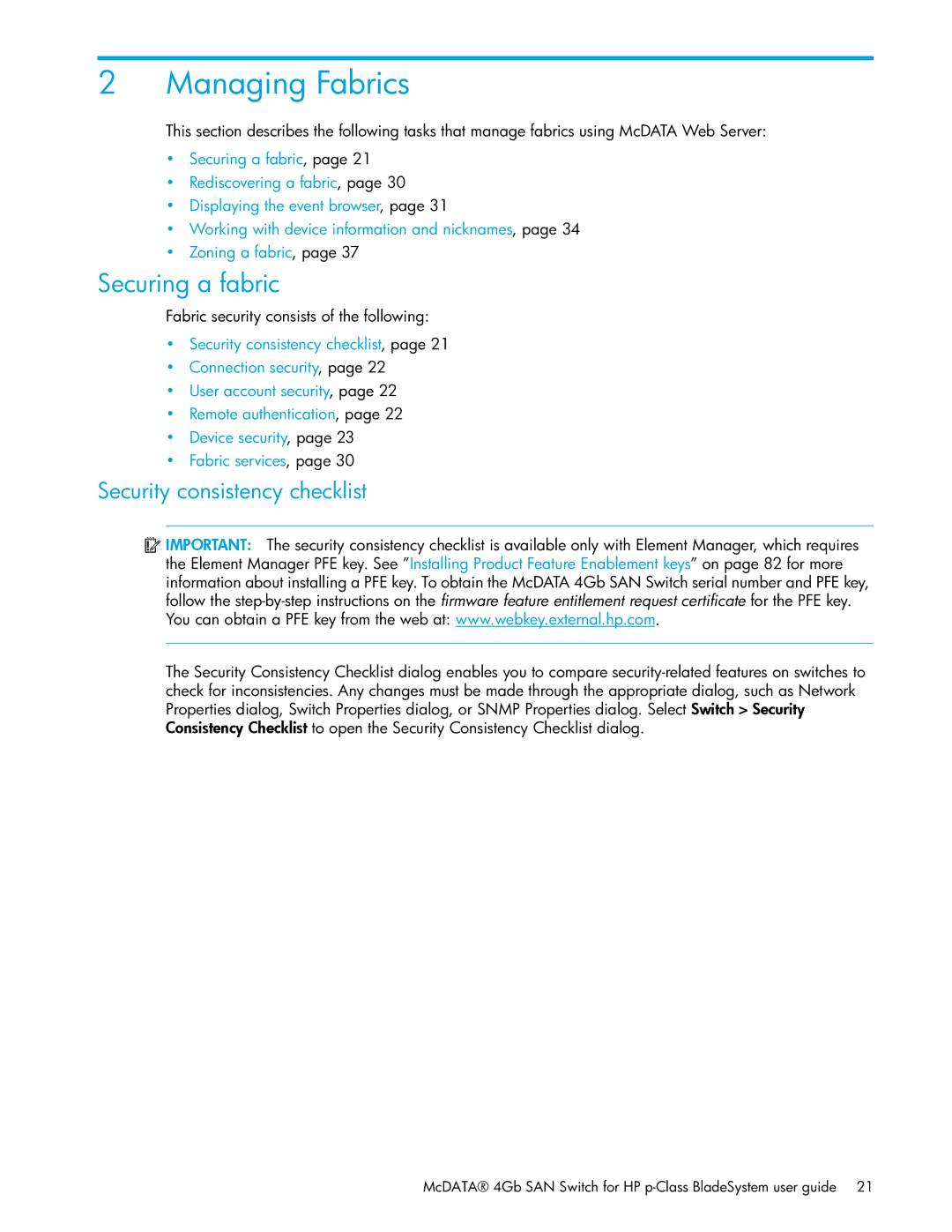2 Managing Fabrics
This section describes the following tasks that manage fabrics using McDATA Web Server:
•Securing a fabric, page 21
•Rediscovering a fabric, page 30
•Displaying the event browser, page 31
•Working with device information and nicknames, page 34
•Zoning a fabric, page 37
Securing a fabric
Fabric security consists of the following:
•Security consistency checklist, page 21
•Connection security, page 22
•User account security, page 22
•Remote authentication, page 22
•Device security, page 23
•Fabric services, page 30
Security consistency checklist
![]() IMPORTANT: The security consistency checklist is available only with Element Manager, which requires the Element Manager PFE key. See ”Installing Product Feature Enablement keys” on page 82 for more information about installing a PFE key. To obtain the McDATA 4Gb SAN Switch serial number and PFE key, follow the
IMPORTANT: The security consistency checklist is available only with Element Manager, which requires the Element Manager PFE key. See ”Installing Product Feature Enablement keys” on page 82 for more information about installing a PFE key. To obtain the McDATA 4Gb SAN Switch serial number and PFE key, follow the
The Security Consistency Checklist dialog enables you to compare
check for inconsistencies. Any changes must be made through the appropriate dialog, such as Network Properties dialog, Switch Properties dialog, or SNMP Properties dialog. Select Switch > Security Consistency Checklist to open the Security Consistency Checklist dialog.
McDATA® 4Gb SAN Switch for HP