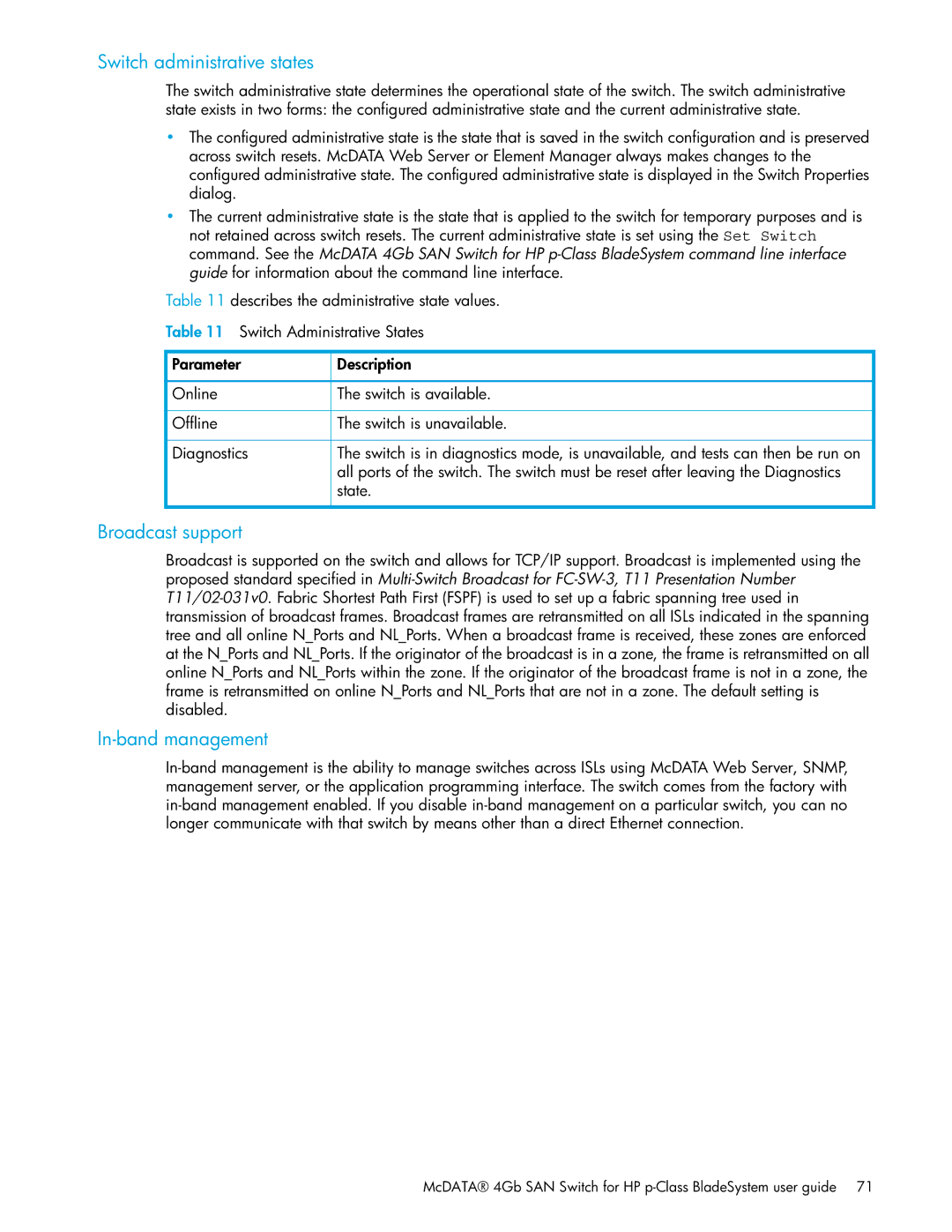Switch administrative states
The switch administrative state determines the operational state of the switch. The switch administrative state exists in two forms: the configured administrative state and the current administrative state.
•The configured administrative state is the state that is saved in the switch configuration and is preserved across switch resets. McDATA Web Server or Element Manager always makes changes to the configured administrative state. The configured administrative state is displayed in the Switch Properties dialog.
•The current administrative state is the state that is applied to the switch for temporary purposes and is not retained across switch resets. The current administrative state is set using the Set Switch command. See the McDATA 4Gb SAN Switch for HP
Table 11 describes the administrative state values.
Table 11 Switch Administrative States
Parameter | Description |
|
|
Online | The switch is available. |
|
|
Offline | The switch is unavailable. |
|
|
Diagnostics | The switch is in diagnostics mode, is unavailable, and tests can then be run on |
| all ports of the switch. The switch must be reset after leaving the Diagnostics |
| state. |
|
|
Broadcast support
Broadcast is supported on the switch and allows for TCP/IP support. Broadcast is implemented using the proposed standard specified in