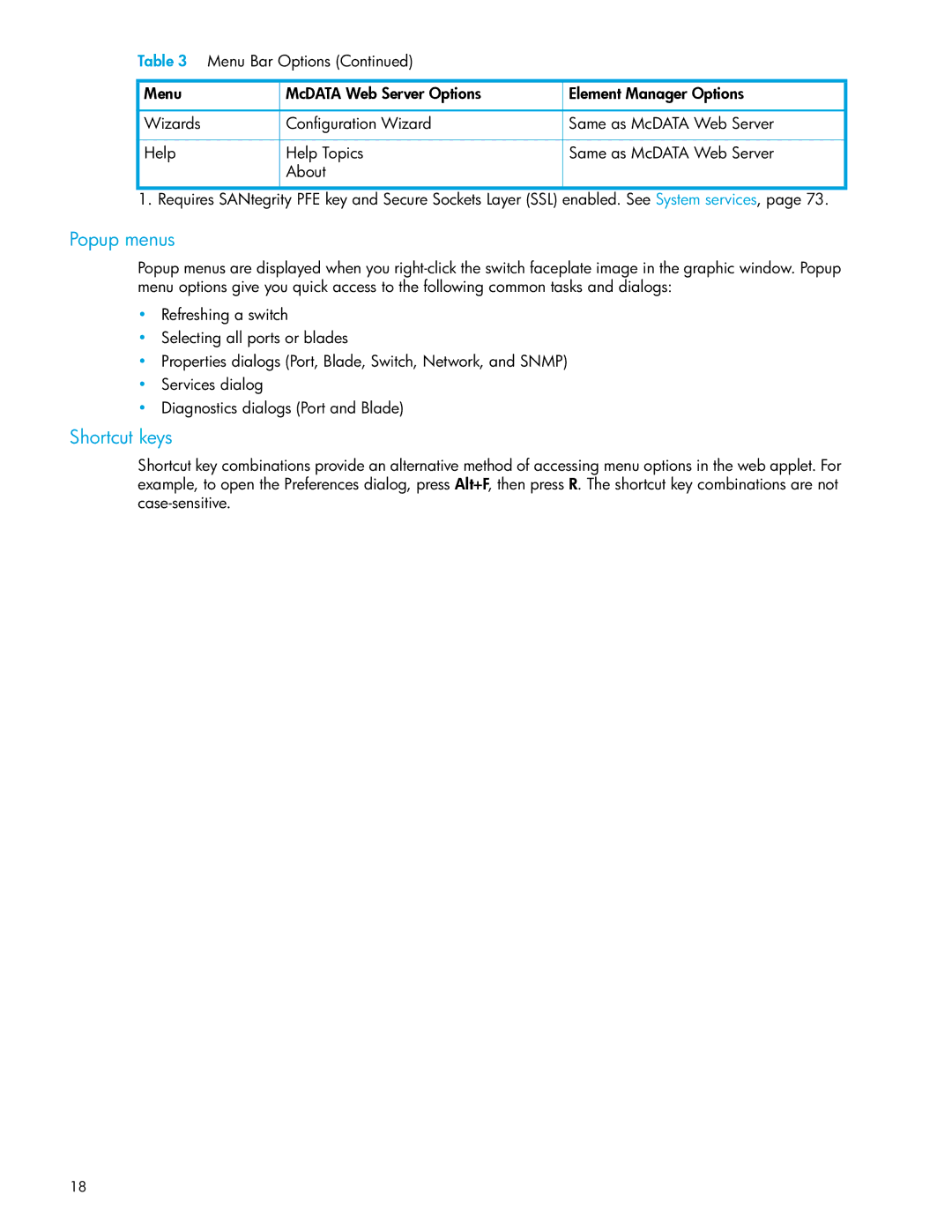Table 3 Menu Bar Options (Continued)
Menu | McDATA Web Server Options | Element Manager Options |
|
|
|
Wizards | Configuration Wizard | Same as McDATA Web Server |
|
|
|
Help | Help Topics | Same as McDATA Web Server |
| About |
|
|
|
|
1. Requires SANtegrity PFE key and Secure Sockets Layer (SSL) enabled. See System services, page 73.
Popup menus
Popup menus are displayed when you
•Refreshing a switch
•Selecting all ports or blades
•Properties dialogs (Port, Blade, Switch, Network, and SNMP)
•Services dialog
•Diagnostics dialogs (Port and Blade)
Shortcut keys
Shortcut key combinations provide an alternative method of accessing menu options in the web applet. For example, to open the Preferences dialog, press Alt+F, then press R. The shortcut key combinations are not
18