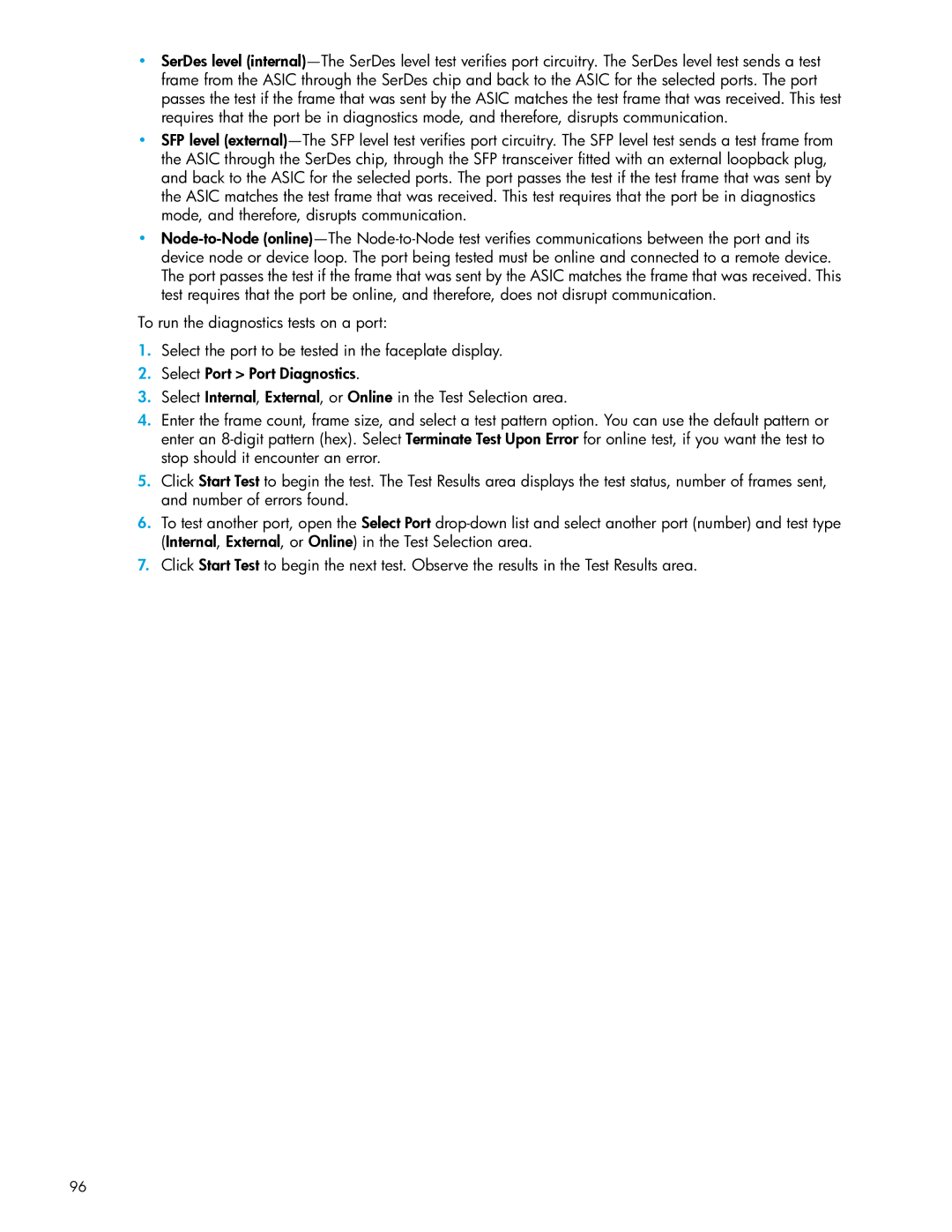•SerDes level (internal)—The SerDes level test verifies port circuitry. The SerDes level test sends a test frame from the ASIC through the SerDes chip and back to the ASIC for the selected ports. The port passes the test if the frame that was sent by the ASIC matches the test frame that was received. This test requires that the port be in diagnostics mode, and therefore, disrupts communication.
•SFP level (external)—The SFP level test verifies port circuitry. The SFP level test sends a test frame from the ASIC through the SerDes chip, through the SFP transceiver fitted with an external loopback plug, and back to the ASIC for the selected ports. The port passes the test if the test frame that was sent by the ASIC matches the test frame that was received. This test requires that the port be in diagnostics mode, and therefore, disrupts communication.
•Node-to-Node (online)—The Node-to-Node test verifies communications between the port and its device node or device loop. The port being tested must be online and connected to a remote device. The port passes the test if the frame that was sent by the ASIC matches the frame that was received. This test requires that the port be online, and therefore, does not disrupt communication.
To run the diagnostics tests on a port:
1.Select the port to be tested in the faceplate display.
2.Select Port > Port Diagnostics.
3.Select Internal, External, or Online in the Test Selection area.
4.Enter the frame count, frame size, and select a test pattern option. You can use the default pattern or enter an 8-digit pattern (hex). Select Terminate Test Upon Error for online test, if you want the test to stop should it encounter an error.
5.Click Start Test to begin the test. The Test Results area displays the test status, number of frames sent, and number of errors found.
6.To test another port, open the Select Port drop-down list and select another port (number) and test type (Internal, External, or Online) in the Test Selection area.
7.Click Start Test to begin the next test. Observe the results in the Test Results area.