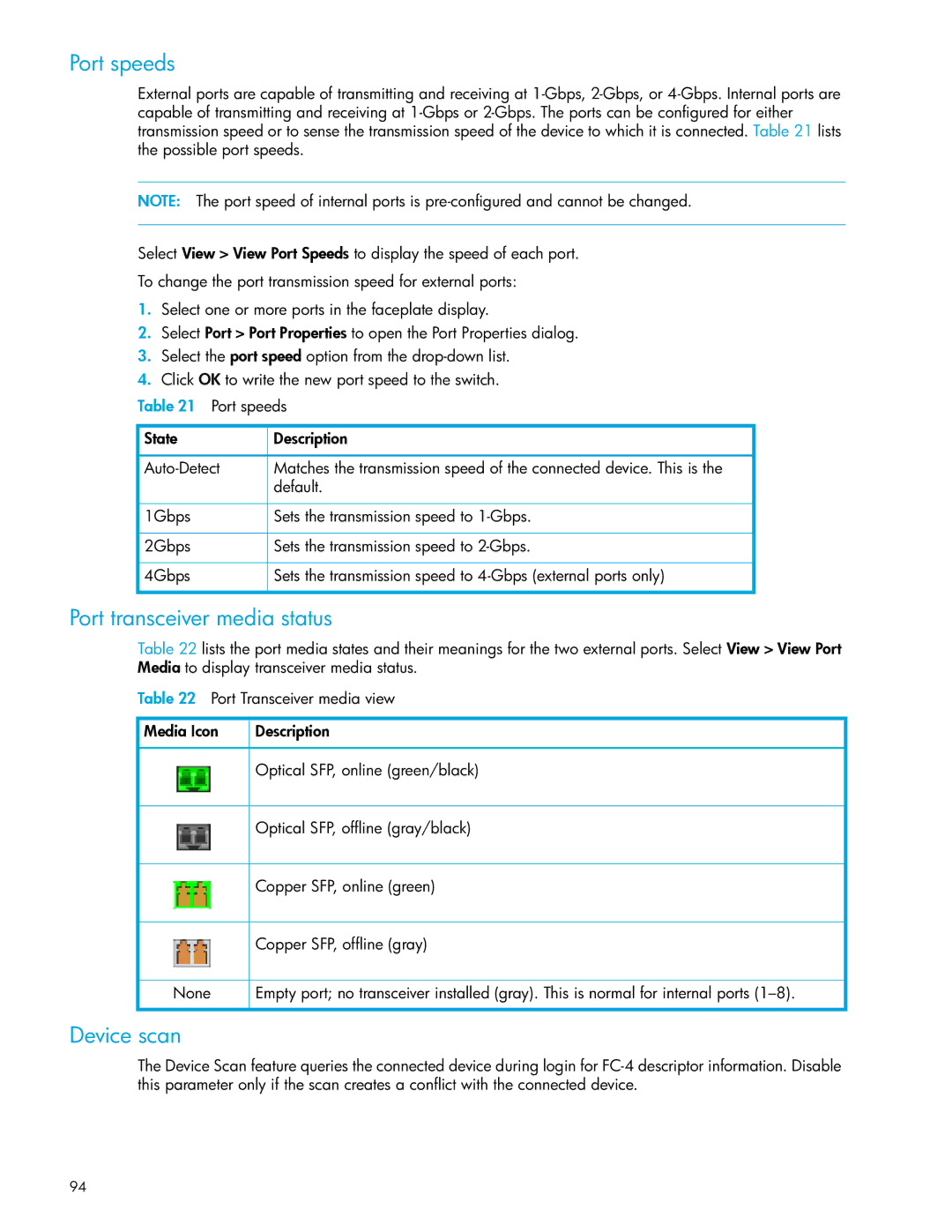Port speeds
External ports are capable of transmitting and receiving at
NOTE: The port speed of internal ports is
Select View > View Port Speeds to display the speed of each port.
To change the port transmission speed for external ports:
1.Select one or more ports in the faceplate display.
2.Select Port > Port Properties to open the Port Properties dialog.
3.Select the port speed option from the
4.Click OK to write the new port speed to the switch.
Table 21 Port speeds
State | Description |
|
|
Matches the transmission speed of the connected device. This is the | |
| default. |
|
|
1Gbps | Sets the transmission speed to |
|
|
2Gbps | Sets the transmission speed to |
|
|
4Gbps | Sets the transmission speed to |
|
|
Port transceiver media status
Table 22 lists the port media states and their meanings for the two external ports. Select View > View Port Media to display transceiver media status.
Table.22 Port Transceiver media view
Media Icon
Description
Optical SFP, online (green/black)
Optical SFP, offline (gray/black)
Copper SFP, online (green)
Copper SFP, offline (gray)
None
Empty port; no transceiver installed (gray). This is normal for internal ports
Device scan
The Device Scan feature queries the connected device during login for
94