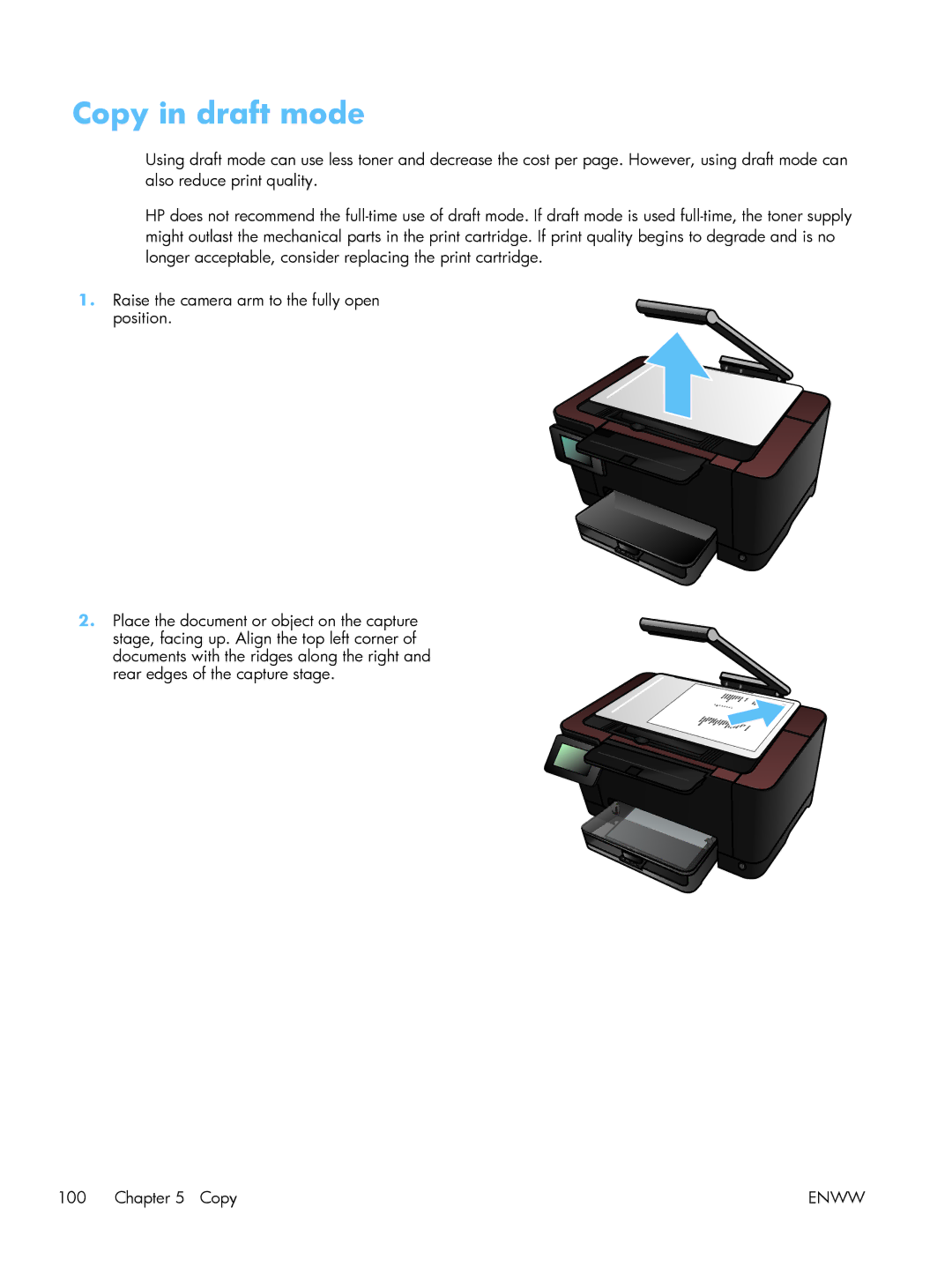Copy in draft mode
Using draft mode can use less toner and decrease the cost per page. However, using draft mode can also reduce print quality.
HP does not recommend the
1.Raise the camera arm to the fully open
position.
2.Place the document or object on the capture
stage, facing up. Align the top left corner of documents with the ridges along the right and rear edges of the capture stage.
100 Chapter 5 Copy | ENWW |