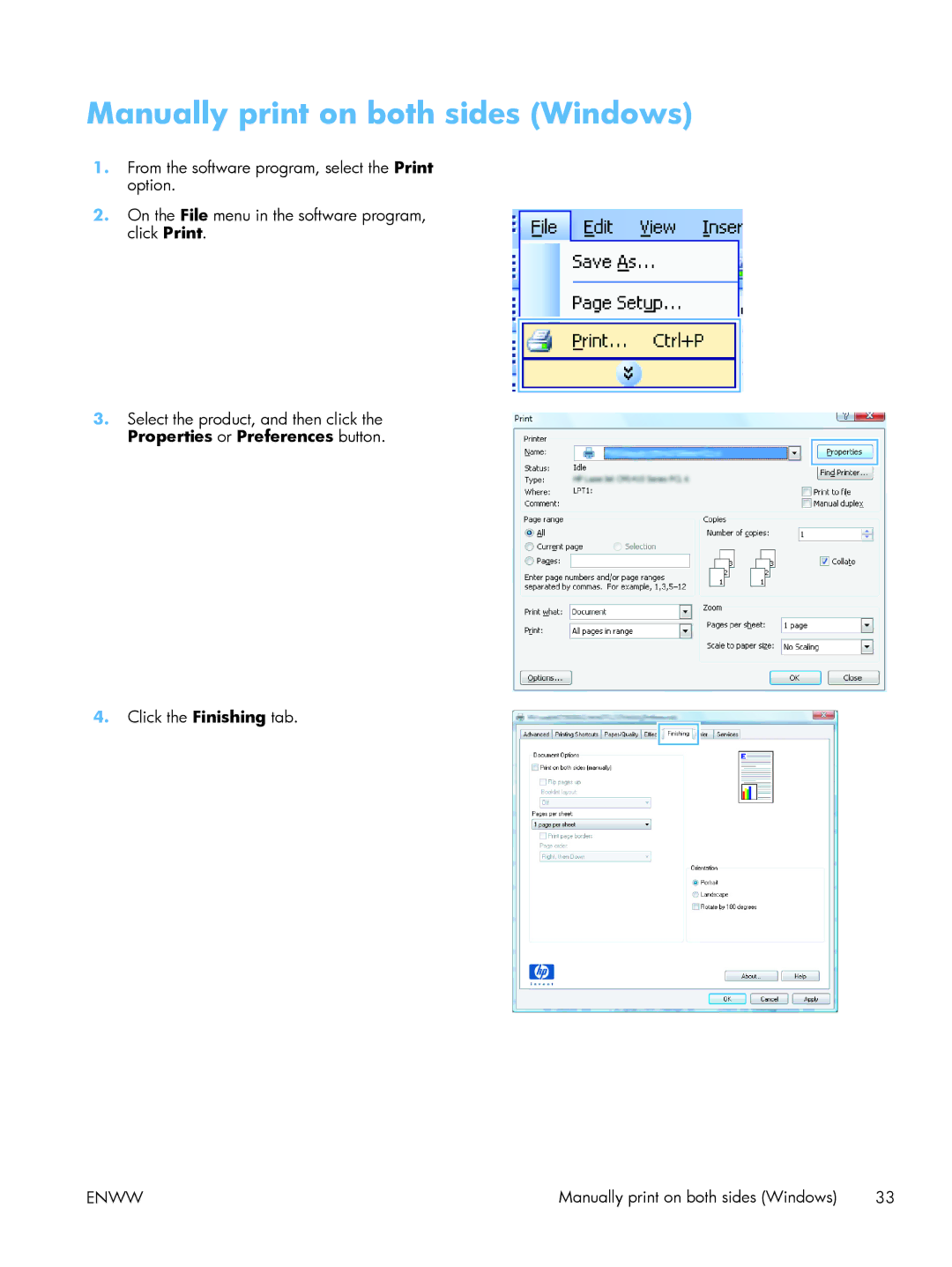Manually print on both sides (Windows)
1.From the software program, select the Print option.
2.On the File menu in the software program, click Print.
3.Select the product, and then click the Properties or Preferences button.
4.Click the Finishing tab.
ENWW | Manually print on both sides (Windows) 33 |