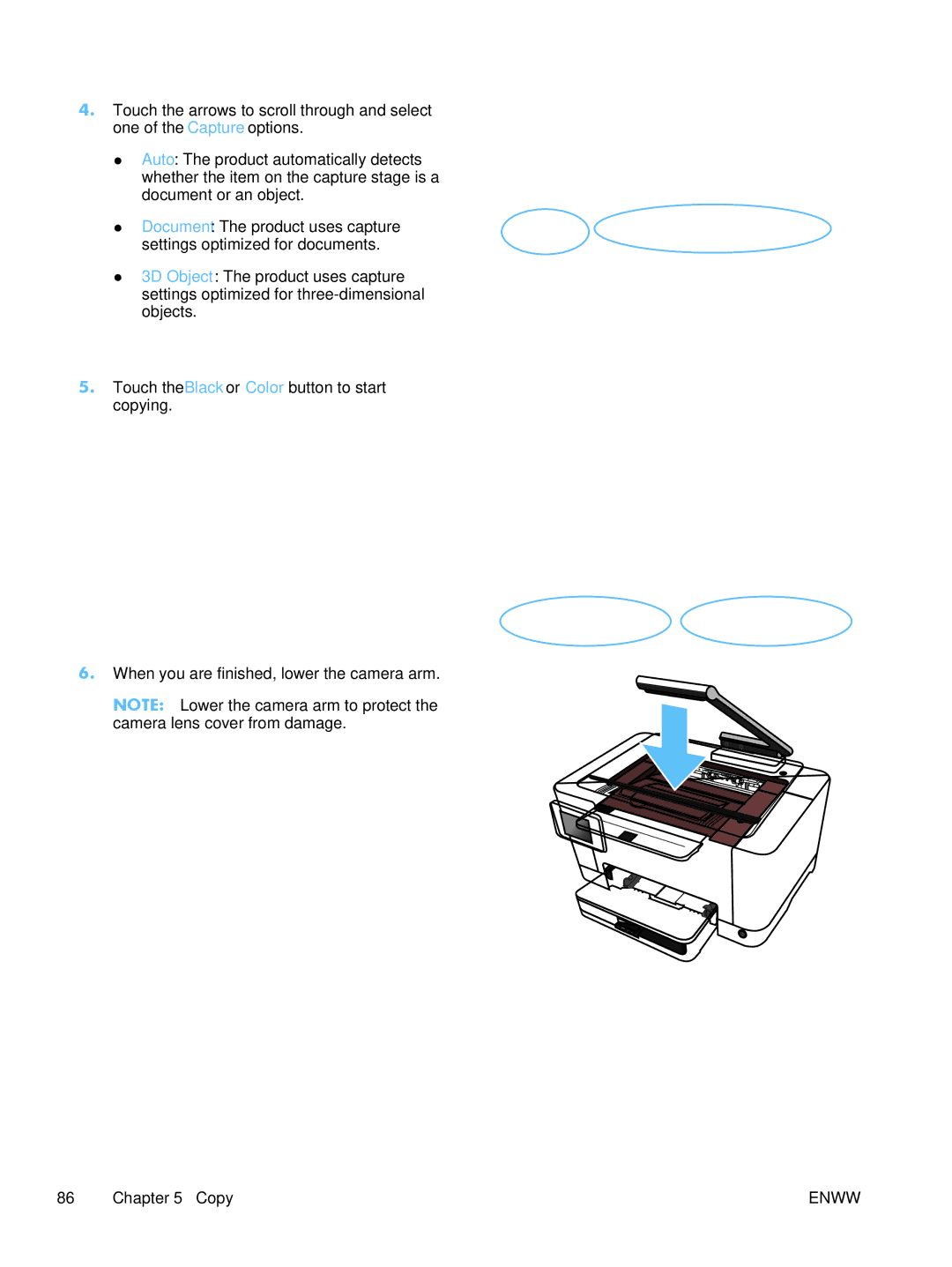4.Touch the arrows to scroll through and select one of the Capture options.
●Auto: The product automatically detects whether the item on the capture stage is a document or an object.
●Document: The product uses capture settings optimized for documents.
●3D Object: The product uses capture settings optimized for
5.Touch the Black or Color button to start copying.
6.When you are finished, lower the camera arm.
NOTE: Lower the camera arm to protect the camera lens cover from damage.
86 Chapter 5 Copy | ENWW |