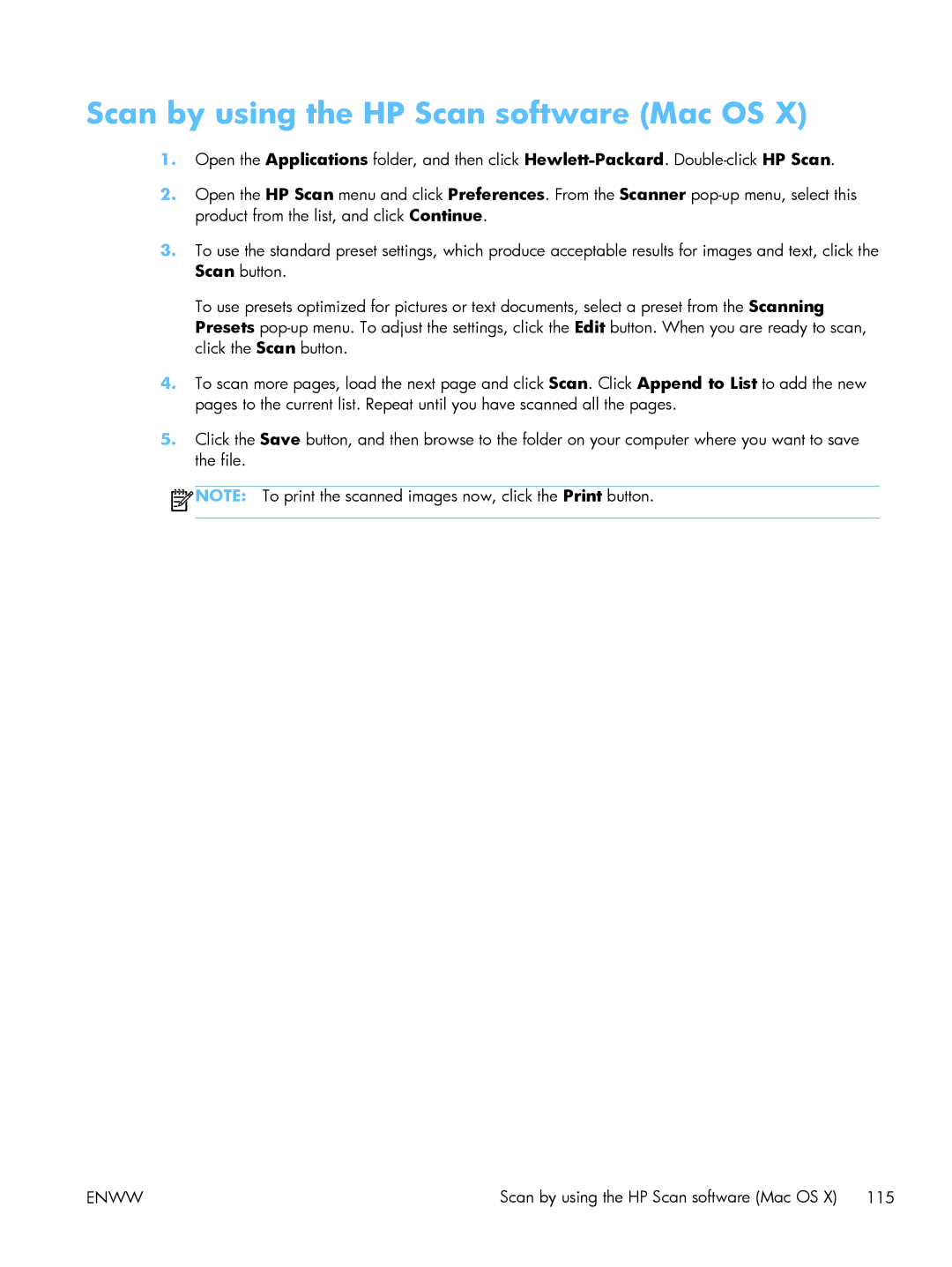Scan by using the HP Scan software (Mac OS X)
1.Open the Applications folder, and then click
2.Open the HP Scan menu and click Preferences. From the Scanner
3.To use the standard preset settings, which produce acceptable results for images and text, click the Scan button.
To use presets optimized for pictures or text documents, select a preset from the Scanning Presets
4.To scan more pages, load the next page and click Scan. Click Append to List to add the new pages to the current list. Repeat until you have scanned all the pages.
5.Click the Save button, and then browse to the folder on your computer where you want to save the file.
![]() NOTE: To print the scanned images now, click the Print button.
NOTE: To print the scanned images now, click the Print button.
ENWW | Scan by using the HP Scan software (Mac OS X) 115 |