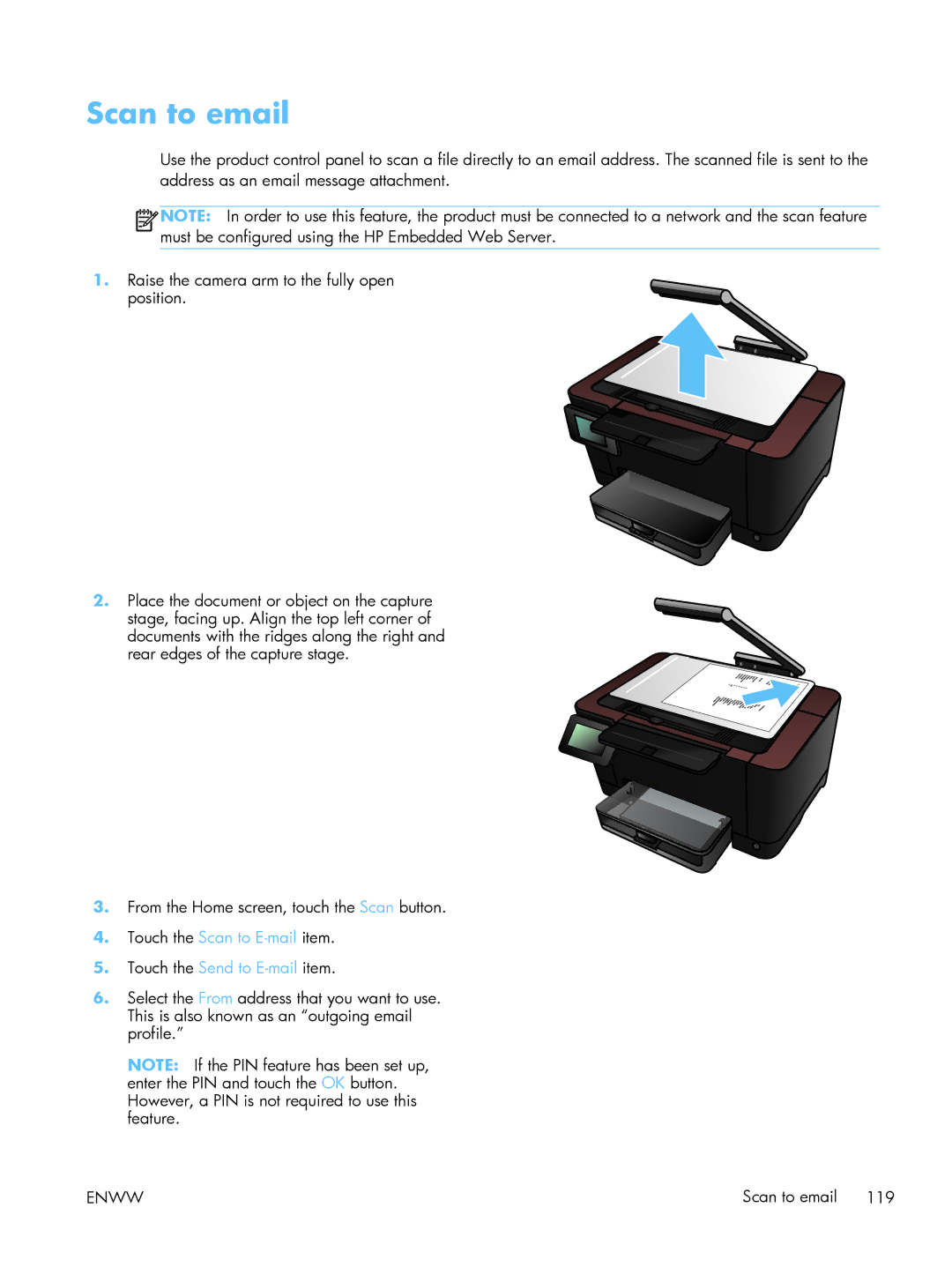Scan to email
Use the product control panel to scan a file directly to an email address. The scanned file is sent to the address as an email message attachment.
![]()
![]()
![]()
![]() NOTE: In order to use this feature, the product must be connected to a network and the scan feature must be configured using the HP Embedded Web Server.
NOTE: In order to use this feature, the product must be connected to a network and the scan feature must be configured using the HP Embedded Web Server.
1.Raise the camera arm to the fully open
position.
2.Place the document or object on the capture
stage, facing up. Align the top left corner of documents with the ridges along the right and rear edges of the capture stage.
3.From the Home screen, touch the Scan button.
4.Touch the Scan to
5.Touch the Send to
6.Select the From address that you want to use. This is also known as an “outgoing email profile.”
NOTE: If the PIN feature has been set up, enter the PIN and touch the OK button. However, a PIN is not required to use this feature.
ENWW | Scan to email 119 |