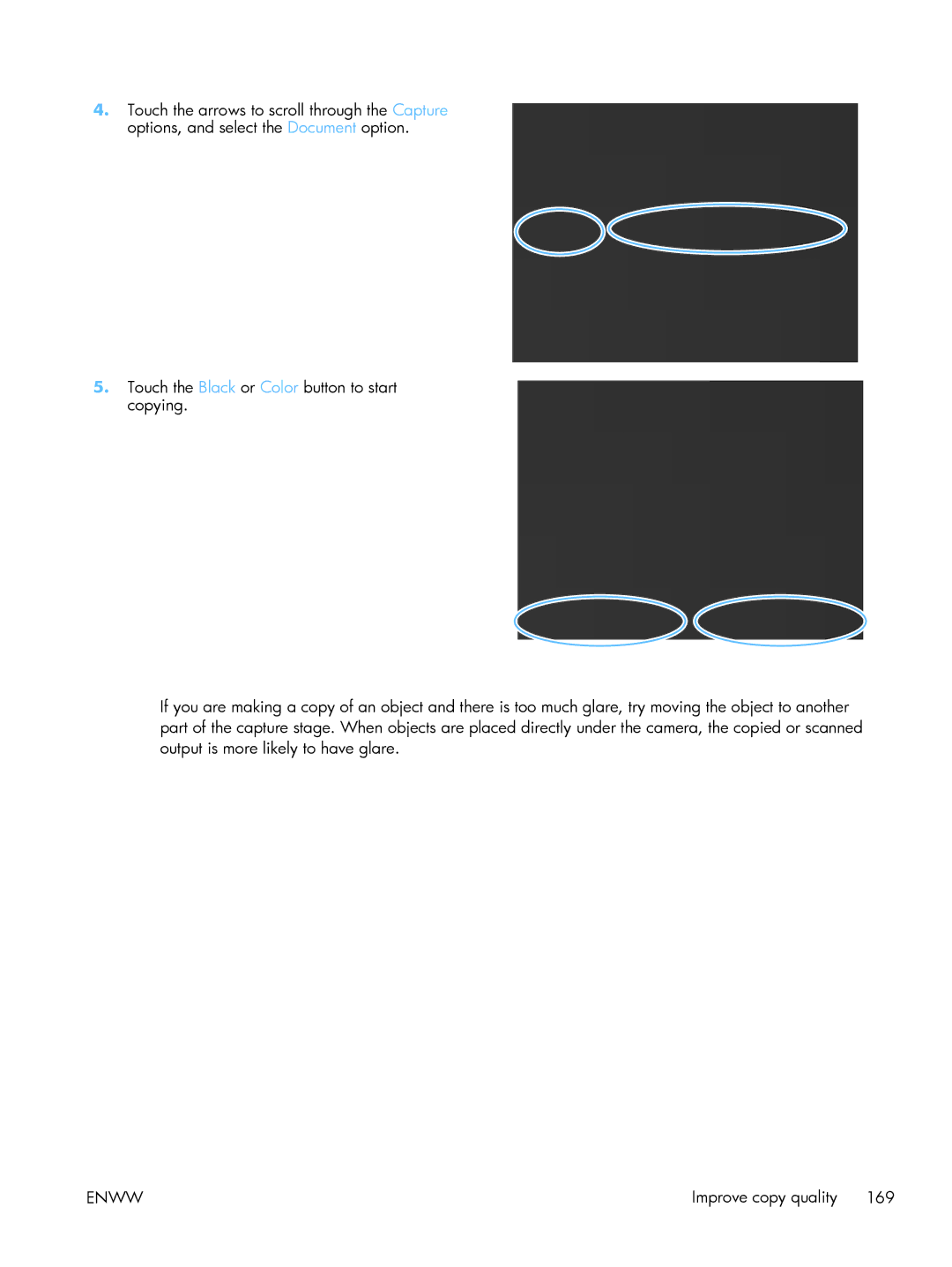4.Touch the arrows to scroll through the Capture options, and select the Document option.
5.Touch the Black or Color button to start copying.
If you are making a copy of an object and there is too much glare, try moving the object to another part of the capture stage. When objects are placed directly under the camera, the copied or scanned output is more likely to have glare.
ENWW | Improve copy quality 169 |