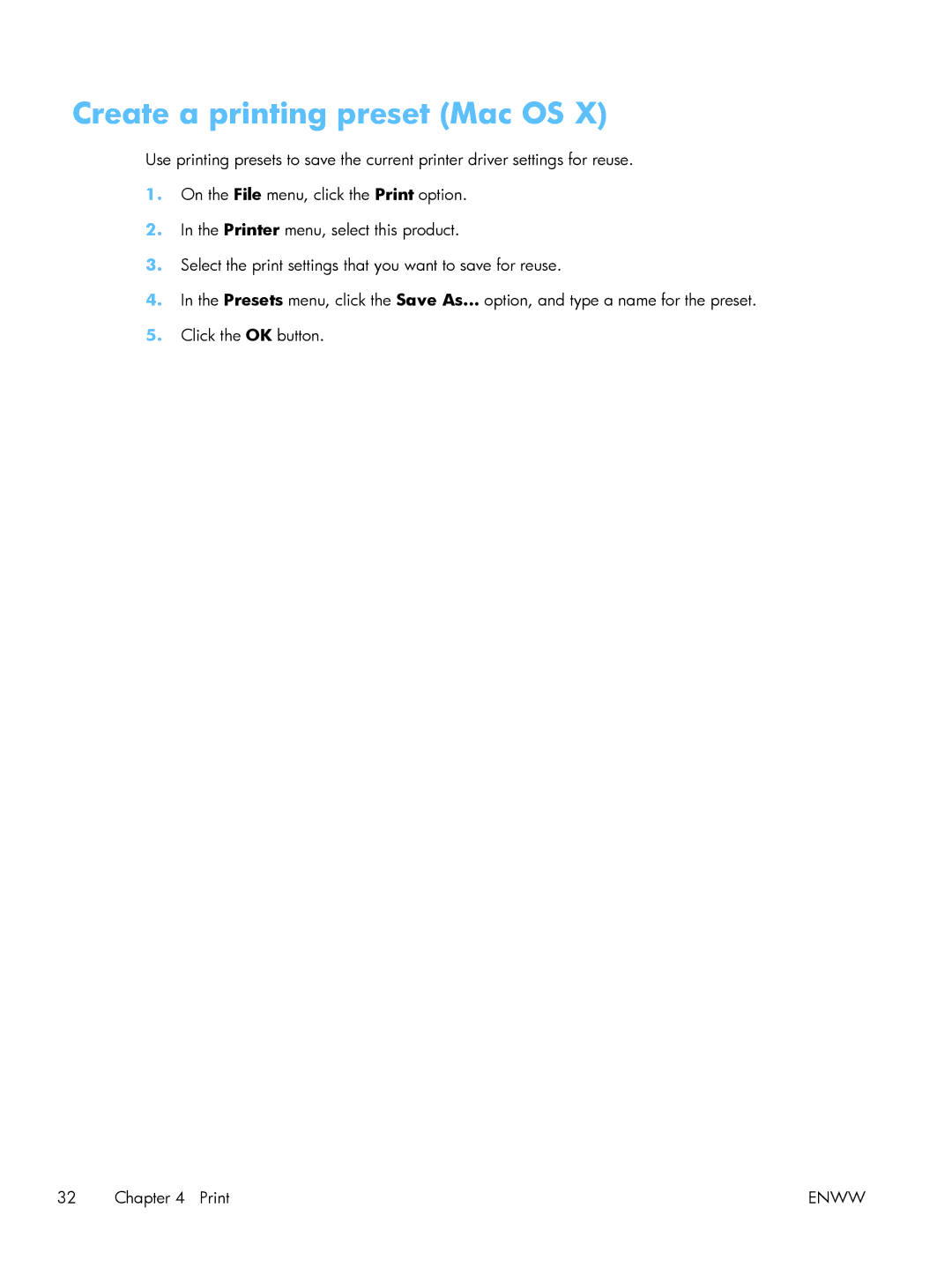Create a printing preset (Mac OS X)
Use printing presets to save the current printer driver settings for reuse.
1.On the File menu, click the Print option.
2.In the Printer menu, select this product.
3.Select the print settings that you want to save for reuse.
4.In the Presets menu, click the Save As... option, and type a name for the preset.
5.Click the OK button.
32 Chapter 4 Print | ENWW |