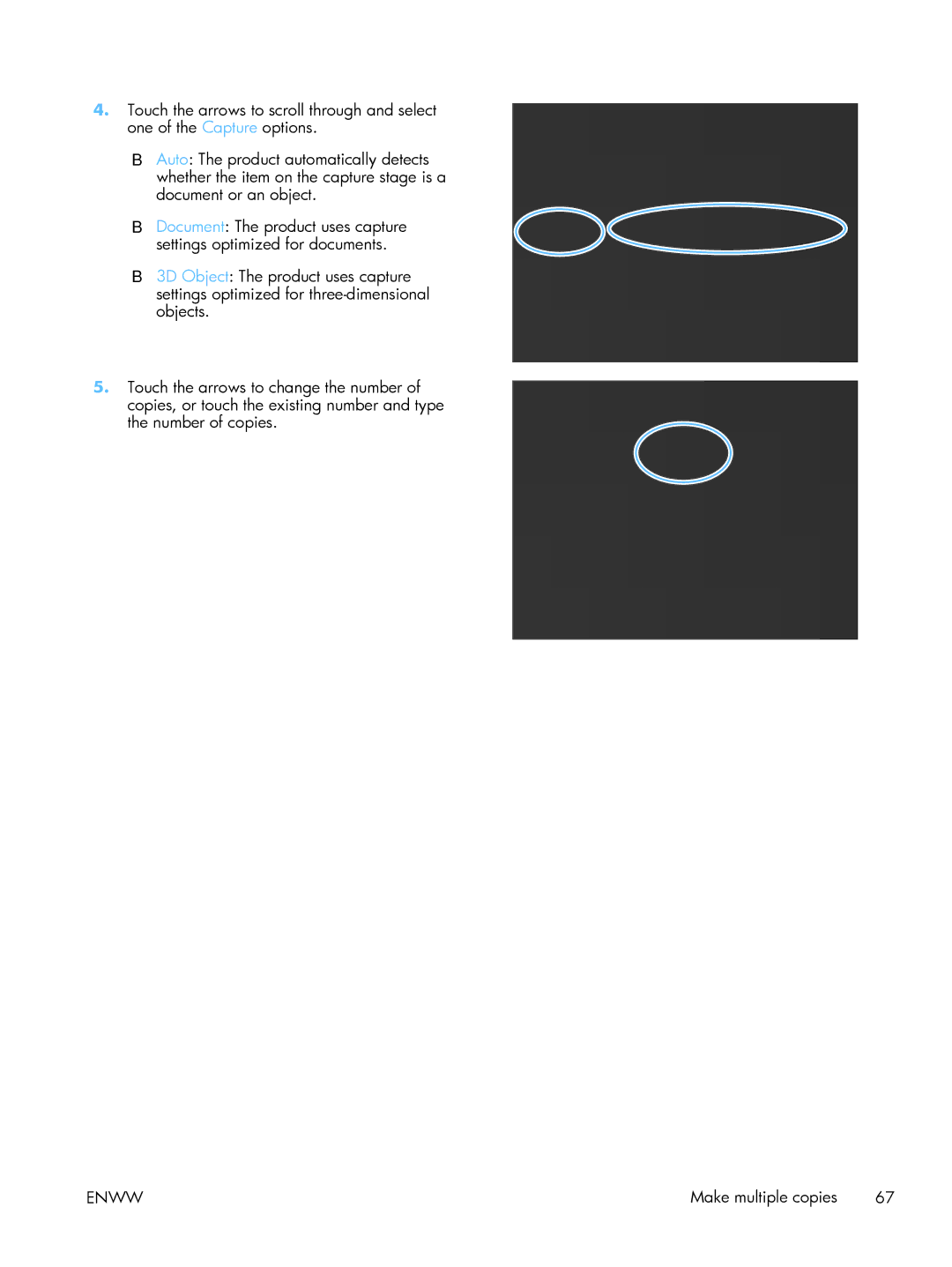4.Touch the arrows to scroll through and select one of the Capture options.
●Auto: The product automatically detects whether the item on the capture stage is a document or an object.
●Document: The product uses capture settings optimized for documents.
●3D Object: The product uses capture settings optimized for
5.Touch the arrows to change the number of copies, or touch the existing number and type the number of copies.
ENWW | Make multiple copies 67 |