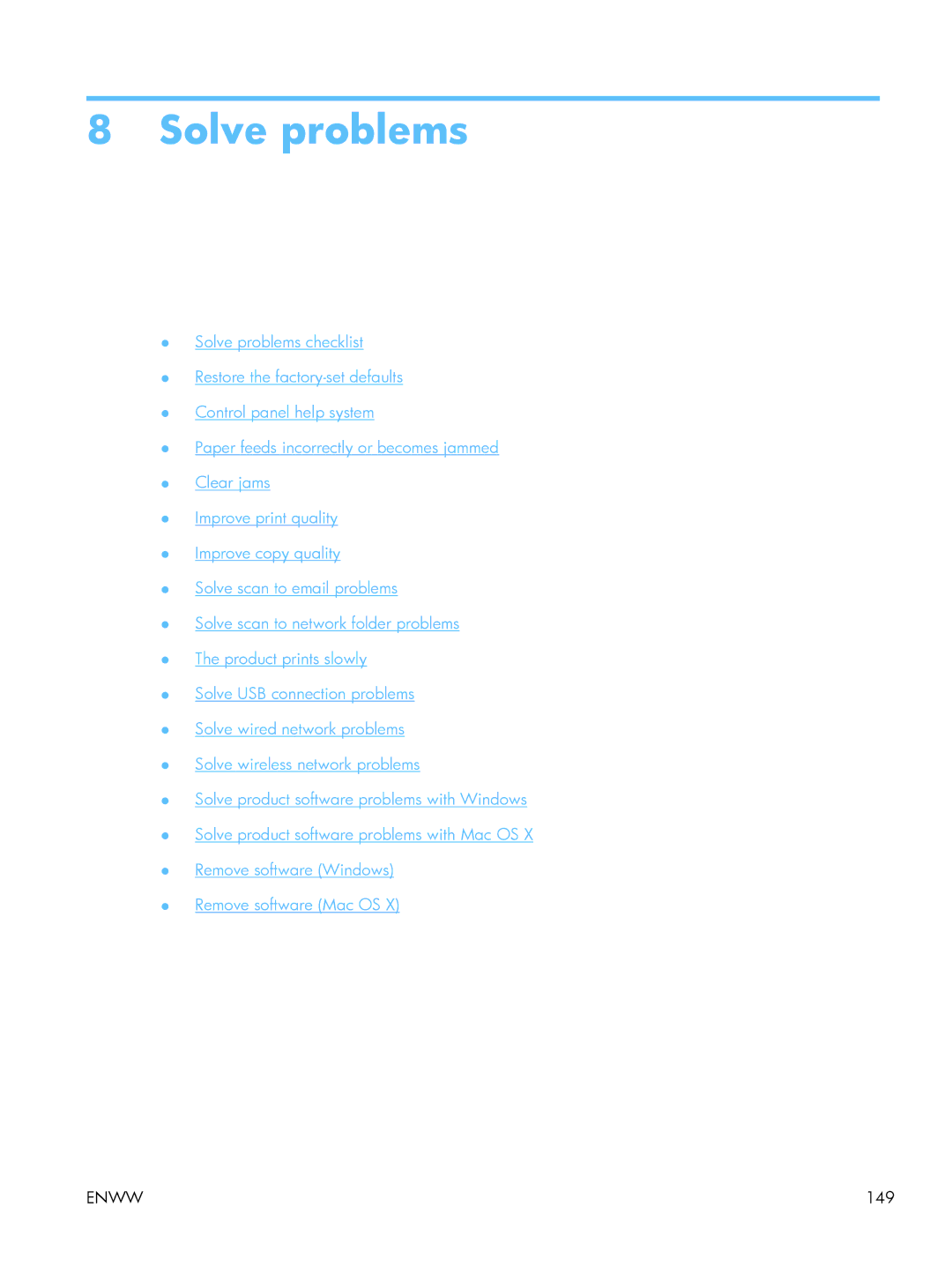8 Solve problems
●Solve problems checklist
●Restore the
●Control panel help system
●Paper feeds incorrectly or becomes jammed
●Clear jams
●Improve print quality
●Improve copy quality
●Solve scan to email problems
●Solve scan to network folder problems
●The product prints slowly
●Solve USB connection problems
●Solve wired network problems
●Solve wireless network problems
●Solve product software problems with Windows
●Solve product software problems with Mac OS X
●Remove software (Windows)
●Remove software (Mac OS X)
ENWW | 149 |