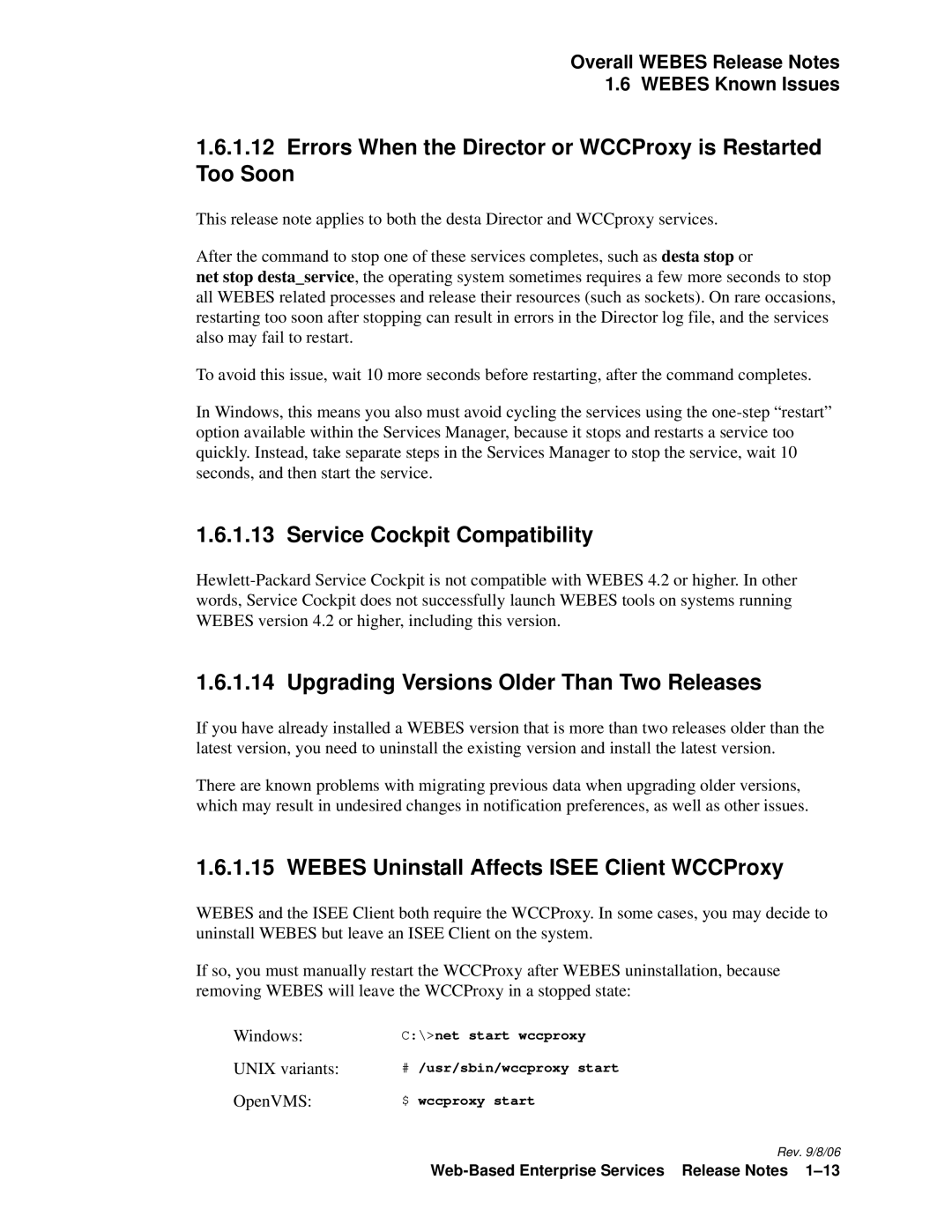Overall WEBES Release Notes
1.6 WEBES Known Issues
1.6.1.12Errors When the Director or WCCProxy is Restarted Too Soon
This release note applies to both the desta Director and WCCproxy services.
After the command to stop one of these services completes, such as desta stop or
net stop desta_service, the operating system sometimes requires a few more seconds to stop all WEBES related processes and release their resources (such as sockets). On rare occasions, restarting too soon after stopping can result in errors in the Director log file, and the services also may fail to restart.
To avoid this issue, wait 10 more seconds before restarting, after the command completes.
In Windows, this means you also must avoid cycling the services using the
1.6.1.13 Service Cockpit Compatibility
1.6.1.14 Upgrading Versions Older Than Two Releases
If you have already installed a WEBES version that is more than two releases older than the latest version, you need to uninstall the existing version and install the latest version.
There are known problems with migrating previous data when upgrading older versions, which may result in undesired changes in notification preferences, as well as other issues.
1.6.1.15 WEBES Uninstall Affects ISEE Client WCCProxy
WEBES and the ISEE Client both require the WCCProxy. In some cases, you may decide to uninstall WEBES but leave an ISEE Client on the system.
If so, you must manually restart the WCCProxy after WEBES uninstallation, because removing WEBES will leave the WCCProxy in a stopped state:
Windows: | C:\>net start wccproxy | |
UNIX variants: | # | /usr/sbin/wccproxy start |
OpenVMS: | $ | wccproxy start |
Rev. 9/8/06