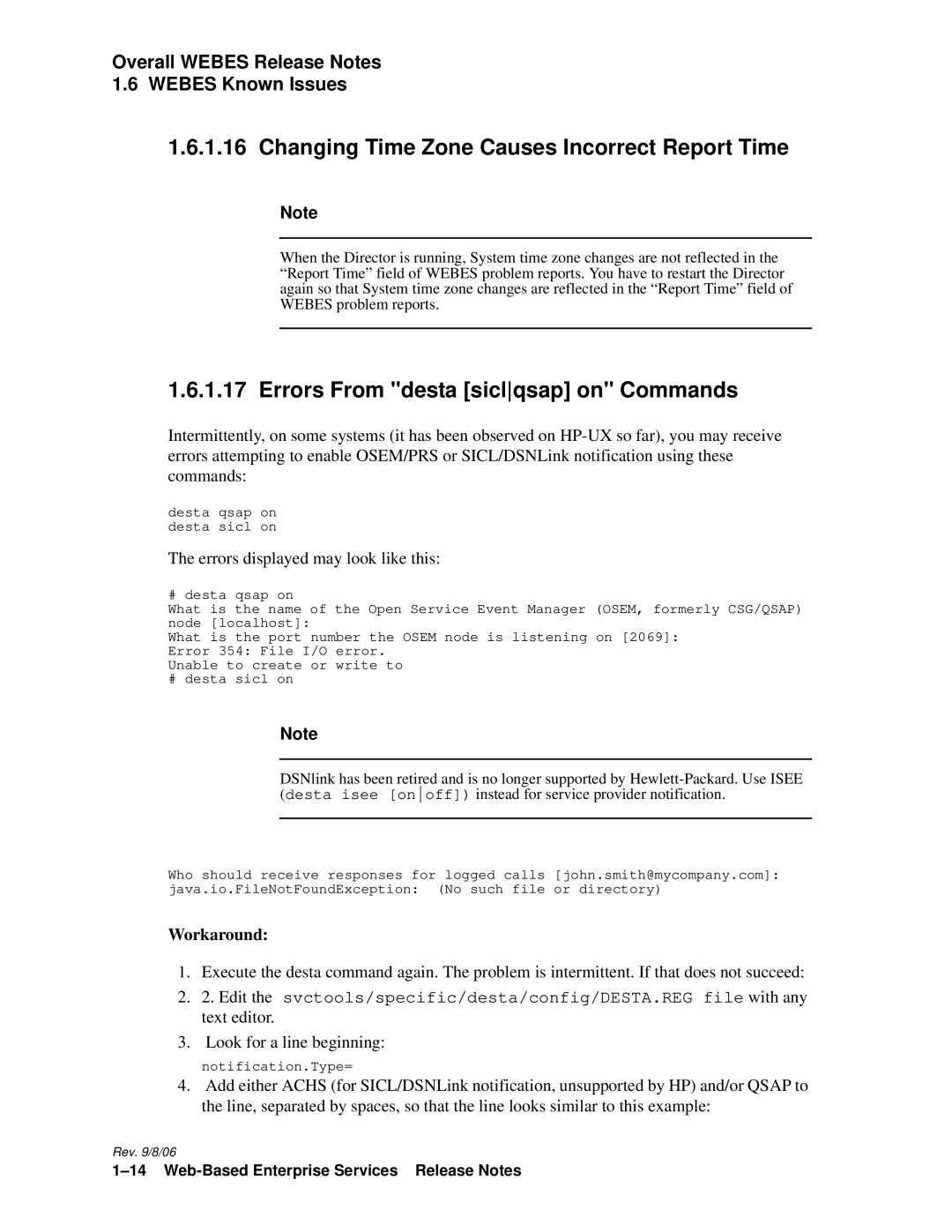Overall WEBES Release Notes
1.6WEBES Known Issues
1.6.1.16Changing Time Zone Causes Incorrect Report Time
Note
When the Director is running, System time zone changes are not reflected in the “Report Time” field of WEBES problem reports. You have to restart the Director again so that System time zone changes are reflected in the “Report Time” field of WEBES problem reports.
1.6.1.17 Errors From "desta [siclqsap] on" Commands
Intermittently, on some systems (it has been observed on
desta qsap on desta sicl on
The errors displayed may look like this:
# desta qsap on
What is the name of the Open Service Event Manager (OSEM, formerly CSG/QSAP) node [localhost]:
What is the port number the OSEM node is listening on [2069]: Error 354: File I/O error.
Unable to create or write to
# desta sicl on
Note
DSNlink has been retired and is no longer supported by
Who should receive responses for logged calls [john.smith@mycompany.com]: java.io.FileNotFoundException: (No such file or directory)
Workaround:
1.Execute the desta command again. The problem is intermittent. If that does not succeed:
2.2. Edit the svctools/specific/desta/config/DESTA.REG file with any text editor.
3.Look for a line beginning:
notification.Type=
4.Add either ACHS (for SICL/DSNLink notification, unsupported by HP) and/or QSAP to the line, separated by spaces, so that the line looks similar to this example:
Rev. 9/8/06