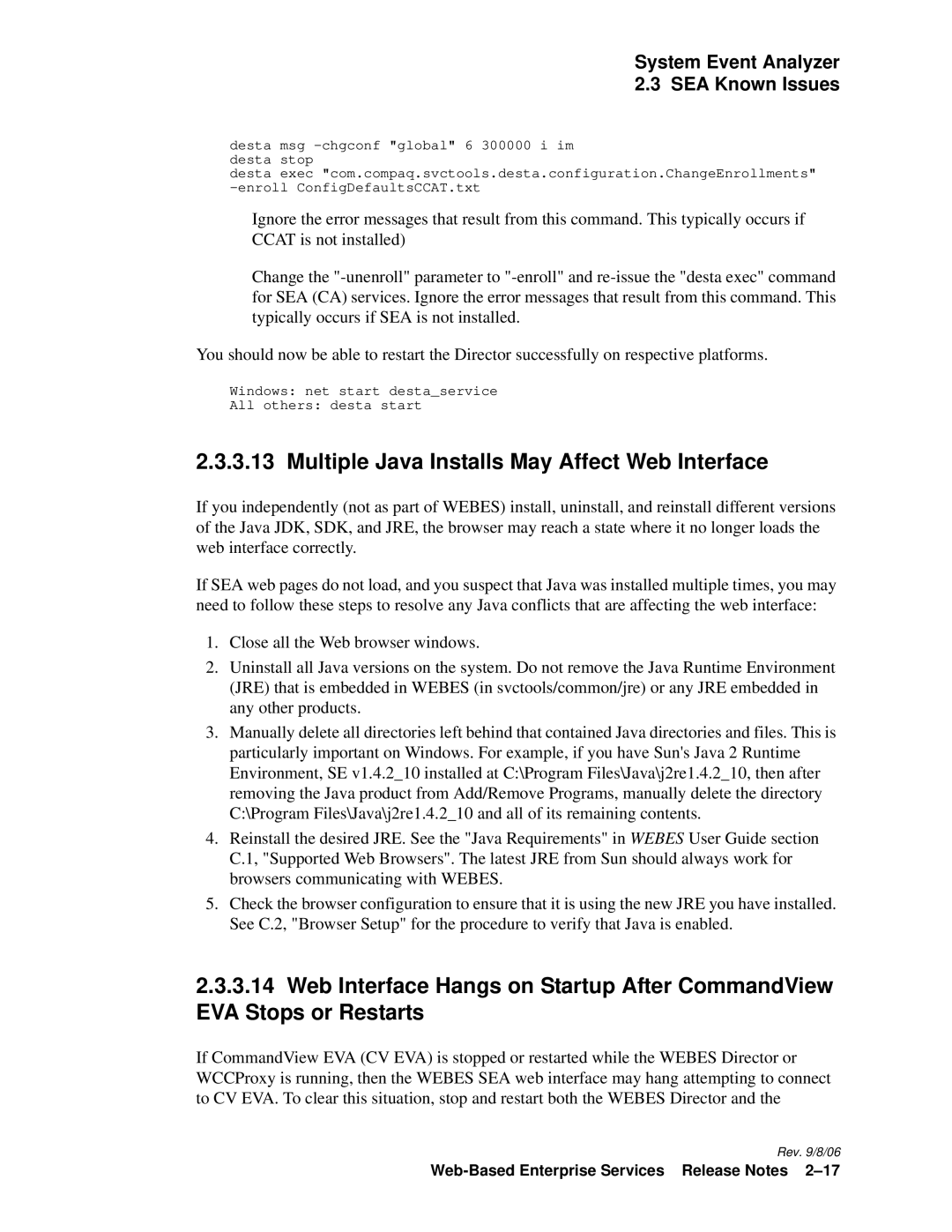System Event Analyzer
2.3 SEA Known Issues
desta msg
desta exec "com.compaq.svctools.desta.configuration.ChangeEnrollments"
Ignore the error messages that result from this command. This typically occurs if CCAT is not installed)
Change the
You should now be able to restart the Director successfully on respective platforms.
Windows: net start desta_service
All others: desta start
2.3.3.13 Multiple Java Installs May Affect Web Interface
If you independently (not as part of WEBES) install, uninstall, and reinstall different versions of the Java JDK, SDK, and JRE, the browser may reach a state where it no longer loads the web interface correctly.
If SEA web pages do not load, and you suspect that Java was installed multiple times, you may need to follow these steps to resolve any Java conflicts that are affecting the web interface:
1.Close all the Web browser windows.
2.Uninstall all Java versions on the system. Do not remove the Java Runtime Environment (JRE) that is embedded in WEBES (in svctools/common/jre) or any JRE embedded in any other products.
3.Manually delete all directories left behind that contained Java directories and files. This is particularly important on Windows. For example, if you have Sun's Java 2 Runtime Environment, SE v1.4.2_10 installed at C:\Program Files\Java\j2re1.4.2_10, then after removing the Java product from Add/Remove Programs, manually delete the directory C:\Program Files\Java\j2re1.4.2_10 and all of its remaining contents.
4.Reinstall the desired JRE. See the "Java Requirements" in WEBES User Guide section C.1, "Supported Web Browsers". The latest JRE from Sun should always work for browsers communicating with WEBES.
5.Check the browser configuration to ensure that it is using the new JRE you have installed. See C.2, "Browser Setup" for the procedure to verify that Java is enabled.
2.3.3.14Web Interface Hangs on Startup After CommandView EVA Stops or Restarts
If CommandView EVA (CV EVA) is stopped or restarted while the WEBES Director or WCCProxy is running, then the WEBES SEA web interface may hang attempting to connect to CV EVA. To clear this situation, stop and restart both the WEBES Director and the
Rev. 9/8/06