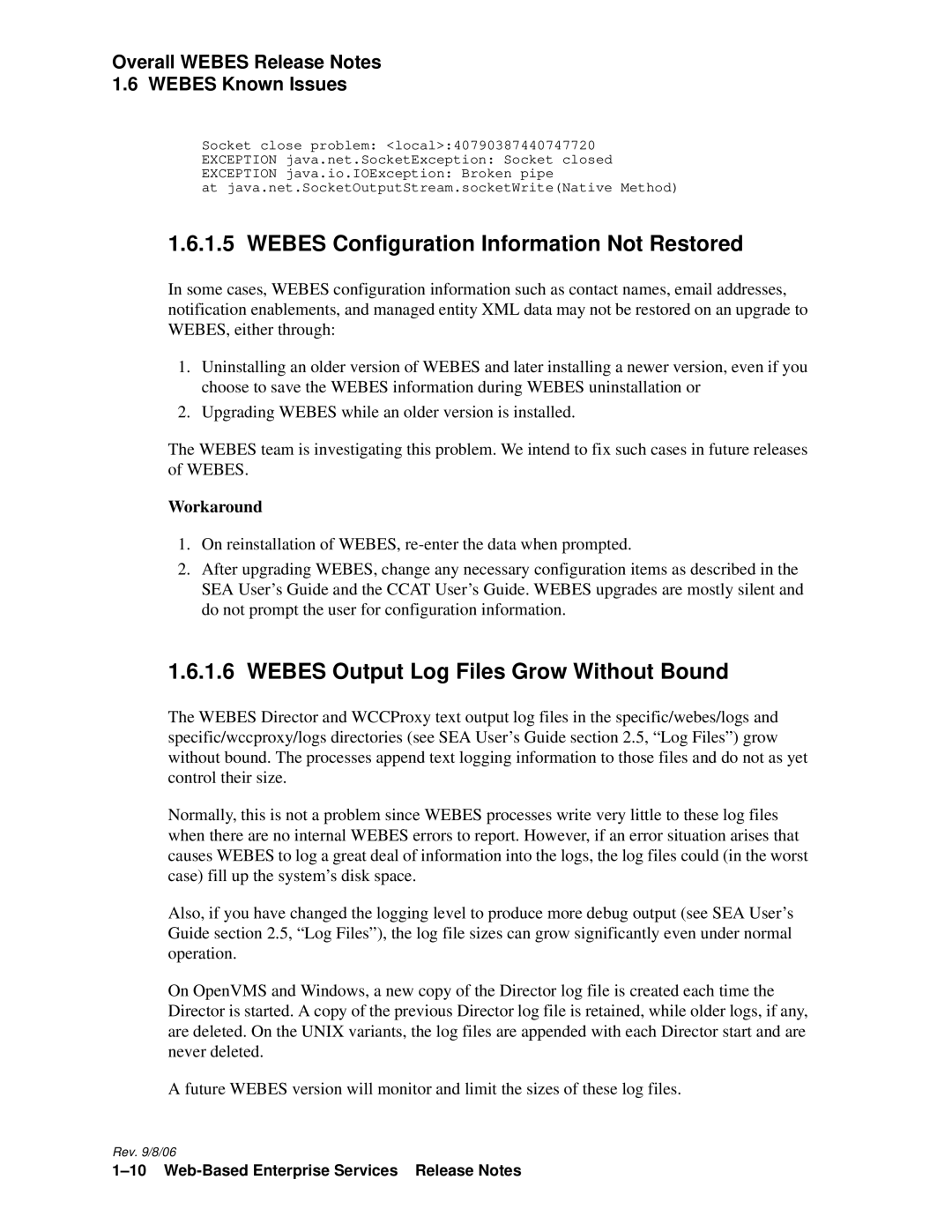Overall WEBES Release Notes
1.6 WEBES Known Issues
Socket close problem: <local>:40790387440747720
EXCEPTION java.net.SocketException: Socket closed
EXCEPTION java.io.IOException: Broken pipe
at java.net.SocketOutputStream.socketWrite(Native Method)
1.6.1.5 WEBES Configuration Information Not Restored
In some cases, WEBES configuration information such as contact names, email addresses, notification enablements, and managed entity XML data may not be restored on an upgrade to WEBES, either through:
1.Uninstalling an older version of WEBES and later installing a newer version, even if you choose to save the WEBES information during WEBES uninstallation or
2.Upgrading WEBES while an older version is installed.
The WEBES team is investigating this problem. We intend to fix such cases in future releases of WEBES.
Workaround
1.On reinstallation of WEBES,
2.After upgrading WEBES, change any necessary configuration items as described in the SEA User’s Guide and the CCAT User’s Guide. WEBES upgrades are mostly silent and do not prompt the user for configuration information.
1.6.1.6 WEBES Output Log Files Grow Without Bound
The WEBES Director and WCCProxy text output log files in the specific/webes/logs and specific/wccproxy/logs directories (see SEA User’s Guide section 2.5, “Log Files”) grow without bound. The processes append text logging information to those files and do not as yet control their size.
Normally, this is not a problem since WEBES processes write very little to these log files when there are no internal WEBES errors to report. However, if an error situation arises that causes WEBES to log a great deal of information into the logs, the log files could (in the worst case) fill up the system’s disk space.
Also, if you have changed the logging level to produce more debug output (see SEA User’s Guide section 2.5, “Log Files”), the log file sizes can grow significantly even under normal operation.
On OpenVMS and Windows, a new copy of the Director log file is created each time the Director is started. A copy of the previous Director log file is retained, while older logs, if any, are deleted. On the UNIX variants, the log files are appended with each Director start and are never deleted.
A future WEBES version will monitor and limit the sizes of these log files.
Rev. 9/8/06