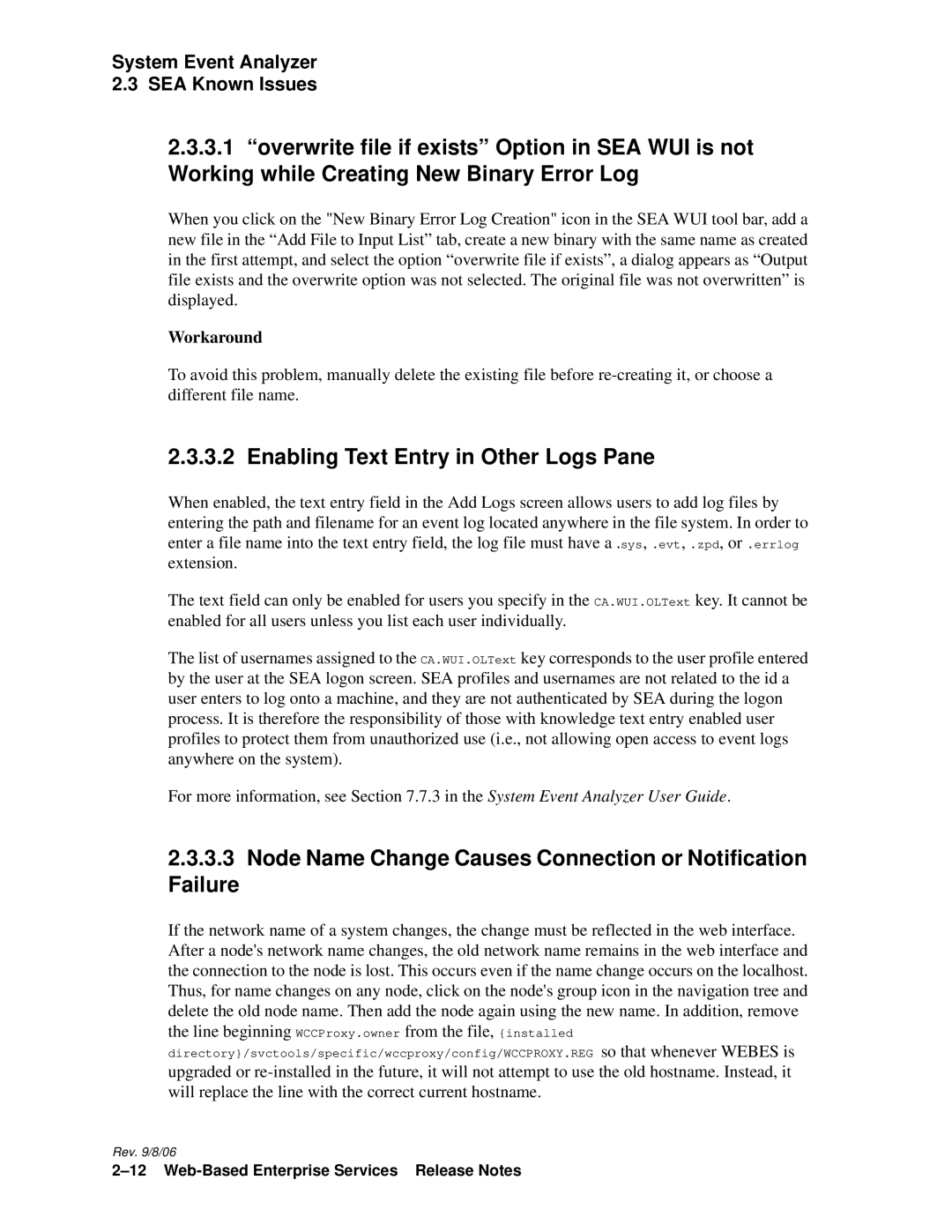System Event Analyzer
2.3 SEA Known Issues
2.3.3.1“overwrite file if exists” Option in SEA WUI is not Working while Creating New Binary Error Log
When you click on the "New Binary Error Log Creation" icon in the SEA WUI tool bar, add a new file in the “Add File to Input List” tab, create a new binary with the same name as created in the first attempt, and select the option “overwrite file if exists”, a dialog appears as “Output file exists and the overwrite option was not selected. The original file was not overwritten” is displayed.
Workaround
To avoid this problem, manually delete the existing file before
2.3.3.2 Enabling Text Entry in Other Logs Pane
When enabled, the text entry field in the Add Logs screen allows users to add log files by entering the path and filename for an event log located anywhere in the file system. In order to enter a file name into the text entry field, the log file must have a .sys, .evt, .zpd, or .errlog extension.
The text field can only be enabled for users you specify in the CA.WUI.OLText key. It cannot be enabled for all users unless you list each user individually.
The list of usernames assigned to the CA.WUI.OLText key corresponds to the user profile entered by the user at the SEA logon screen. SEA profiles and usernames are not related to the id a user enters to log onto a machine, and they are not authenticated by SEA during the logon process. It is therefore the responsibility of those with knowledge text entry enabled user profiles to protect them from unauthorized use (i.e., not allowing open access to event logs anywhere on the system).
For more information, see Section 7.7.3 in the System Event Analyzer User Guide.
2.3.3.3Node Name Change Causes Connection or Notification
Failure
If the network name of a system changes, the change must be reflected in the web interface. After a node's network name changes, the old network name remains in the web interface and the connection to the node is lost. This occurs even if the name change occurs on the localhost. Thus, for name changes on any node, click on the node's group icon in the navigation tree and delete the old node name. Then add the node again using the new name. In addition, remove the line beginning WCCProxy.owner from the file, {installed
directory}/svctools/specific/wccproxy/config/WCCPROXY.REG so that whenever WEBES is
upgraded or
Rev. 9/8/06