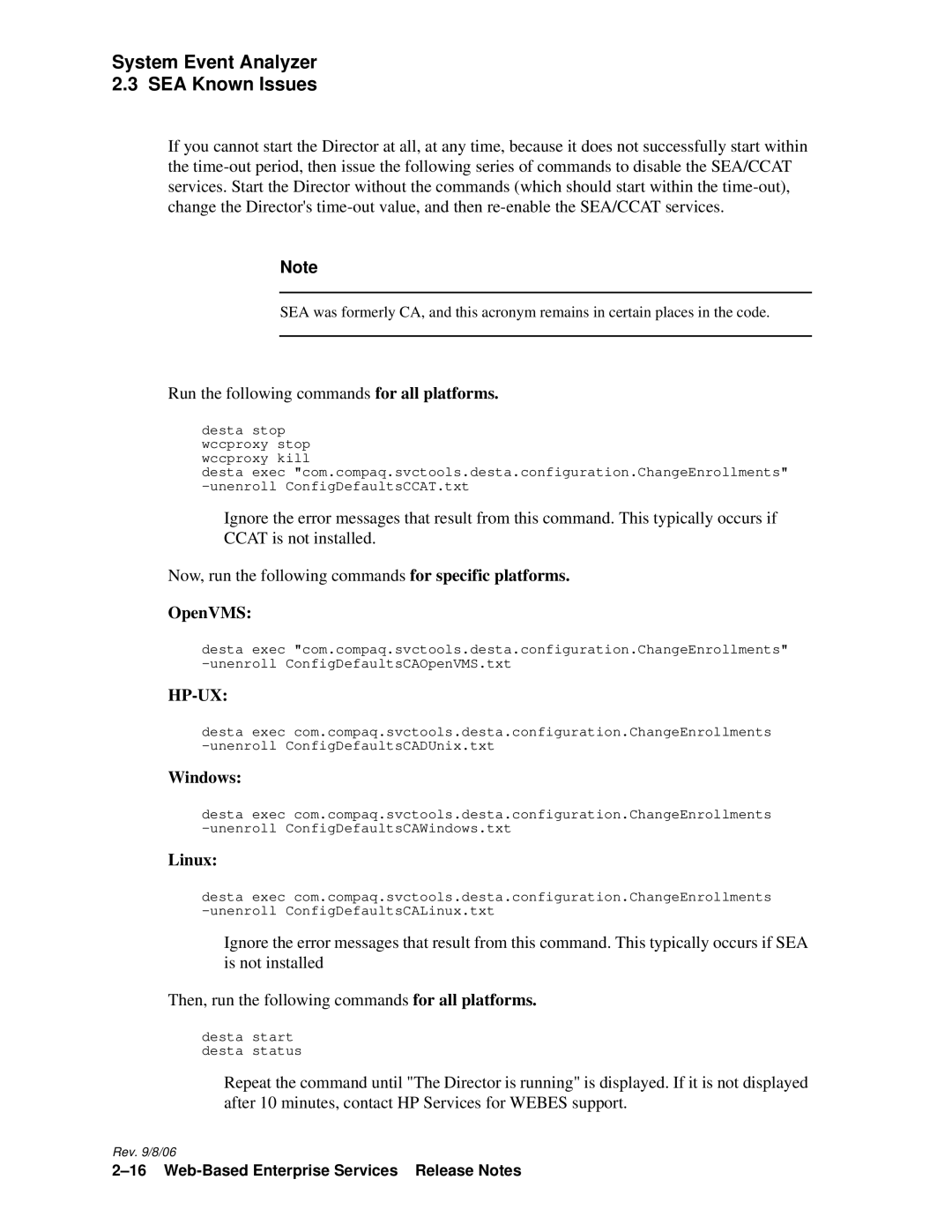System Event Analyzer
2.3 SEA Known Issues
If you cannot start the Director at all, at any time, because it does not successfully start within the
Note
SEA was formerly CA, and this acronym remains in certain places in the code.
Run the following commands for all platforms.
desta stop wccproxy stop wccproxy kill
desta exec "com.compaq.svctools.desta.configuration.ChangeEnrollments"
Ignore the error messages that result from this command. This typically occurs if CCAT is not installed.
Now, run the following commands for specific platforms.
OpenVMS:
desta exec "com.compaq.svctools.desta.configuration.ChangeEnrollments"
HP-UX:
desta exec com.compaq.svctools.desta.configuration.ChangeEnrollments
Windows:
desta exec com.compaq.svctools.desta.configuration.ChangeEnrollments
Linux:
desta exec com.compaq.svctools.desta.configuration.ChangeEnrollments
Ignore the error messages that result from this command. This typically occurs if SEA is not installed
Then, run the following commands for all platforms.
desta start desta status
Repeat the command until "The Director is running" is displayed. If it is not displayed after 10 minutes, contact HP Services for WEBES support.
Rev. 9/8/06