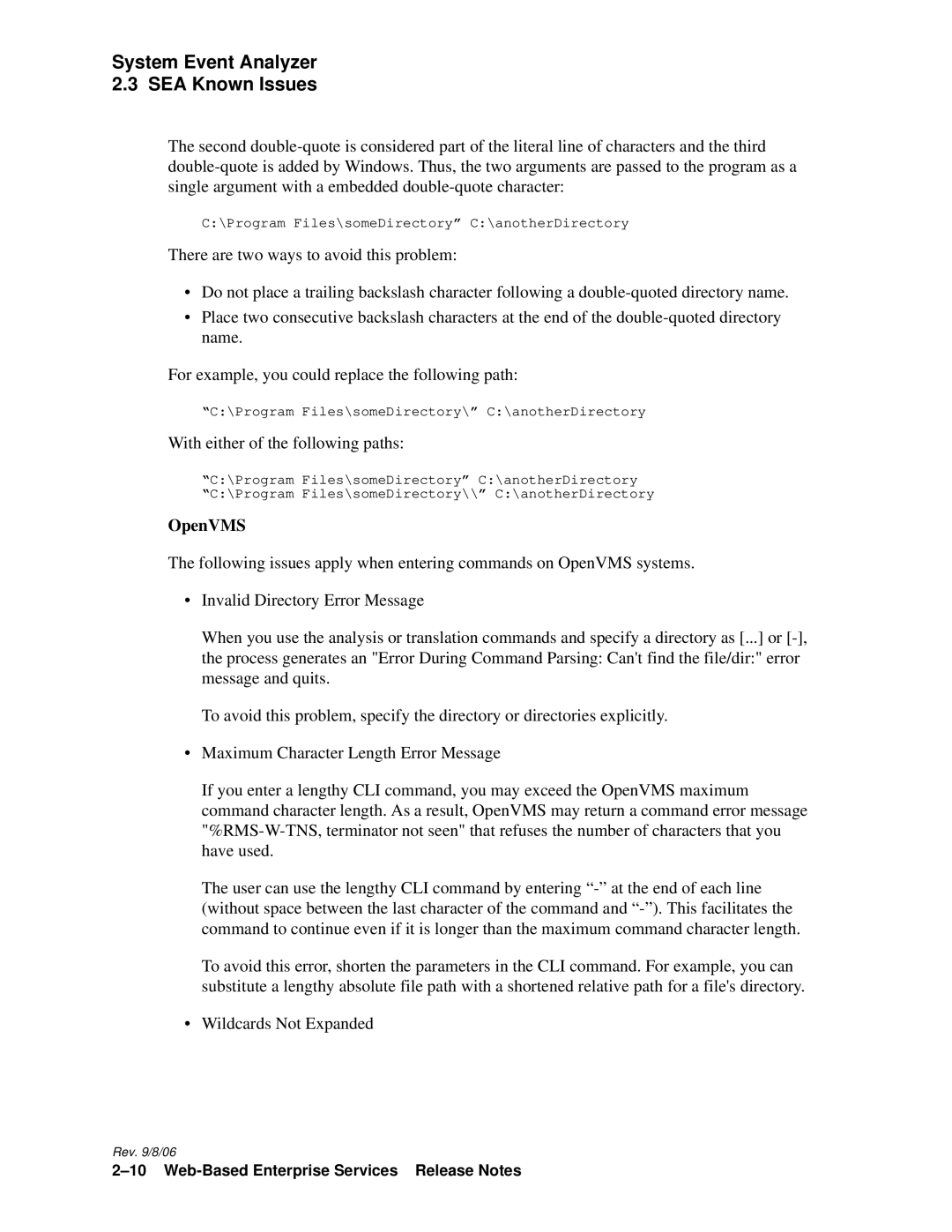System Event Analyzer
2.3 SEA Known Issues
The second
C:\Program Files\someDirectory” C:\anotherDirectory
There are two ways to avoid this problem:
•Do not place a trailing backslash character following a
•Place two consecutive backslash characters at the end of the
For example, you could replace the following path:
“C:\Program Files\someDirectory\” C:\anotherDirectory
With either of the following paths:
“C:\Program Files\someDirectory” C:\anotherDirectory
“C:\Program Files\someDirectory\\” C:\anotherDirectory
OpenVMS
The following issues apply when entering commands on OpenVMS systems.
•Invalid Directory Error Message
When you use the analysis or translation commands and specify a directory as [...] or
To avoid this problem, specify the directory or directories explicitly.
•Maximum Character Length Error Message
If you enter a lengthy CLI command, you may exceed the OpenVMS maximum command character length. As a result, OpenVMS may return a command error message
The user can use the lengthy CLI command by entering
To avoid this error, shorten the parameters in the CLI command. For example, you can substitute a lengthy absolute file path with a shortened relative path for a file's directory.
•Wildcards Not Expanded
Rev. 9/8/06