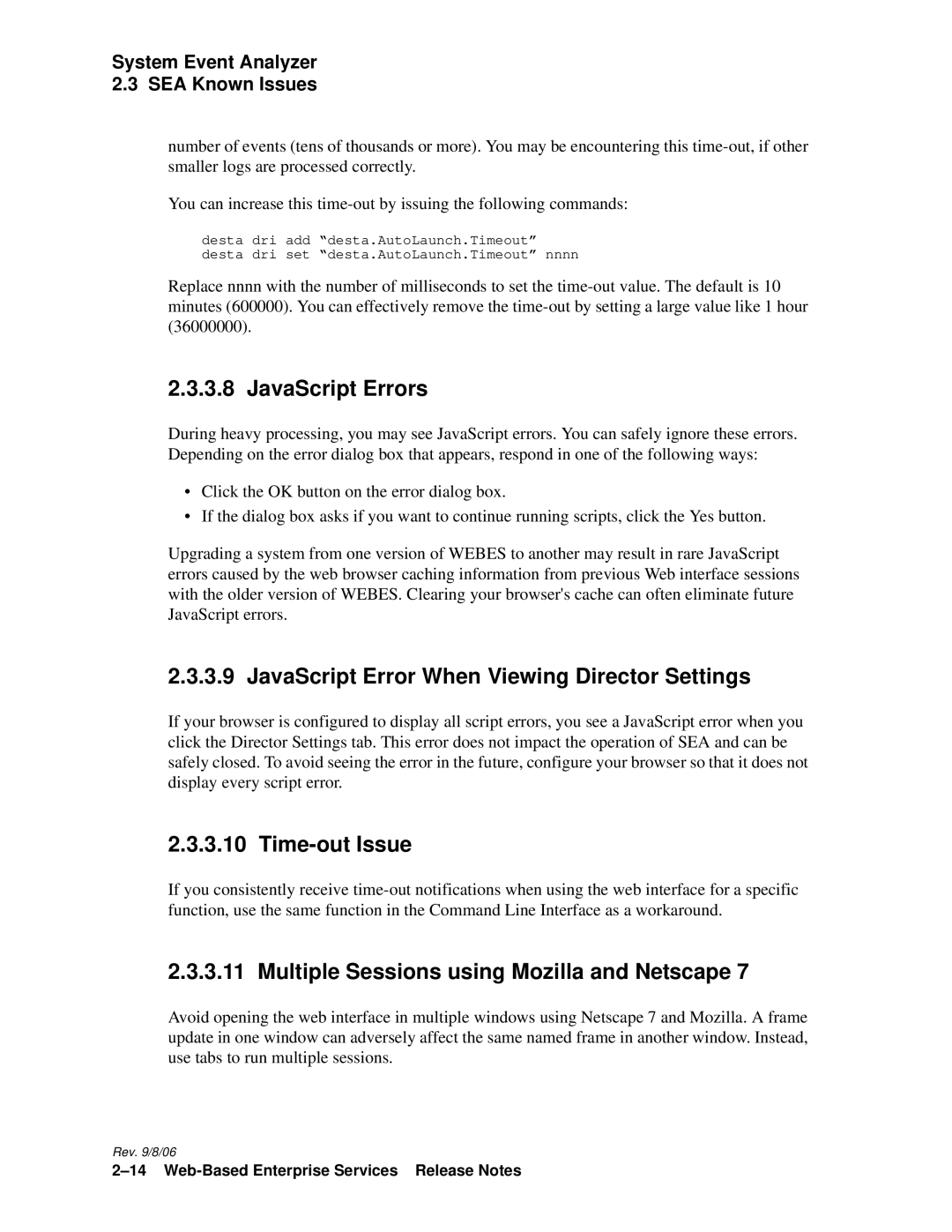System Event Analyzer
2.3 SEA Known Issues
number of events (tens of thousands or more). You may be encountering this
You can increase this
desta dri add “desta.AutoLaunch.Timeout” desta dri set “desta.AutoLaunch.Timeout” nnnn
Replace nnnn with the number of milliseconds to set the
2.3.3.8 JavaScript Errors
During heavy processing, you may see JavaScript errors. You can safely ignore these errors. Depending on the error dialog box that appears, respond in one of the following ways:
•Click the OK button on the error dialog box.
•If the dialog box asks if you want to continue running scripts, click the Yes button.
Upgrading a system from one version of WEBES to another may result in rare JavaScript errors caused by the web browser caching information from previous Web interface sessions with the older version of WEBES. Clearing your browser's cache can often eliminate future JavaScript errors.
2.3.3.9 JavaScript Error When Viewing Director Settings
If your browser is configured to display all script errors, you see a JavaScript error when you click the Director Settings tab. This error does not impact the operation of SEA and can be safely closed. To avoid seeing the error in the future, configure your browser so that it does not display every script error.
2.3.3.10 Time-out Issue
If you consistently receive
2.3.3.11 Multiple Sessions using Mozilla and Netscape 7
Avoid opening the web interface in multiple windows using Netscape 7 and Mozilla. A frame update in one window can adversely affect the same named frame in another window. Instead, use tabs to run multiple sessions.
Rev. 9/8/06