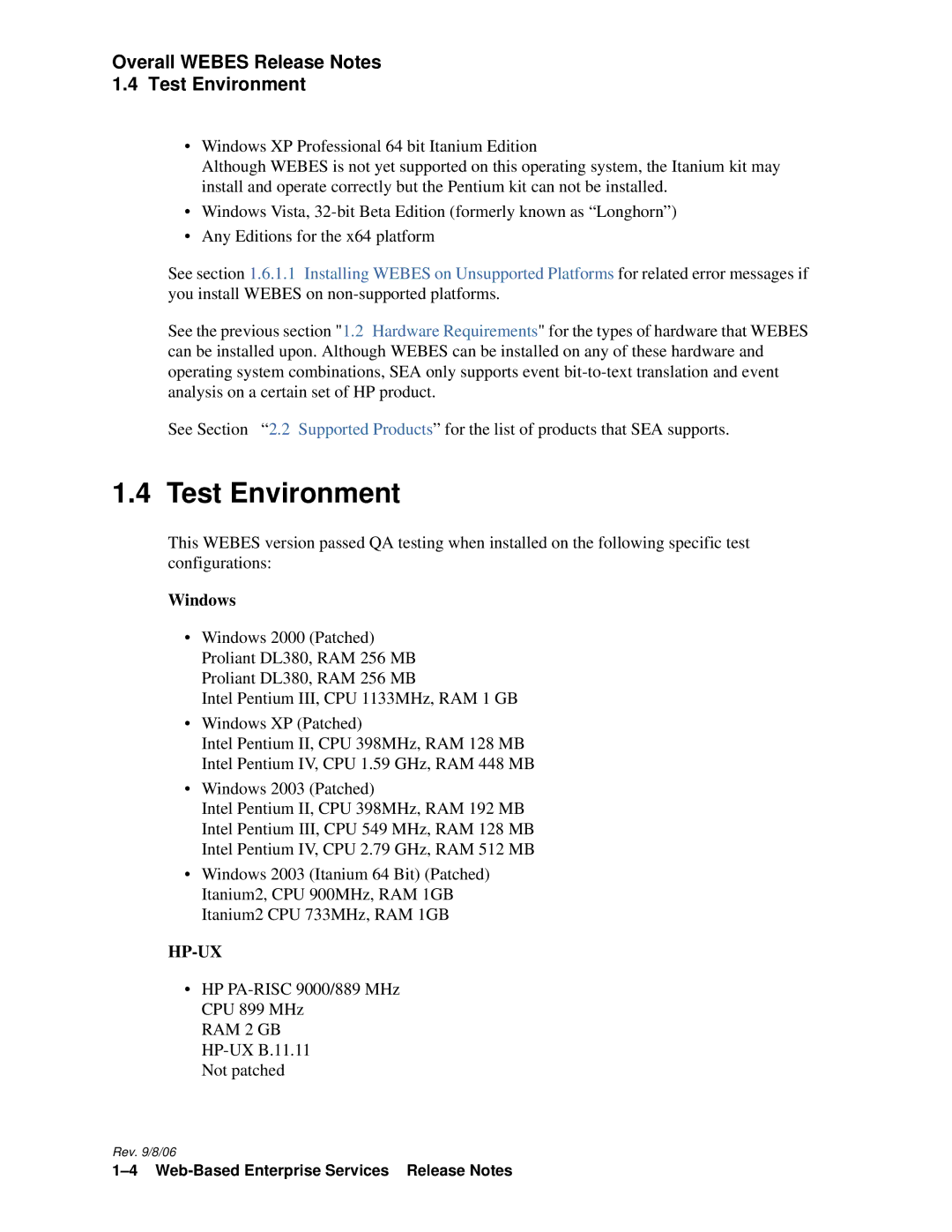Overall WEBES Release Notes
1.4Test Environment
•Windows XP Professional 64 bit Itanium Edition
Although WEBES is not yet supported on this operating system, the Itanium kit may install and operate correctly but the Pentium kit can not be installed.
•Windows Vista,
•Any Editions for the x64 platform
See section 1.6.1.1 Installing WEBES on Unsupported Platforms for related error messages if you install WEBES on
See the previous section "1.2 Hardware Requirements" for the types of hardware that WEBES can be installed upon. Although WEBES can be installed on any of these hardware and operating system combinations, SEA only supports event
See Section “2.2 Supported Products” for the list of products that SEA supports.
1.4 Test Environment
This WEBES version passed QA testing when installed on the following specific test configurations:
Windows
•Windows 2000 (Patched) Proliant DL380, RAM 256 MB Proliant DL380, RAM 256 MB
Intel Pentium III, CPU 1133MHz, RAM 1 GB
•Windows XP (Patched)
Intel Pentium II, CPU 398MHz, RAM 128 MB Intel Pentium IV, CPU 1.59 GHz, RAM 448 MB
•Windows 2003 (Patched)
Intel Pentium II, CPU 398MHz, RAM 192 MB Intel Pentium III, CPU 549 MHz, RAM 128 MB Intel Pentium IV, CPU 2.79 GHz, RAM 512 MB
•Windows 2003 (Itanium 64 Bit) (Patched) Itanium2, CPU 900MHz, RAM 1GB Itanium2 CPU 733MHz, RAM 1GB
HP-UX
•HP
RAM 2 GB
Rev. 9/8/06