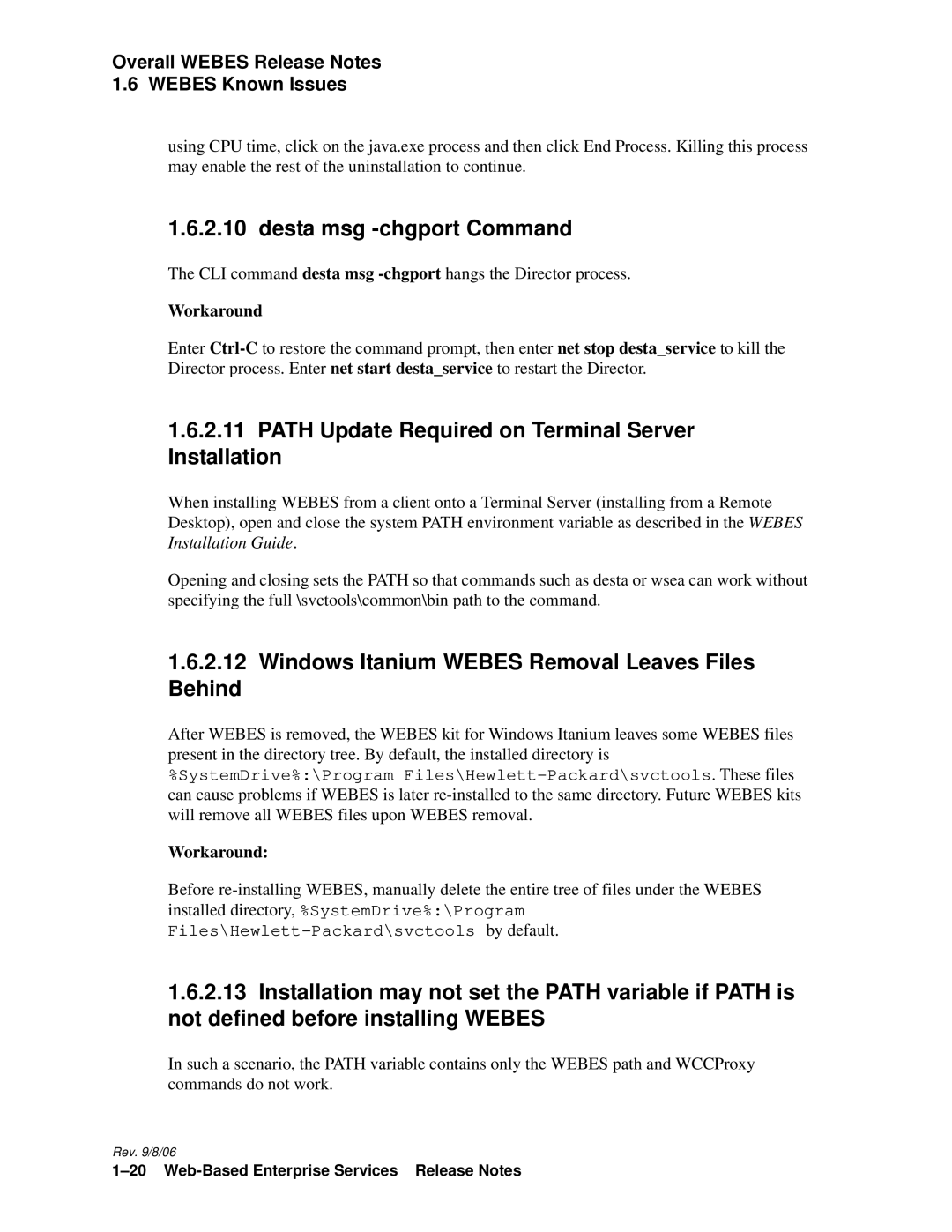Overall WEBES Release Notes
1.6 WEBES Known Issues
using CPU time, click on the java.exe process and then click End Process. Killing this process may enable the rest of the uninstallation to continue.
1.6.2.10 desta msg -chgport Command
The CLI command desta msg
Workaround
Enter
1.6.2.11PATH Update Required on Terminal Server Installation
When installing WEBES from a client onto a Terminal Server (installing from a Remote Desktop), open and close the system PATH environment variable as described in the WEBES Installation Guide.
Opening and closing sets the PATH so that commands such as desta or wsea can work without specifying the full \svctools\common\bin path to the command.
1.6.2.12Windows Itanium WEBES Removal Leaves Files
Behind
After WEBES is removed, the WEBES kit for Windows Itanium leaves some WEBES files present in the directory tree. By default, the installed directory is %SystemDrive%:\Program
Workaround:
Before
1.6.2.13Installation may not set the PATH variable if PATH is not defined before installing WEBES
In such a scenario, the PATH variable contains only the WEBES path and WCCProxy commands do not work.
Rev. 9/8/06