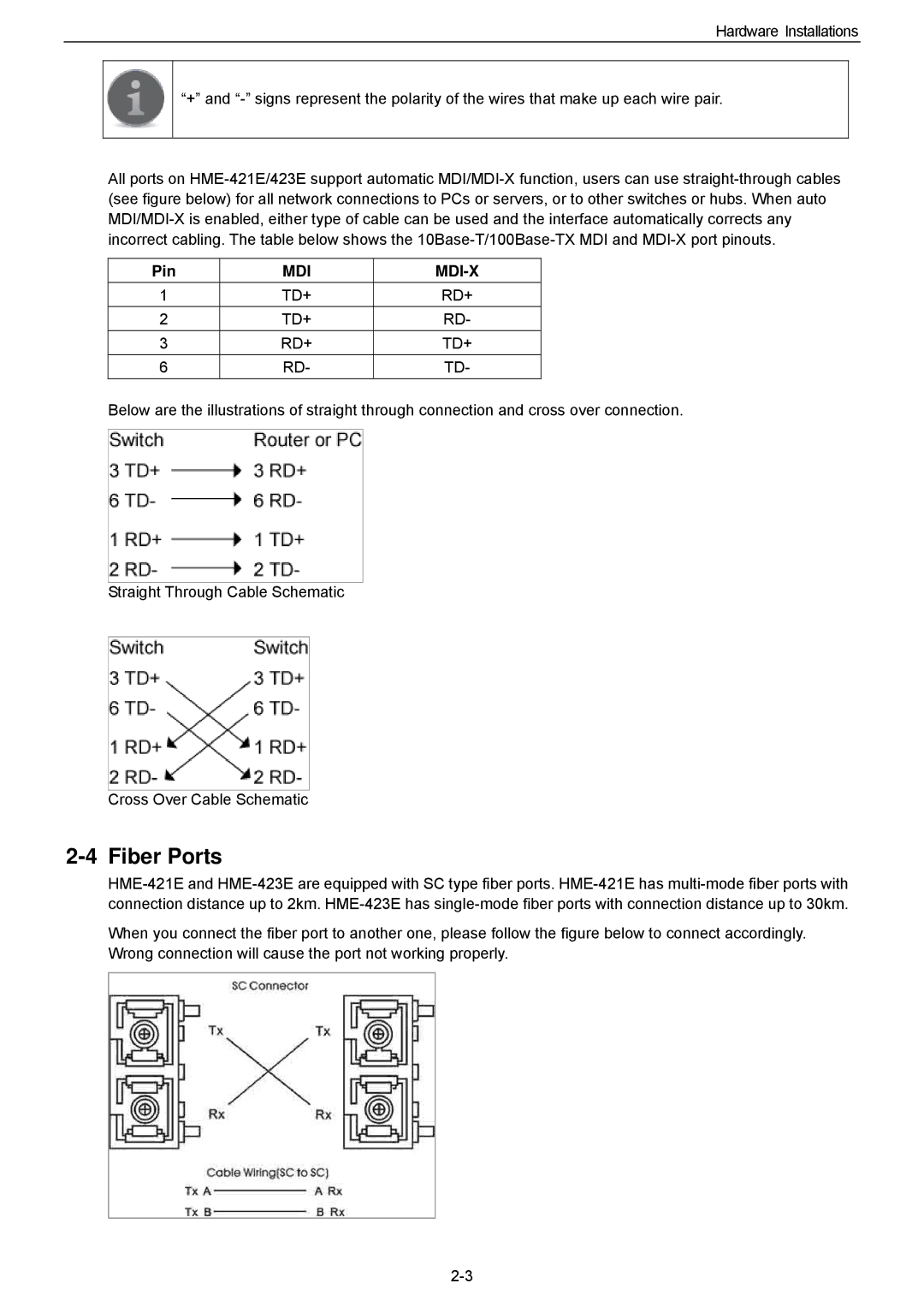Hardware Installations
“+” and “-” signs represent the polarity of the wires that make up each wire pair.
All ports on HME-421E/423E support automatic MDI/MDI-X function, users can use straight-through cables (see figure below) for all network connections to PCs or servers, or to other switches or hubs. When auto MDI/MDI-X is enabled, either type of cable can be used and the interface automatically corrects any incorrect cabling. The table below shows the 10Base-T/100Base-TX MDI and MDI-X port pinouts.
Pin | MDI | MDI-X |
1 | TD+ | RD+ |
2 | TD+ | RD- |
3 | RD+ | TD+ |
6 | RD- | TD- |
Below are the illustrations of straight through connection and cross over connection.
Straight Through Cable Schematic
Cross Over Cable Schematic
2-4 Fiber Ports
HME-421E and HME-423E are equipped with SC type fiber ports. HME-421E has multi-mode fiber ports with connection distance up to 2km. HME-423E has single-mode fiber ports with connection distance up to 30km.
When you connect the fiber port to another one, please follow the figure below to connect accordingly. Wrong connection will cause the port not working properly.