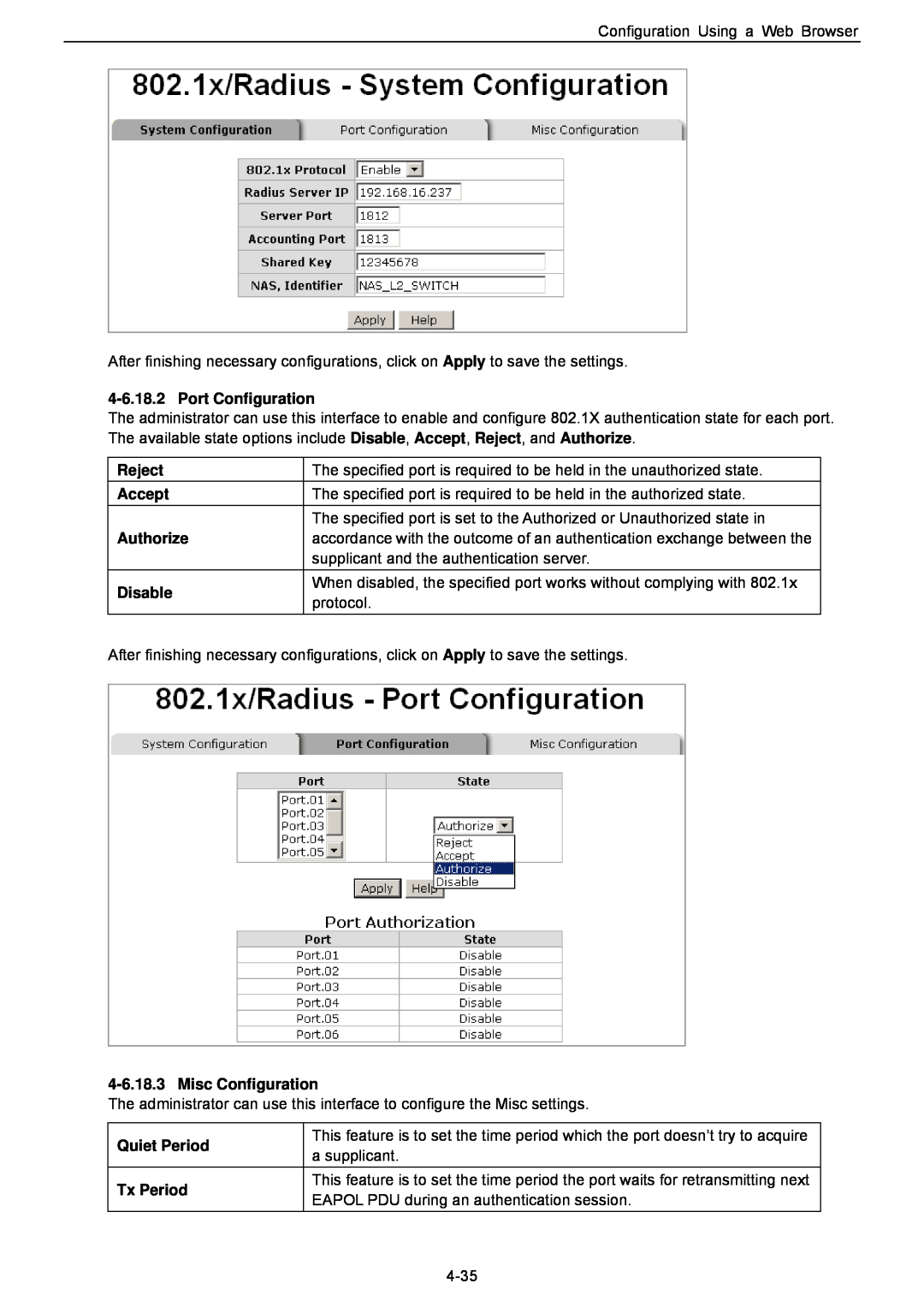Configuration Using a Web Browser
After finishing necessary configurations, click on Apply to save the settings.
4-6.18.2 Port Configuration
The administrator can use this interface to enable and configure 802.1X authentication state for each port. The available state options include Disable, Accept, Reject, and Authorize.
Reject | The specified port is required to be held in the unauthorized state. | |
Accept | The specified port is required to be held in the authorized state. | |
| The specified port is set to the Authorized or Unauthorized state in | |
Authorize | accordance with the outcome of an authentication exchange between the | |
| supplicant and the authentication server. | |
Disable | When disabled, the specified port works without complying with 802.1x | |
protocol. | ||
|
After finishing necessary configurations, click on Apply to save the settings.
4-6.18.3 Misc Configuration
The administrator can use this interface to configure the Misc settings.
Quiet Period | This feature is to set the time period which the port doesn’t try to acquire | |
a supplicant. | ||
| ||
Tx Period | This feature is to set the time period the port waits for retransmitting next | |
EAPOL PDU during an authentication session. | ||
|