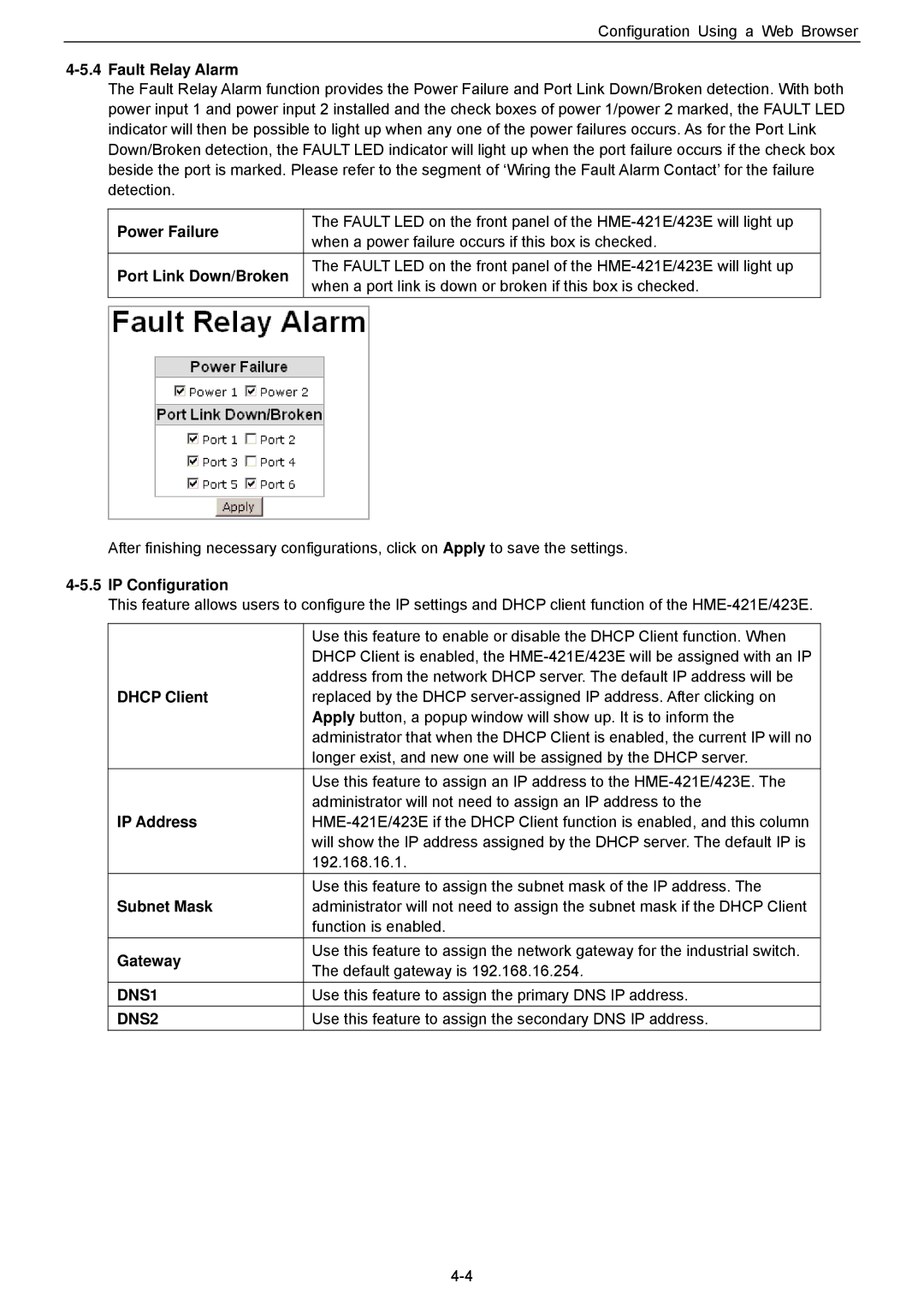Configuration Using a Web Browser
4-5.4 Fault Relay Alarm
The Fault Relay Alarm function provides the Power Failure and Port Link Down/Broken detection. With both power input 1 and power input 2 installed and the check boxes of power 1/power 2 marked, the FAULT LED indicator will then be possible to light up when any one of the power failures occurs. As for the Port Link Down/Broken detection, the FAULT LED indicator will light up when the port failure occurs if the check box beside the port is marked. Please refer to the segment of ‘Wiring the Fault Alarm Contact’ for the failure detection.
Power Failure | The FAULT LED on the front panel of the | ||
when a power failure occurs if this box is checked. | |||
| |||
Port Link Down/Broken | The FAULT LED on the front panel of the | ||
when a port link is down or broken if this box is checked. | |||
| |||
|
|
| |
|
|
| |
After finishing necessary configurations, click on Apply to save the settings.
4-5.5 IP Configuration
This feature allows users to configure the IP settings and DHCP client function of the
| Use this feature to enable or disable the DHCP Client function. When | |
| DHCP Client is enabled, the | |
| address from the network DHCP server. The default IP address will be | |
DHCP Client | replaced by the DHCP | |
| Apply button, a popup window will show up. It is to inform the | |
| administrator that when the DHCP Client is enabled, the current IP will no | |
| longer exist, and new one will be assigned by the DHCP server. | |
| Use this feature to assign an IP address to the | |
| administrator will not need to assign an IP address to the | |
IP Address | ||
| will show the IP address assigned by the DHCP server. The default IP is | |
| 192.168.16.1. | |
| Use this feature to assign the subnet mask of the IP address. The | |
Subnet Mask | administrator will not need to assign the subnet mask if the DHCP Client | |
| function is enabled. | |
Gateway | Use this feature to assign the network gateway for the industrial switch. | |
The default gateway is 192.168.16.254. | ||
| ||
DNS1 | Use this feature to assign the primary DNS IP address. | |
DNS2 | Use this feature to assign the secondary DNS IP address. |