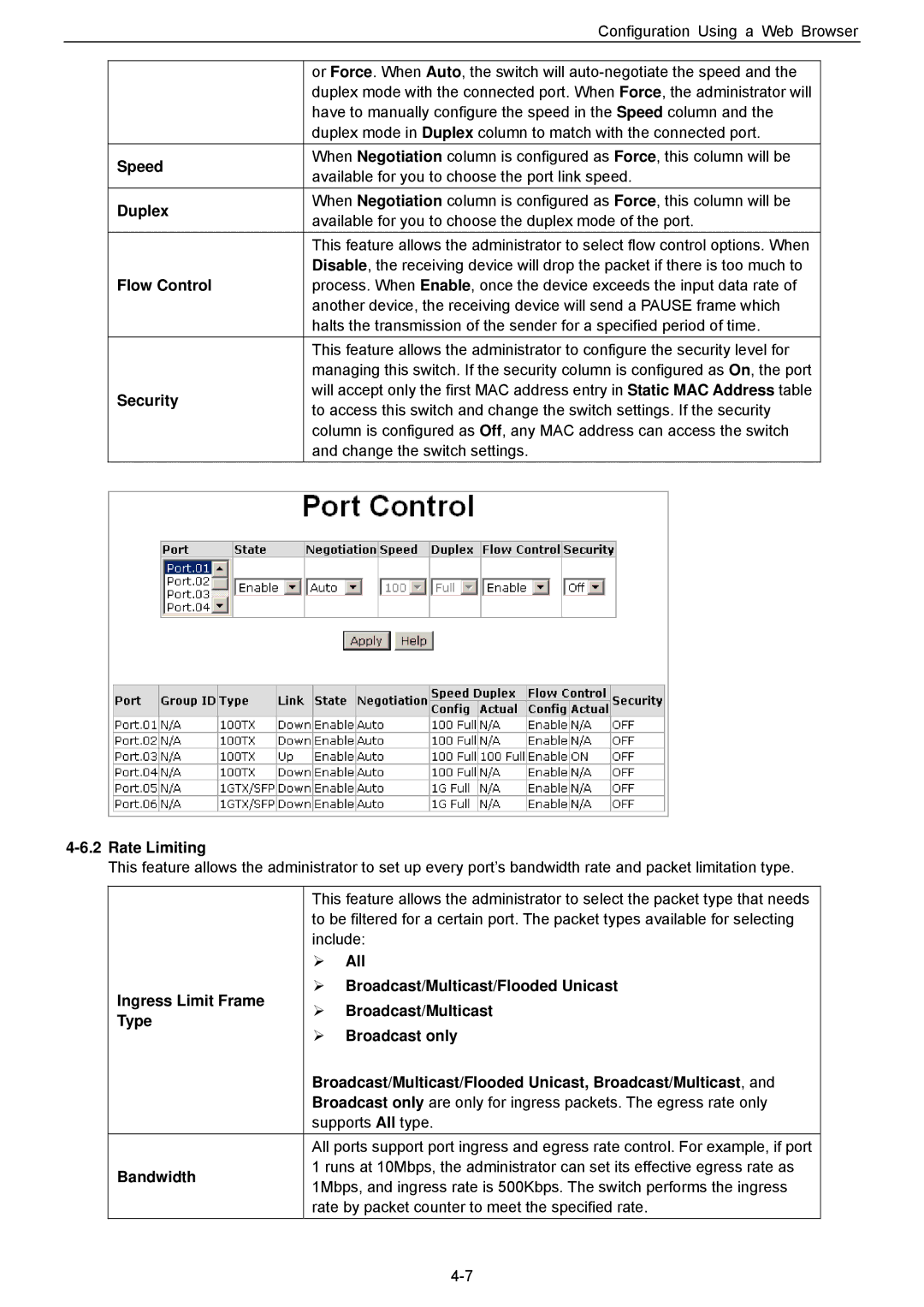Configuration Using a Web Browser
| or Force. When Auto, the switch will | ||
| duplex mode with the connected port. When Force, the administrator will | ||
| have to manually configure the speed in the Speed column and the | ||
| duplex mode in Duplex column to match with the connected port. | ||
Speed | When Negotiation column is configured as Force, this column will be | ||
available for you to choose the port link speed. | |||
| |||
Duplex | When Negotiation column is configured as Force, this column will be | ||
available for you to choose the duplex mode of the port. | |||
| |||
| This feature allows the administrator to select flow control options. When | ||
| Disable, the receiving device will drop the packet if there is too much to | ||
Flow Control | process. When Enable, once the device exceeds the input data rate of | ||
| another device, the receiving device will send a PAUSE frame which | ||
| halts the transmission of the sender for a specified period of time. | ||
| This feature allows the administrator to configure the security level for | ||
| managing this switch. If the security column is configured as On, the port | ||
Security | will accept only the first MAC address entry in Static MAC Address table | ||
to access this switch and change the switch settings. If the security | |||
| |||
| column is configured as Off, any MAC address can access the switch | ||
| and change the switch settings. | ||
|
|
| |
|
|
| |
4-6.2 Rate Limiting
This feature allows the administrator to set up every port’s bandwidth rate and packet limitation type.
| This feature allows the administrator to select the packet type that needs | ||
| to be filtered for a certain port. The packet types available for selecting | ||
| include: | ||
| ¾ | All | |
Ingress Limit Frame | ¾ | Broadcast/Multicast/Flooded Unicast | |
¾ | Broadcast/Multicast | ||
Type | |||
¾ | Broadcast only | ||
| |||
| Broadcast/Multicast/Flooded Unicast, Broadcast/Multicast, and | ||
| Broadcast only are only for ingress packets. The egress rate only | ||
| supports All type. | ||
| All ports support port ingress and egress rate control. For example, if port | ||
Bandwidth | 1 runs at 10Mbps, the administrator can set its effective egress rate as | ||
1Mbps, and ingress rate is 500Kbps. The switch performs the ingress | |||
| |||
| rate by packet counter to meet the specified rate. | ||