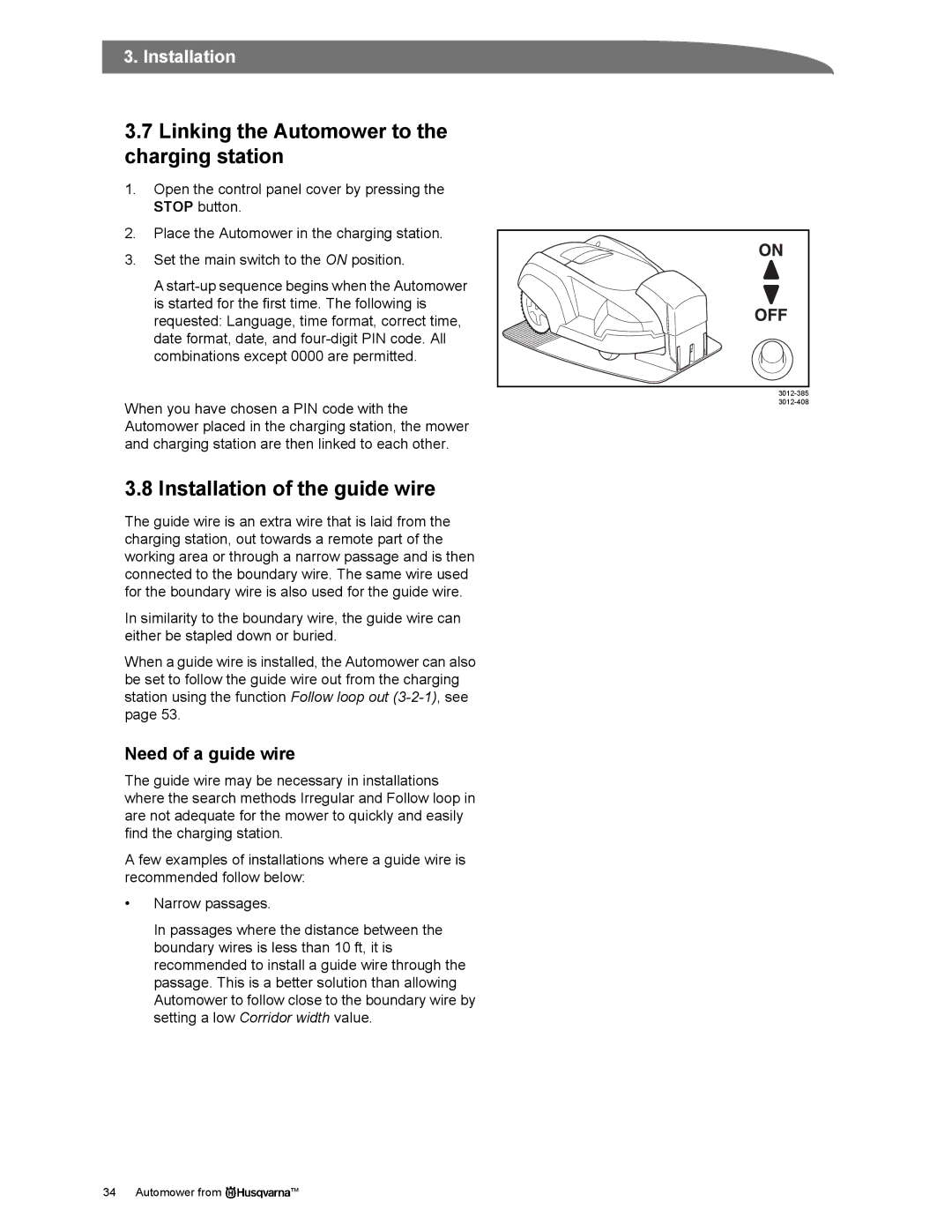3.Installation
3.7Linking the Automower to the charging station
1.Open the control panel cover by pressing the STOP button.
2.Place the Automower in the charging station.
3.Set the main switch to the ON position.
A
When you have chosen a PIN code with the Automower placed in the charging station, the mower and charging station are then linked to each other.
3.8 Installation of the guide wire
The guide wire is an extra wire that is laid from the charging station, out towards a remote part of the working area or through a narrow passage and is then connected to the boundary wire. The same wire used for the boundary wire is also used for the guide wire.
In similarity to the boundary wire, the guide wire can either be stapled down or buried.
When a guide wire is installed, the Automower can also be set to follow the guide wire out from the charging station using the function Follow loop out
Need of a guide wire
The guide wire may be necessary in installations where the search methods Irregular and Follow loop in are not adequate for the mower to quickly and easily find the charging station.
A few examples of installations where a guide wire is recommended follow below:
•Narrow passages.
In passages where the distance between the boundary wires is less than 10 ft, it is recommended to install a guide wire through the passage. This is a better solution than allowing Automower to follow close to the boundary wire by setting a low Corridor width value.
34 Automower from ![]() ™
™