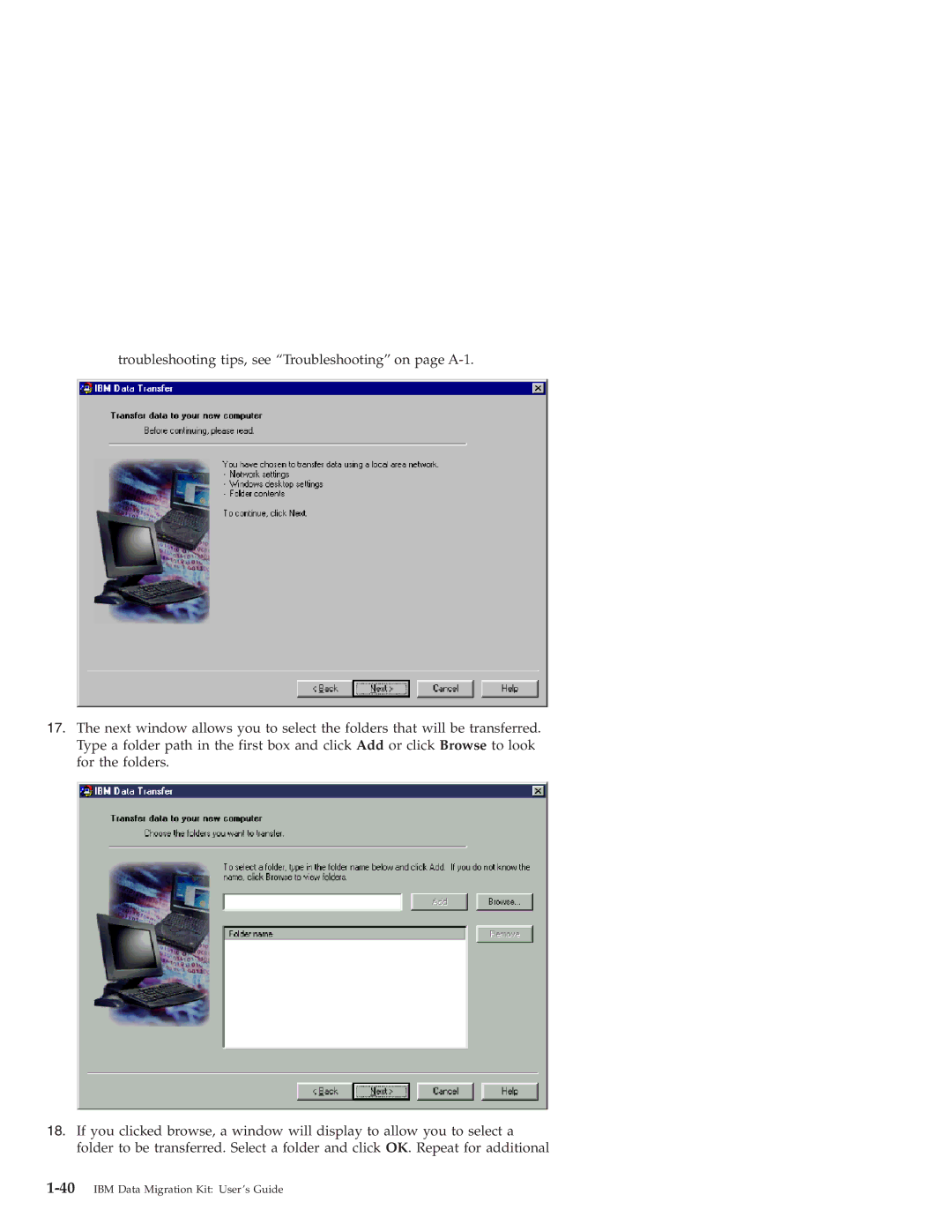troubleshooting tips, see “Troubleshooting” on page
17.The next window allows you to select the folders that will be transferred. Type a folder path in the first box and click Add or click Browse to look for the folders.
18.If you clicked browse, a window will display to allow you to select a folder to be transferred. Select a folder and click OK. Repeat for additional